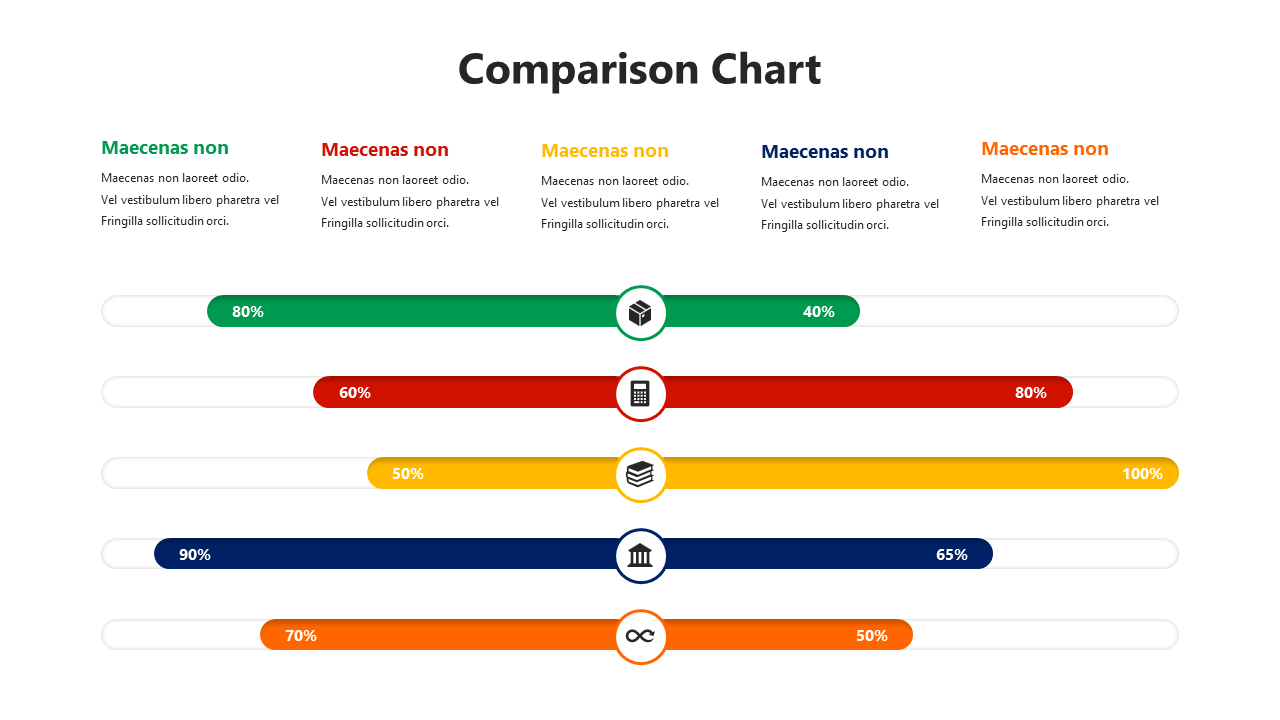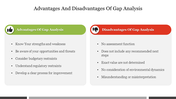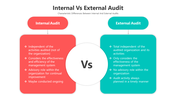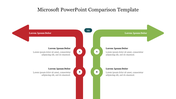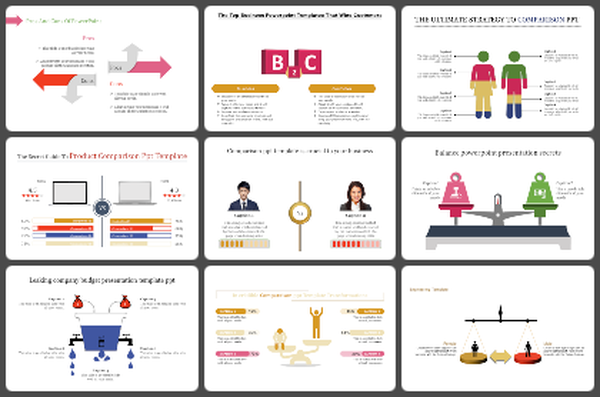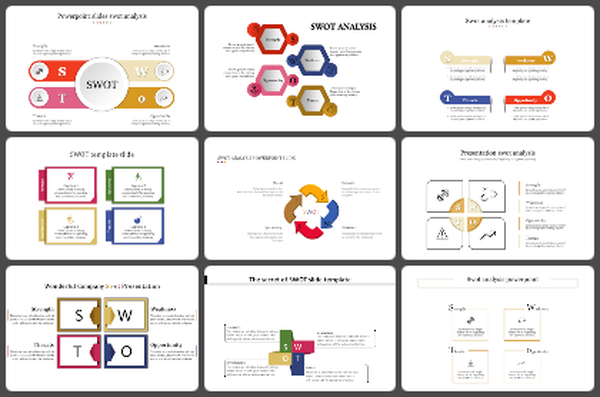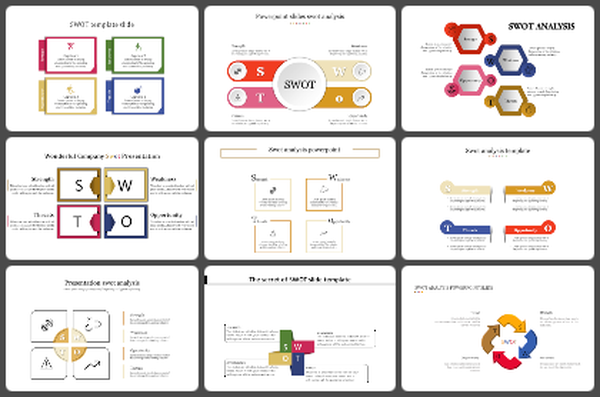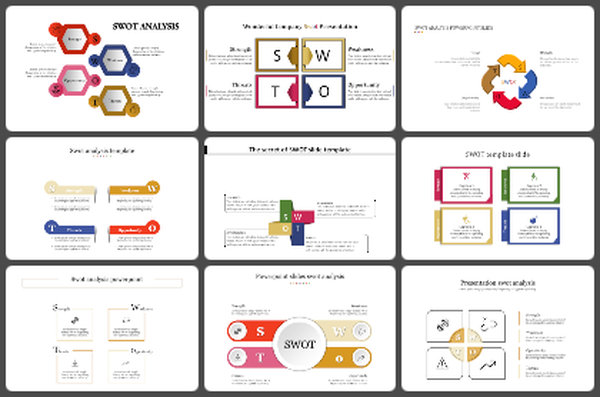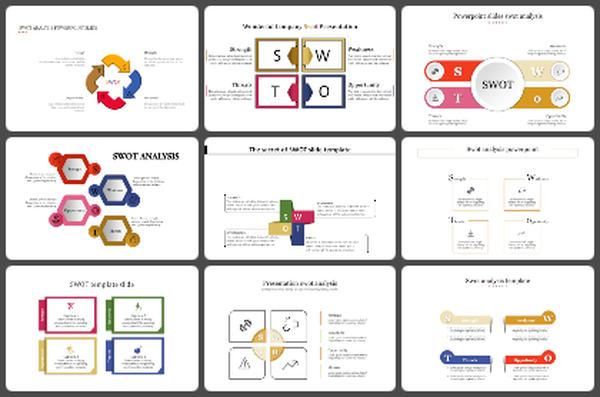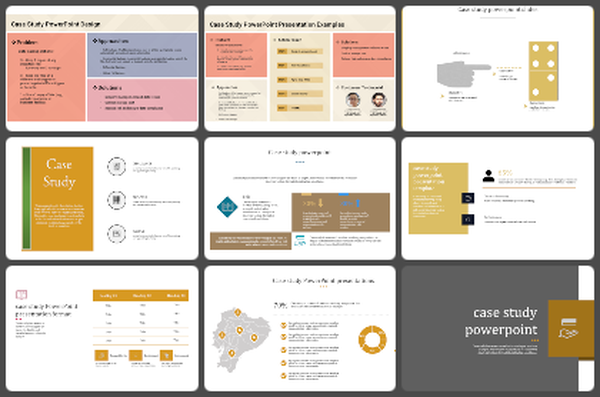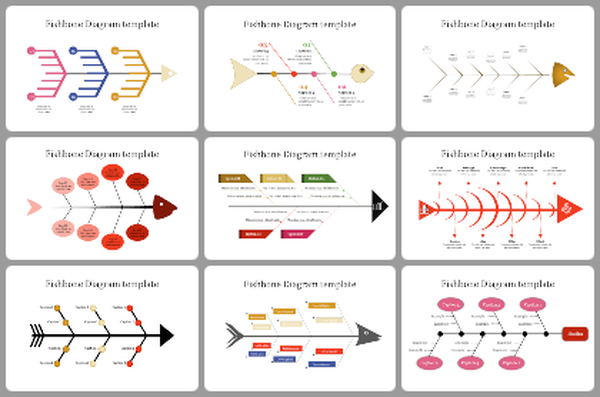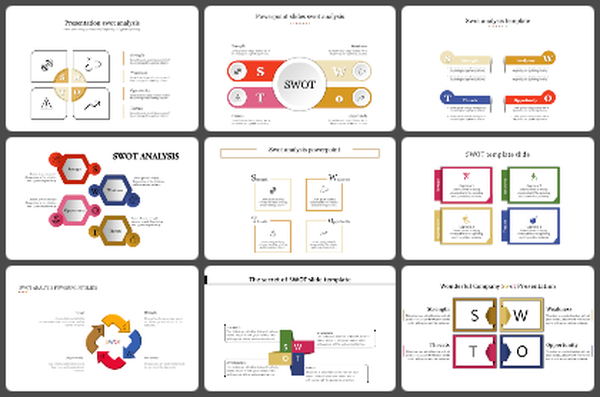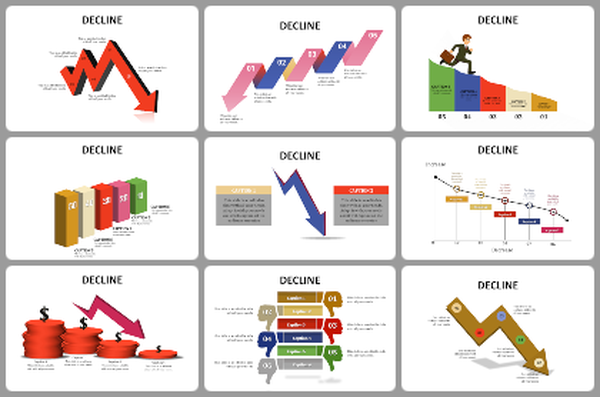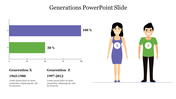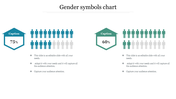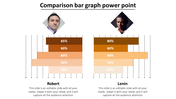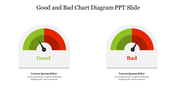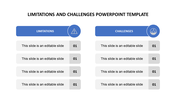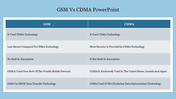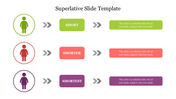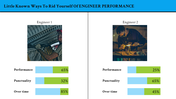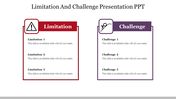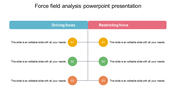Creative Comparison Chart PowerPoint And Google Slides
Awesome Comparison Chart PowerPoint Template
A comparison chart serves as a visual aid for comparing data, characteristics, or features between multiple entities and for using columns and rows to organize information systematically. Widely used in various fields including business, education, marketing and research, these charts facilitate informed decision making by defining similarities, differences, strengths and weaknesses. They provide a structured approach to data analysis, enabling easy interpretation and understanding for various audiences. Professionals, academics, analysts and researchers can use this template to create compelling presentations comparing products, services, strategies or concepts. Slide Deck offers customizable templates with visually appealing comparison charts, allowing users to effectively convey complex information in a clear and concise manner. With fully editable slides, presenters can tailor the template to suit their specific needs and slide style, ensuring engagement and clarity. This resource is invaluable for meetings, reports, slide and educational programs, empowering presenters to effectively articulate comparisons and develop compelling arguments. By using this template, users can streamline their slide, improve audience understanding, and facilitate data-driven decision making with confidence.
Features of this template
- 100% customizable slides and easy to download.
- The slide contains 16:9 and 4:3 formats.
- Easy to change the colors of the slide quickly.
- Highly compatible with PowerPoint and Google Slides.