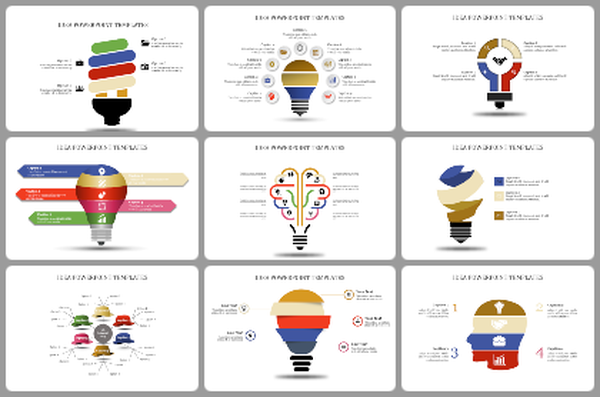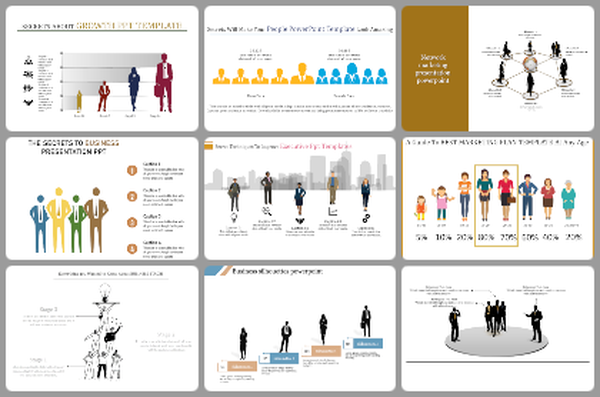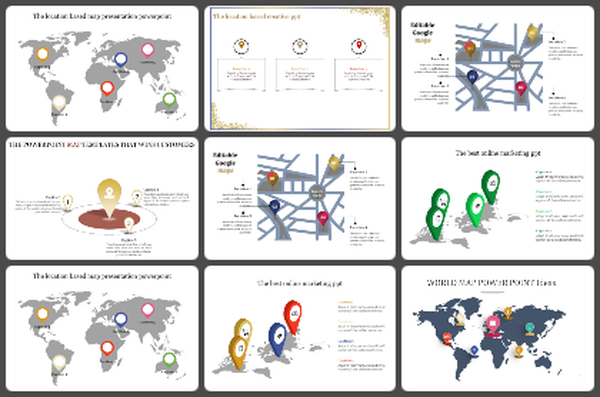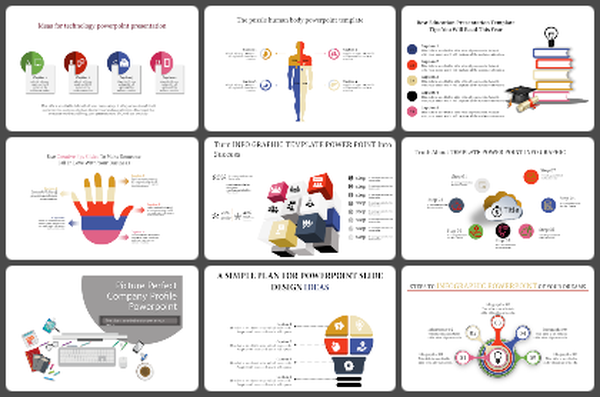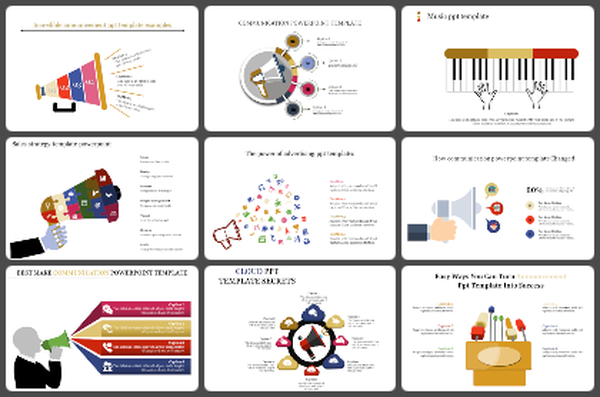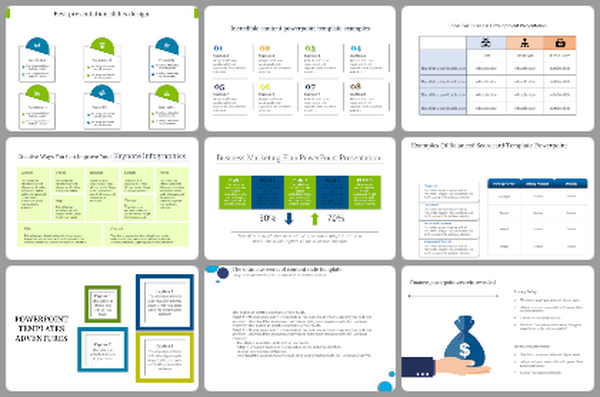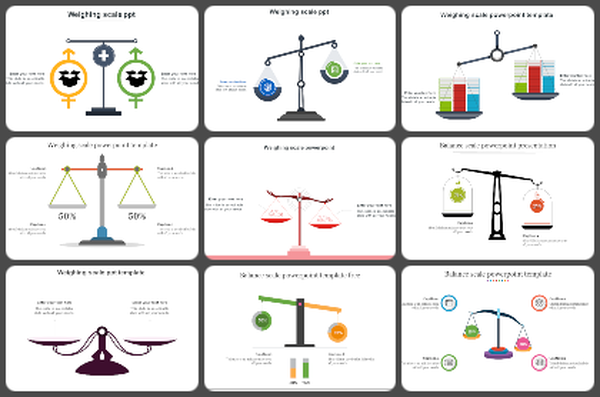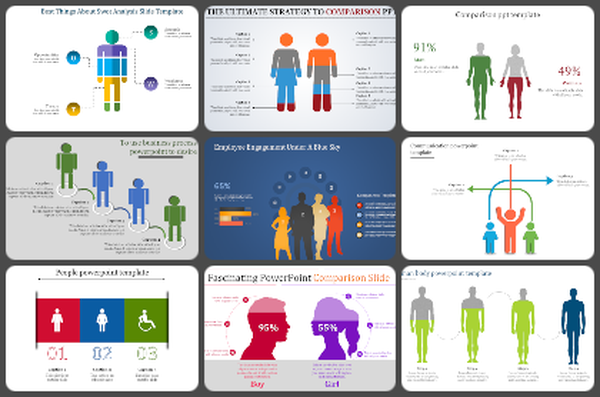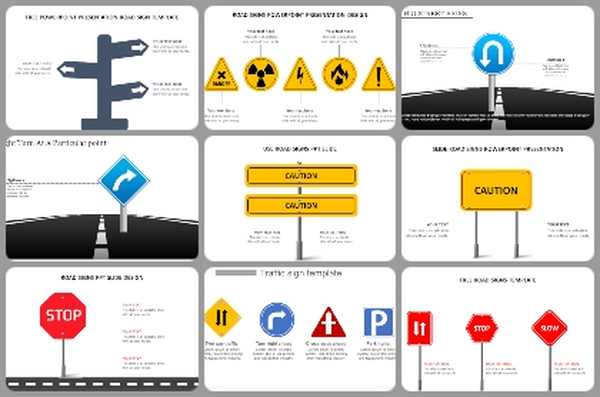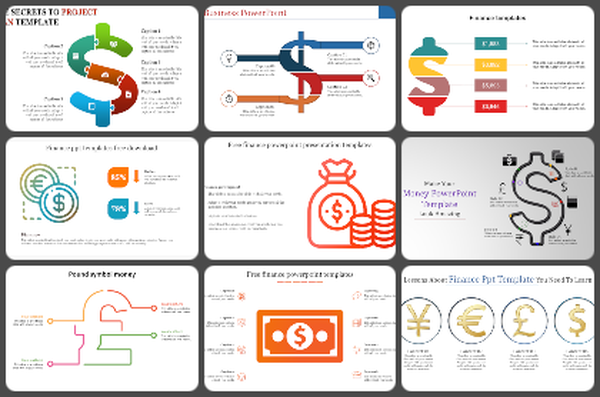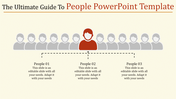Client Communication Icons PowerPoint And Google Slides
Client Communication Icons PPT, Google Slides, And Canva Template
Customer interaction icons are essential for visualizing how businesses communicate with customers. This single-slide presentation template includes a professional set of icons designed for messaging, email, feedback, meetings, and collaboration. Designed to simplify communication visuals, this slide helps improve understanding in any business, marketing, or customer support presentation.
Purpose Of The Slides
This slide is built to support clear messaging in presentations using icons that illustrate customer interaction points. Whether you’re highlighting a customer service strategy or mapping communication touchpoints, these icons make your content more engaging and easy to understand. It’s a great tool for simplifying professional communication graphics.
Who Can Use It?
This template is perfect for business professionals, customer service teams, students, salespeople, consultants, and educators. It works well in customer pitches, onboarding presentations, training materials, or marketing platforms. These icons are useful, clear, and presentation-ready for anyone looking to explain communication flow or visualize customer engagement.
Special Key Features
Fully compatible with PowerPoint, Google Slides, and Canva, this single-slide template offers scalable, editable icons. Each icon is clean, modern, and easy to integrate into your existing deck. Color customization, simple drag-and-drop functionality, and a professional layout make this slide a time-saving design asset for any communicator.
Features of this template
- 100% customizable slides and easy to download.
- The slides contain 16:9 and 4:3 formats.
- Easy to change the colors quickly.
- Highly compatible with PowerPoint, Google Slides, and Canva templates.
You May Also Like These PowerPoint Templates
Free
Free