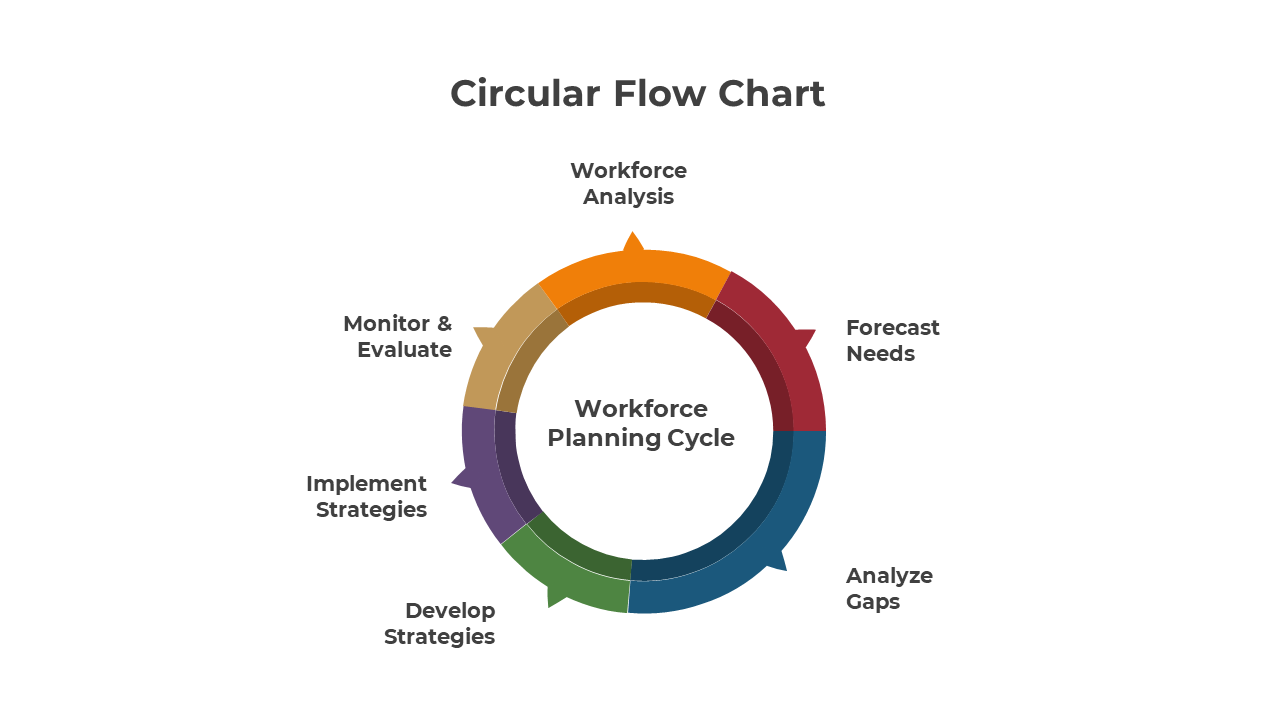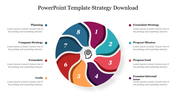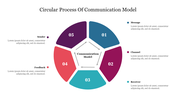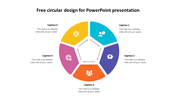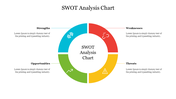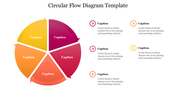Free - Easy To Use Circular Flow Chart PowerPoint And Google Slides
Circular Flow Chart PowerPoint Slide
Integrating the workforce planning cycle into the Circular Flow Chart enriches its depiction of economic dynamics, highlighting the crucial role of human capital management. The cyclical flow seamlessly connects key stages, facilitating a comprehensive understanding of workforce strategies within the broader economic context.Following the Analyze Workforce stage, businesses proceed to Analyze Gaps, identifying disparities between existing workforce capabilities and future needs. From there, they transition to Develop Strategies, crafting tailored approaches to address identified gaps effectively. Implement Strategies ensues, as businesses execute plans through recruitment, training, and talent management initiatives.Continuing the cycle, the focus shifts to Monitor & Evaluate, where the efficacy of implemented strategies is assessed and adjustments made as needed. This stage seamlessly transitions into Forecast Needs, where insights from evaluation inform projections of future workforce requirements, completing the cyclical flow.The PowerPoint template facilitates this integration by visually connecting these stages with editable arrows, creating a cohesive representation of economic and workforce dynamics. This cyclical flow underscores the iterative nature of workforce management, promoting continuous improvement and alignment with evolving economic conditions. Through this holistic depiction, presenters can effectively convey the dynamic interplay between workforce strategies and broader economic dynamics, fostering informed decision-making and strategic alignment.
Features of this template
- 100% customizable slides and easy to download.
- Slides are available in different nodes & colors.
- The slide contains 16:9 and 4:3 formats.
- Easy to change the colors of the slide quickly.
- Highly compatible with PowerPoint and Google Slides.
- Well-crafted template with an instant download facility.