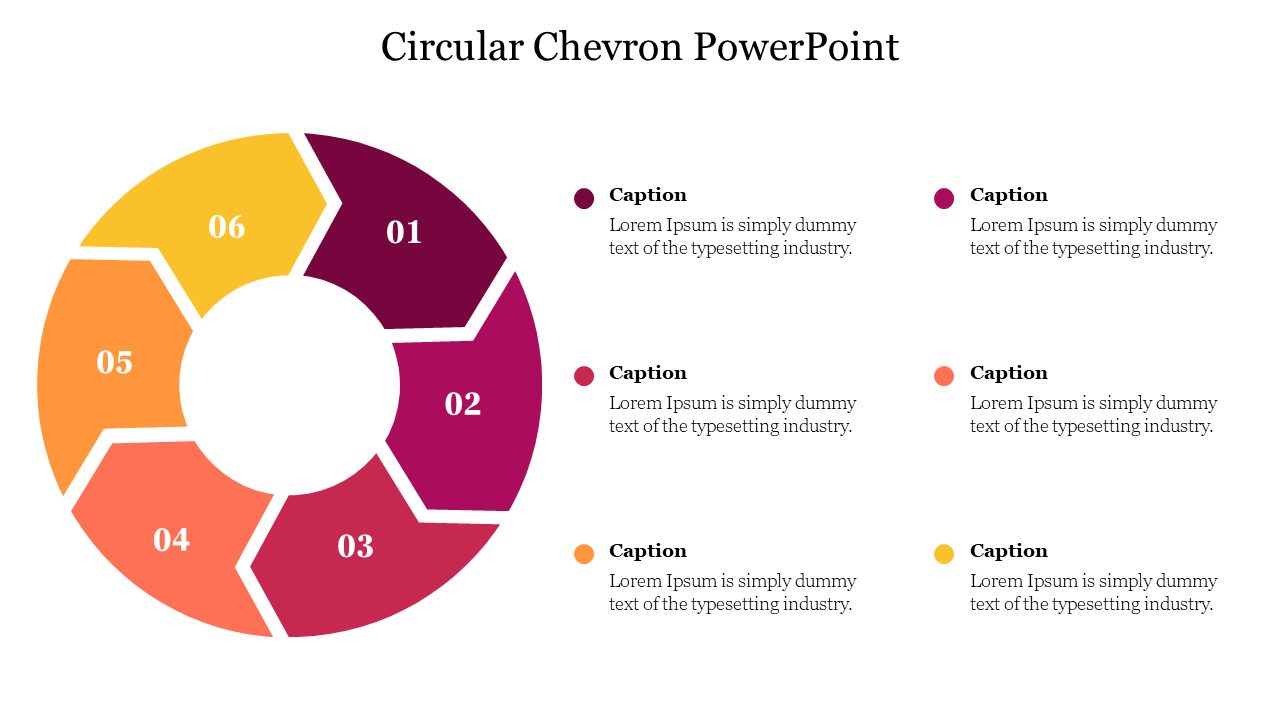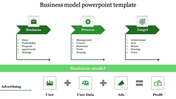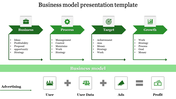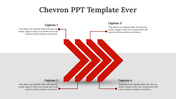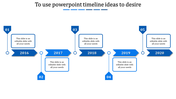Circular Chevron PowerPoint Template and Google Slides
Circular Chevron Presentation Slide
Are you tired of using the same old boring shapes in your PowerPoint presentations? Well, have you considered the circular chevron? This unique and visually appealing shape can help add some dimension and style to your slides. It is a great tool for illustrating processes, timelines, and cycles. Get ready to say hello to our colorful template with circular chevron shapes! It is the perfect solution to add some pizzazz to your slides and make them stand out. With a customizable layout and color scheme, you can create a visually appealing presentation that matches your brand's personality. Don't settle for less when you can showcase your ideas in style with circular chevrons. Give your audience something to remember with this eye-catching design.
Features of the template
- 100% customizable slides and easy to download.
- Slides are available in different nodes & colors.
- The slide contains 16:9 and 4:3 formats.
- Easy to change the colors of the slide quickly.
- Well-crafted template with an instant download facility.
- Highly compatible with PowerPoint and Google Slides.
- It has a well-designed framework.
- Multicolor graphics to grab your viewers.
You May Also Like These PowerPoint Templates
Free
Free
Free
Free