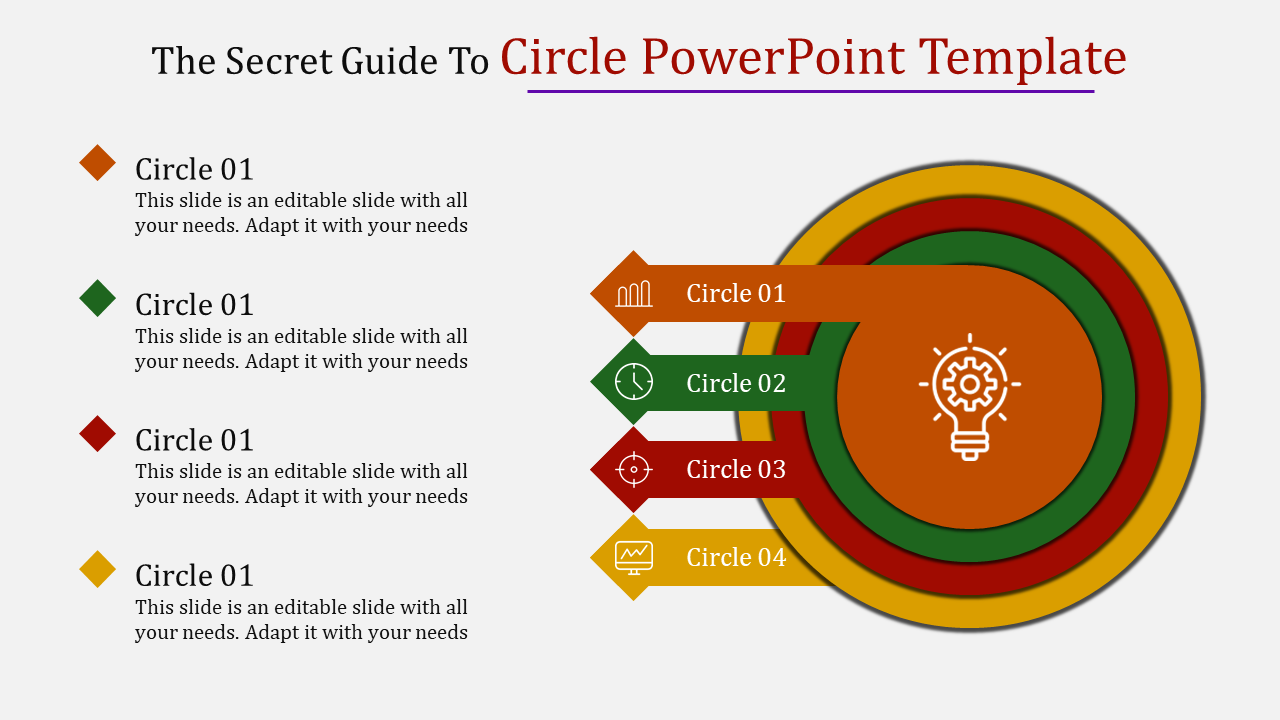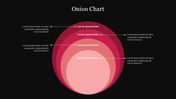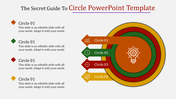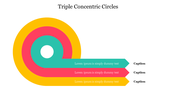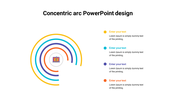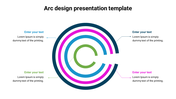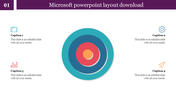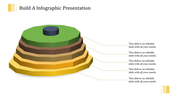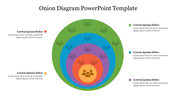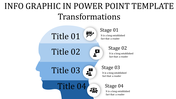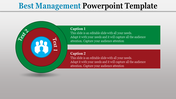Try the Best Circle PowerPoint Template Slide Themes
Circular Process Diagram PowerPoint Template
Introducing our Circle PowerPoint Template – a dynamic, fun tool that turns simple slides into memorable presentations. The main feature of the slide is a colored line divided into four circular shapes concentric model PPT. Each circle represents a segment or rectangle, and they are joined together to form a cohesive whole. The additional information on the left side of the image is editable. Users can tailor the content to their specific presentation needs. Each section of the record is labeled “Circle 01”.
The symbols associated with these sections represent headings or themes:
- Factory: This may be related to industrial products or manufacturing.
- Hexagon: Can symbolize order, perfection, or communication.
- Bulb: Suggests innovative, creative, or problem-solving ideas.
- Crown: Represents leadership, excellence, or achievement.
The sections are color-coded for noticeable contrast.
It is designed for staff, faculty, and students. Creative: Artists, businessmen, or artists who present ideas or project plans. So download or Search our circle diagrams templates and Google Slides Themes.
Features of the template:
- Slides are available in 4:3 & 16:9
- Well-crafted template with instant download.
- Get slides that are 100% customizable and easy to download
You May Also Like These PowerPoint Templates
Free