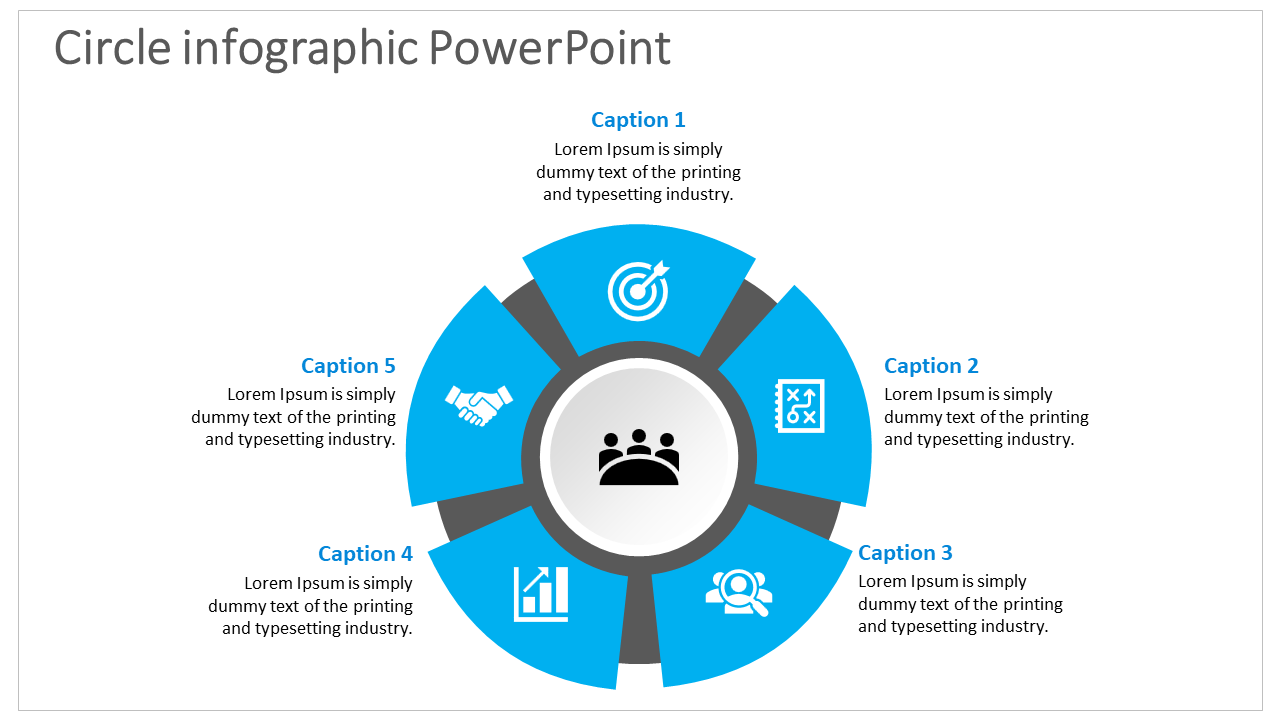Inventive Circle Infographic PowerPoint Presentation
How to Create Your Circle Infographics in PowerPoint
Perhaps you have been looking at different ways to present your new things. Maybe you have a list of tasks that need to be accomplished to launch your new venture. As a way to keep yourself focused on these goals, you will probably want to make use of some creative visualization software, which can help make sure that you stay on track and do not miss deadlines. Creative Infographics are great as a personal tool as well as a way to keep your eye on the target. After all, once you know exactly what you want to say, then there is no need to try and figure it out from words alone. This is also another reason why some of the best professionals use PowerPoint and their creative counterparts. They have a specific method in which they can work with the medium to create the visuals that best support their message. Although circles and graphs have always been a part of PowerPoint, there is nothing static about these infographics. You can easily design them with your creativity and embed them within your presentation to get proper attention and support. With these tools, you can accomplish many things, such as increasing your audience, simplify your presentation, build interest, or convey your message without spending much money.
While the basic notion of these types of graphics is that they draw circles around the issues you wish to talk about, this is not the only type of visual content that can be used to make the most of PowerPoint's power. The ability to use color and make the more subtle, more prominent, is an advantage, and these circles do not necessarily have to belong, rectangular circles either. There are plenty of possibilities, and with the ability to provide a guide on what colors to use, as well as allowing you to choose from more than 200 colors to represent your message, you can use this type of graphic to grab the attention of your audience. Circle infographics are also good for presentations where you want to be more focused on one specific point. Still, it would help if you had a bit of flexibility as well. This type of presentation is more professional and will allow you to show off your strong points, without having to go into details about the company or the subject at hand. If you want to give people something to think about, then this type of graphic is exactly what you need to keep them doing so.
You May Also Like These PowerPoint Templates
Free
Free