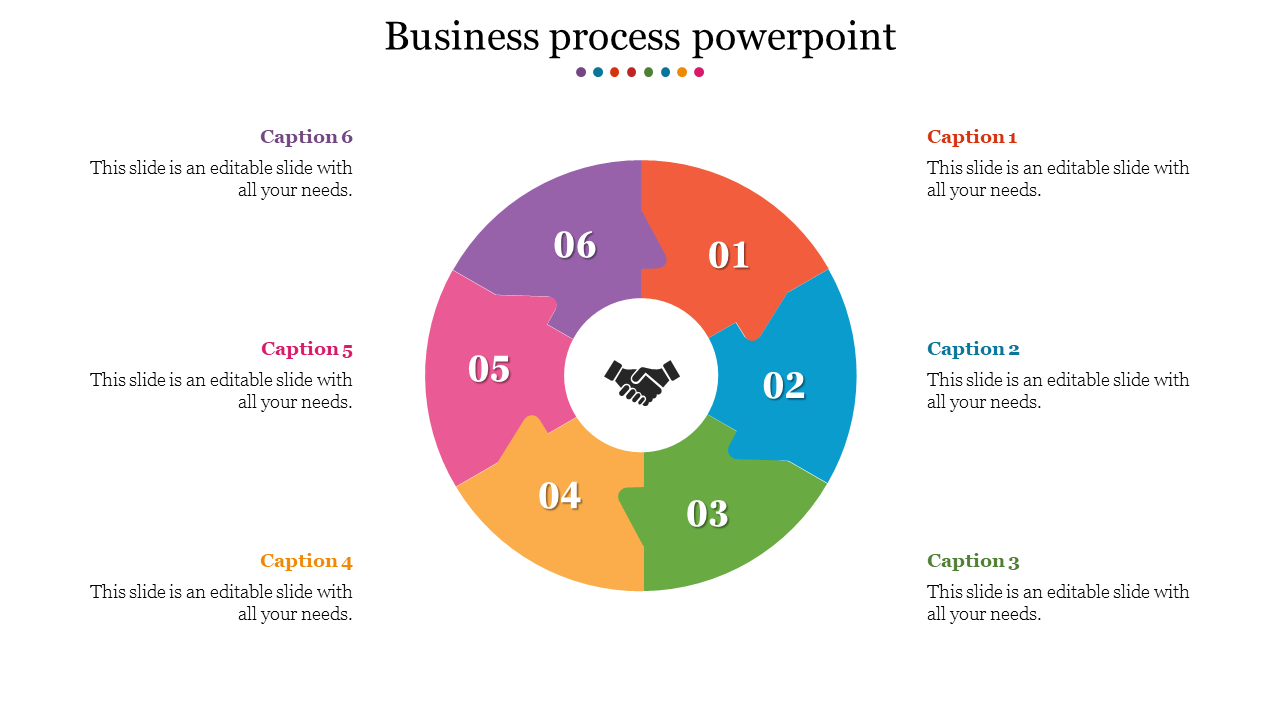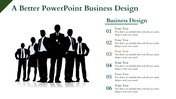Get Business Process PowerPoint Presentation Slides
Creating A Winning Business Process PowerPoint
The Business Process PowerPoint deck is one of the most crucial documents for any business that is run online. Without an easy to use the method, employees are not going to be able to perform their job correctly and will need to have constant instructions to carry out the work. You should make sure that all the information is evident in the presentation and should be presented in simple graphic presentations. Also, you should make sure that all the activities are visible and that the essential information is present on the screen. If not, you will get very negative feedback from your customers, and your revenue is going to suffer. You should have all the process presentations as good quality as possible. The presentation should have all the features, including all the benefits to customers. The customer should also know what they are getting themselves into with your service and if any changes need to be made.
To ensure that the process PowerPoint is easy to follow, you should have at least one demonstration in each of the process elements that you use. There should be enough of these to allow the customer to know exactly what is happening before they start working on the project. If you can demonstrate the full process, then customers will begin to rely on this feature more, and you can count on them, giving you excellent recommendations. Once the process has been set up, then you need to provide it with some visual design. You should start by having the presentation designed to appear like a folder. After that, you should find a company that can create your presentation in a way that you can enjoy it on your monitor. When it comes to the design of the presentation, you should add a topper that includes your company logo or a little graphic that your customers will recognize. Having a creative logo and fun will always work in your favor. Also, when you are designing the background, it is a good idea to find an environment that looks good. Finally, you should find someone who can make your business process PowerPoint looks professional. Find someone who understands the graphics design, and who can create graphics for you that will match what you are trying to accomplish.
The Business Process PowerPoint deck is one of the most crucial documents for any business that is run online. Without an easy to use the method, employees are not going to be able to perform their job correctly and will need to have constant instructions to carry out the work. You should make sure that all the information is evident in the presentation and should be presented in simple graphic presentations. Also, you should make sure that all the activities are visible and that the essential information is present on the screen. If not, you will get very negative feedback from your customers, and your revenue is going to suffer. You should have all the process presentations as good quality as possible. The presentation should have all the features, including all the benefits to customers. The customer should also know what they are getting themselves into with your service and if any changes need to be made.
To ensure that the process PowerPoint is easy to follow, you should have at least one demonstration in each of the process elements that you use. There should be enough of these to allow the customer to know exactly what is happening before they start working on the project. If you can demonstrate the full process, then customers will begin to rely on this feature more, and you can count on them, giving you excellent recommendations. Once the process has been set up, then you need to provide it with some visual design. You should start by having the presentation designed to appear like a folder. After that, you should find a company that can create your presentation in a way that you can enjoy it on your monitor. When it comes to the design of the presentation, you should add a topper that includes your company logo or a little graphic that your customers will recognize. Having a creative logo and fun will always work in your favor. Also, when you are designing the background, it is a good idea to find an environment that looks good. Finally, you should find someone who can make your business process PowerPoint looks professional. Find someone who understands the graphics design, and who can create graphics for you that will match what you are trying to accomplish.
You May Also Like These PowerPoint Templates
Free
Free
Free
Free
Free