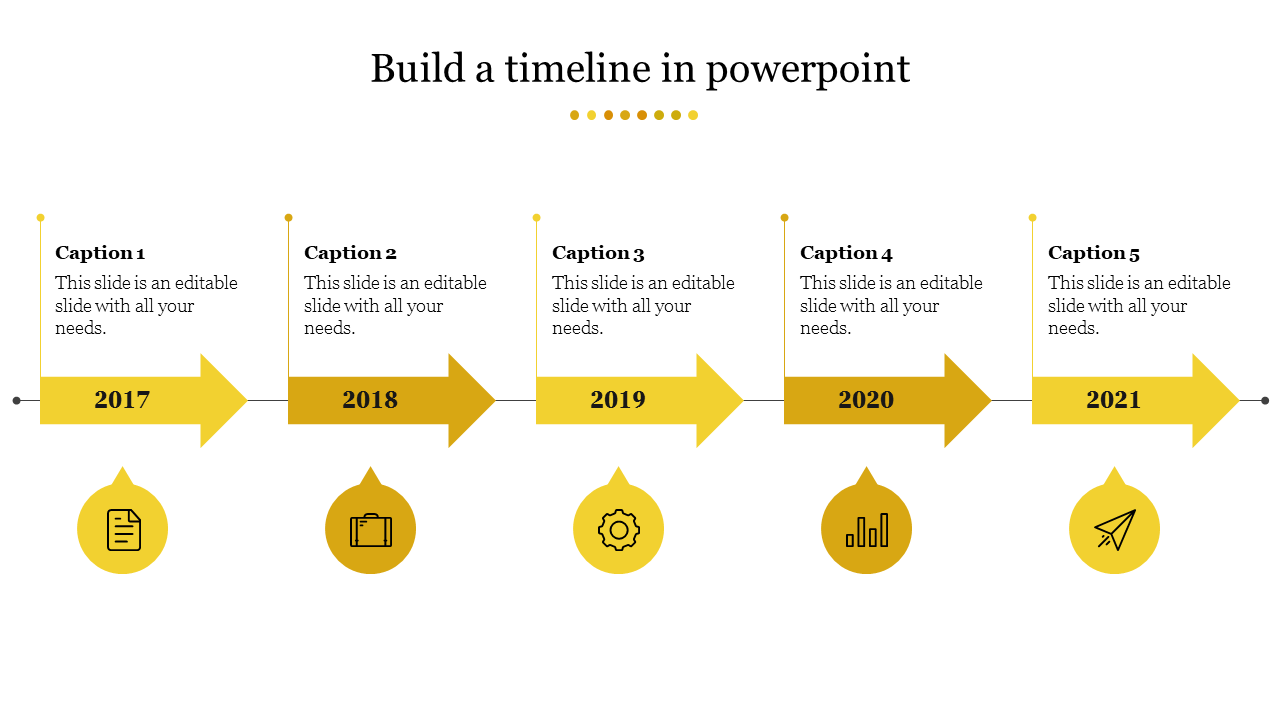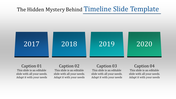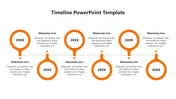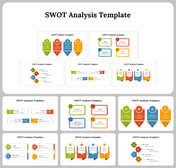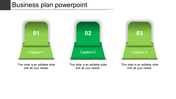Free - Get our Predesigned Build a Timeline in PowerPoint
Arrow Model Timeline Slide
Building a Timeline in PowerPoint is simple with few steps. Find the following tips to insert the timeline graphic into PowerPoint presentation: Select Insert > SmartArt. Choose a layout. Use the text panes to generate the timeline. Change colors or styles or reorder elements if necessary.
If you are a newbie or busy with other work and can't find time to design a timeline from scratch, pre-designed Timeline PowerPoint Templates will help you! It is an easy way of presenting milestones, new steps, business plans, or other events sequentially to make your audience easily understand.
You can download this simple, neat, forward arrow model slide with five nodes to grab your audience's attention. It has enough text areas to add your descriptions and comes with years inside the arrows and business icons inside the graphics, which looks good. All the elements of this timeline slide are easy to edit. Rush to grab!
Features of the template
- 100% customizable slides and easy to download.
- Slides are available in different nodes & colors.
- The slide contains 16:9 and 4:3 formats.
- Easy to change the colors of the slide quickly.
- Well-crafted template with an instant download facility.
- Perfect-looking slide.
You May Also Like These PowerPoint Templates
Free