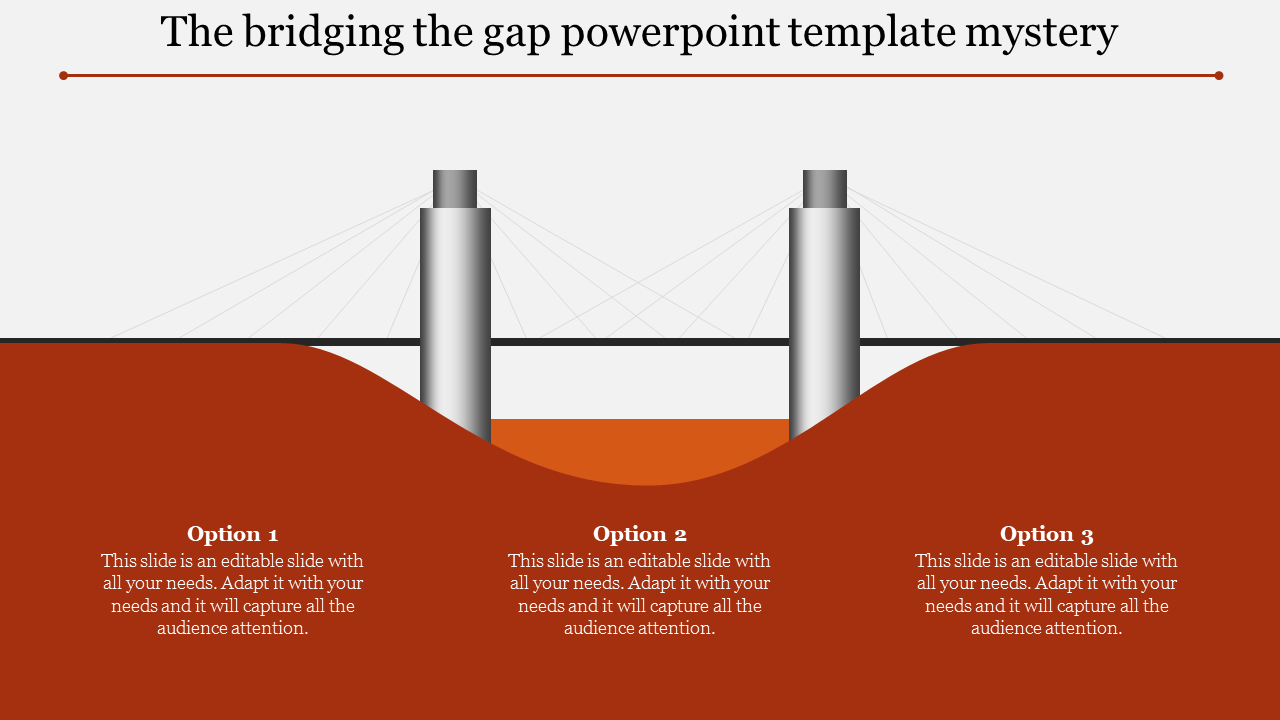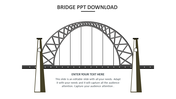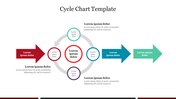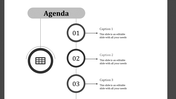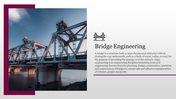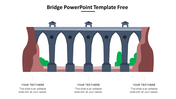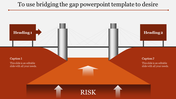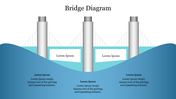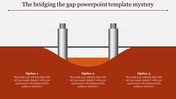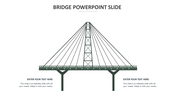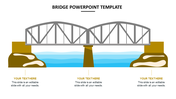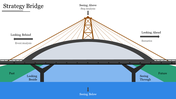Bridging the Gap PowerPoint Template and Google Slides
Creative Bridge Model PowerPoint Template
Download this innovative, professional-looking Bridging The Gap PowerPoint Template to make creative presentations to amaze your viewers. It has the finest look with an attractive infographics design, which will attract your audience's attention. In addition, this bridge template offers all the professional features to design a stunning presentation within a few minutes.
About the template:
The Bridging The Gap PowerPoint Template is a three-noded template with creative designs. It is designed like pillars and bridges, which represents bridging the gap. It has three text holders to present your ideas. It will help you to present any subject on a whole new level. The multi-color scheme used in this slide will make your presentation more attractive. This captivating template will give you the freedom to modify the colors, nodes, graphics, text format, etc., if necessary.
The Bridging the gap PowerPoint template is the easiest way to present your creative ideas to solve problems. With this template, you can create unique PowerPoint presentations that will surely catch people's attention and impress them. You can use this slide in business, schools, research, etc., to make a more effective presentation.
Features of this slide:
1. 100 % customizable slides and easy to download.
2. Slides available in different nodes & colors.
3. The slide contained 16:9 and 4:3 format.
4. Easy to change the slide colors quickly.
5. Well-crafted template with instant download facility.
6. A creative template with an eye-catching color scheme.
7. An innovative way to present your ideas.