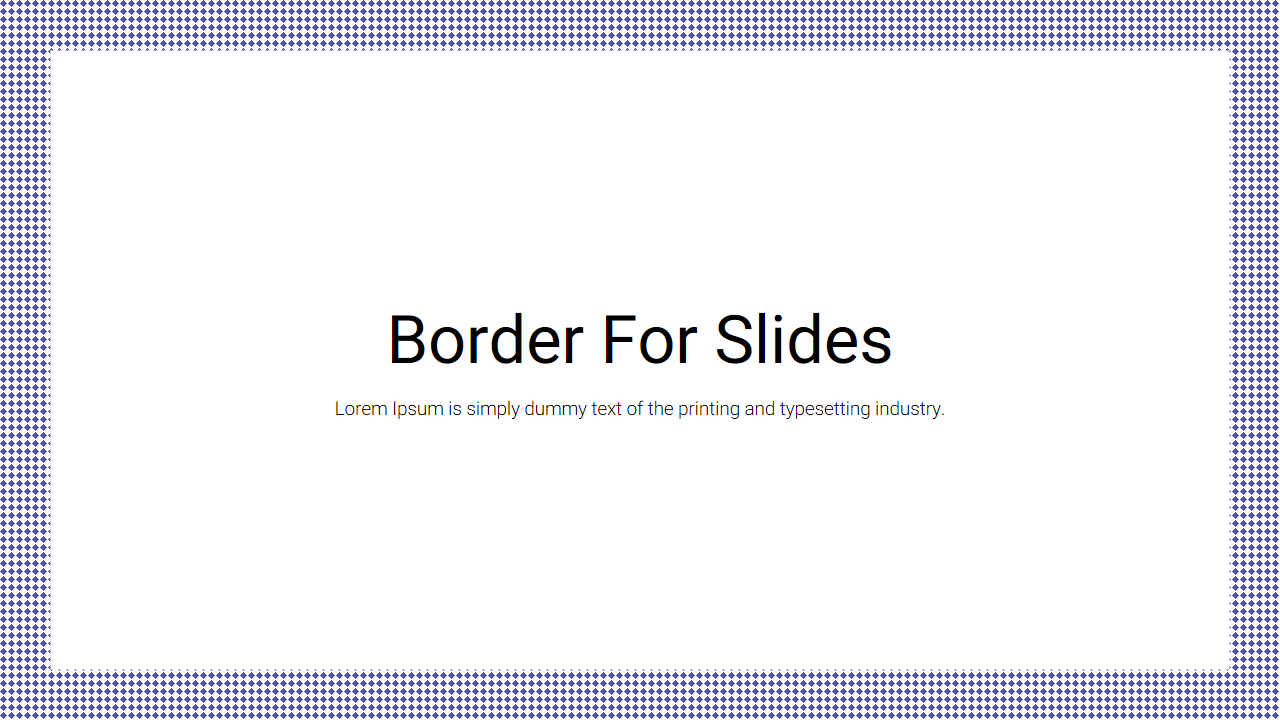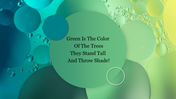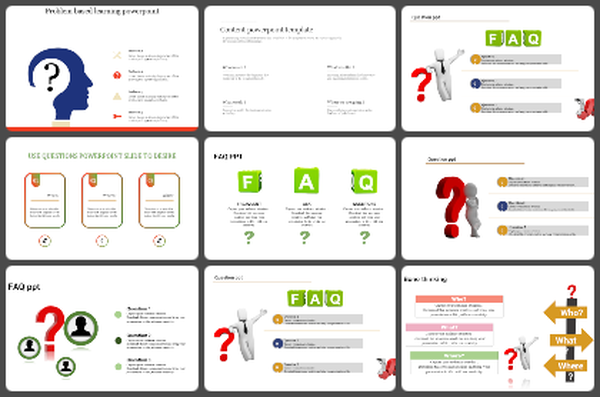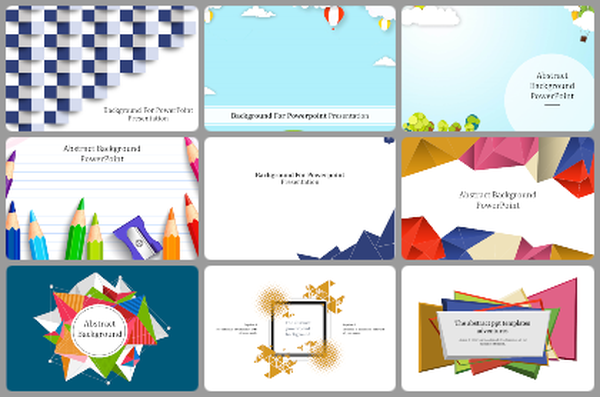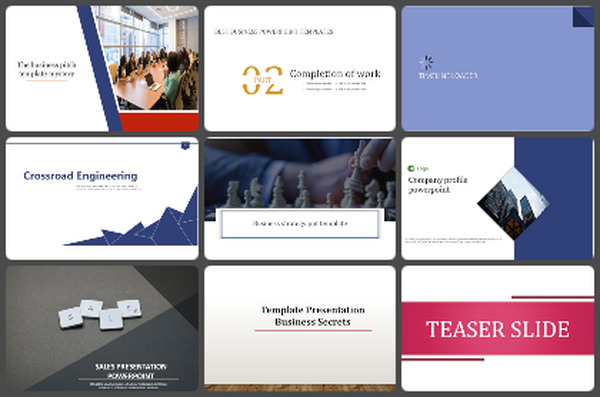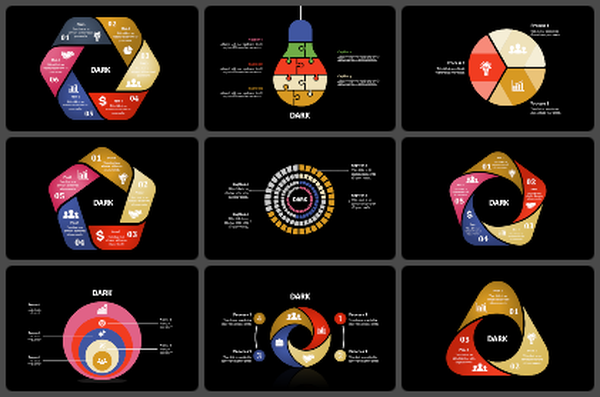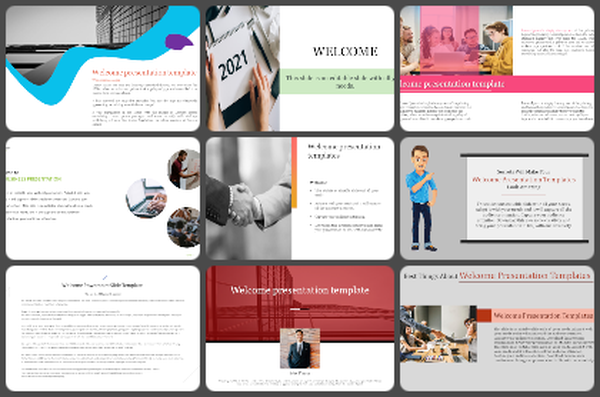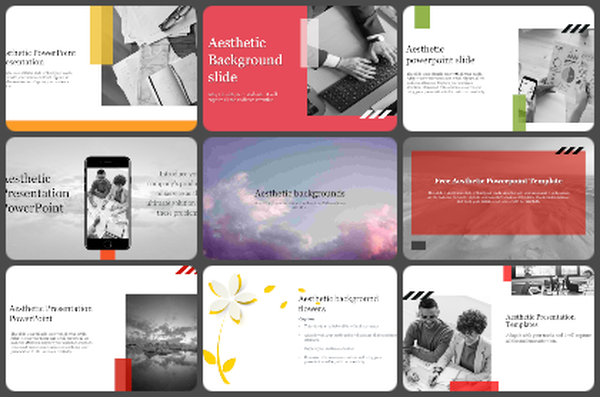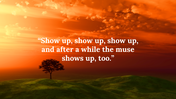Border for Google Slides and PowerPoint for Presentation
Border For Google Slides and PowerPoint Template
Creating visually appealing borders for your Google Slides is a breeze with the Border For Google Slides template. The beauty of borders lies in their customizability, making them versatile for various purposes.
About this template:
The Border for Google Slides not only simplifies the process but also enhances the attractiveness of your presentation. This template offers excellent blue-themed borders, especially with the attractive background template from SlideEgg. The customization options extend to colors and styles, allowing you to tailor the borders to suit your presentation theme. Additionally, you can add text to these borders, enhancing the visual appeal and communicative aspect of your slides. With a variety of designs to choose from, this template provides flexibility in creating borders that resonate with your content.
Elevate the visual impact of your Google Slides by incorporating the template, ensuring that your content stands out with a touch of creativity. Download now to explore the possibilities and make your presentation more appealing and engaging.
Features of the template
- 100% customizable slides are easy to download.
- Slides are available in different nodes and colors.
- The slides contain 16:9 and 4:3 formats.
- It is easy to change the colors quickly.
- It is a well-crafted template with an instant download facility.
- Highly compatible with both PowerPoint and Google Slides.
- It has an excellent blue theme.
- A standard template with attractive colors