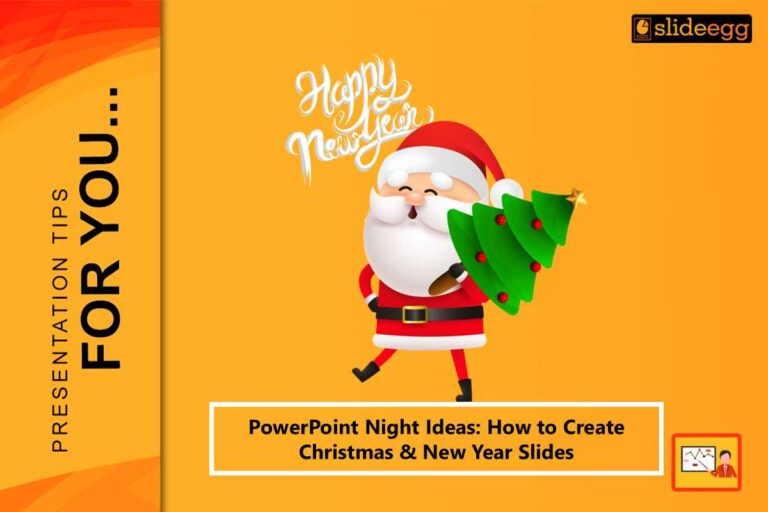Want to attract top talent easily? Start with a clear, simple recruitment agenda presentation. An interesting and transparent agenda presentation is important in the recruitment process for ensuring a pool of the best talent and an effective hiring process.
A well-structured agenda presentation could help set the right interview setting, provide clarity to the candidates, and even assist hiring managers during the process. Here is a quick guide on how to create a simple yet effective presentation using agenda slides for recruitment.
Why You Need an Agenda Presentation
An agenda presentation is much more than a schedule; it’s a kind of route map for the whole recruitment process. This document will allow candidates to know what to expect and help interviewers stay focused and on track. In a survey by LinkedIn, 83% of job seekers responded that a negative interview experience can change their minds about a role or company they once liked.
Benefits of a Clear Agenda
Candidate experience will be enhanced because the candidate will know what to expect.
- Streamlines the Process: This keeps the interviewer on the right track by ensuring that all points are covered.
- Improves Communication: It reduces miscommunication and ensures all parties are on the same platform.
Major Components of Creative Agenda Slides
A recruitment agenda presentation should be clean and to the point. The following are the key sections which should appear in its sequence:
Introduction
Begin the presentation with a warm welcome note that makes them feel at ease.
Company Overview: Introduce your company briefly, and describe its mission and values. This will help the candidates align their expectations with your corporate culture.
Overview of the Recruitment Process
- Timeline: The time frame from application to final decision regarding recruitment
- Stages: Describe different stages, initial screening, interviews, and assessments.
- Date and Time: The date and time for conducting every stage of the interview must be clearly stated.
- Interviewers: Mention all the names and titles of the interviewers.
- Format: Mention the format of such interviews, for instance, over the phone, video or in person.
Information Specific to the Role
- Job Description: Mention a small description of the role and major responsibilities and expectations.
- Mention Required Skills and Qualifications: Outline the main skills and qualifications that are required for this position.
Other Information
- Preparation Tips: Describe how the candidate can be prepared for this interview.
- Contact Details: Mention contact details in case questions or clarification is required.
Designing Presentation
In designing your agenda presentation, make sure it’s simple and pleasing to the eyes. You should use a clean, professional template that reflects your company’s brand. Free PPT templates also can be useful to reflect the ideas based on the agenda.
Visual Elements
- Consistent Branding: Add your company’s logo, colours, and fonts.
- Icons and Graphics: Add icons and graphics to chunk the information so it can be better consumed.
- Whitespace: Provide a whitespace to prevent overcrowding and to make this presentation easy to read.
Content Layout
- Bullet Points: Bullet points clarify and shorten the content.
- Headings and subheadings: The sections should be clearly demarcated with clear headings and subheadings.
- Illustration: Follow up charts for info-graphics if necessary. For instance, a timeline graphical representation will clearly bring out the recruitment process.
Sourcing with Technology
Technology can be used to support your recruitment agenda presentation and help you conduct it much more efficiently.
Presentation Tools
- PowerPoint: It is the most used tool, it has templates and design varieties available.
- Google Slides: This will be used as a collaborative tool so more than one user can have access to it and work on it simultaneously.
Engaging Elements
- Links: Add links to documents that may be relevant, such as a job description or a website.
- Videos: Add short videos introducing, for example, your company, or employees giving recommendations.
Reviewing and Refining the Agenda
After you have written your agenda presentation, review it again for clarity and accuracy.
Feedback
- Internal Review: Present to team members for feedback about clarity and completeness.
- Candidate Feedback: After the recruitment cycle is complete, seek feedback from candidates about your agenda presentation. This will help in making changes in future recruitment cycles.
- Proofreading: Look for grammatical or typing errors.
- Style and Formatting: Check the consistency of style and formatting throughout all sections.
Conclusion
One of the most powerful tools in this recruitment process is the finely crafted agenda presentation. While it may enhance the experience of candidates, it also offers a structured and efficient process for hiring managers. You can follow the following steps provided in this guide to create an agenda presentation using including slides from sites like SlideEgg.