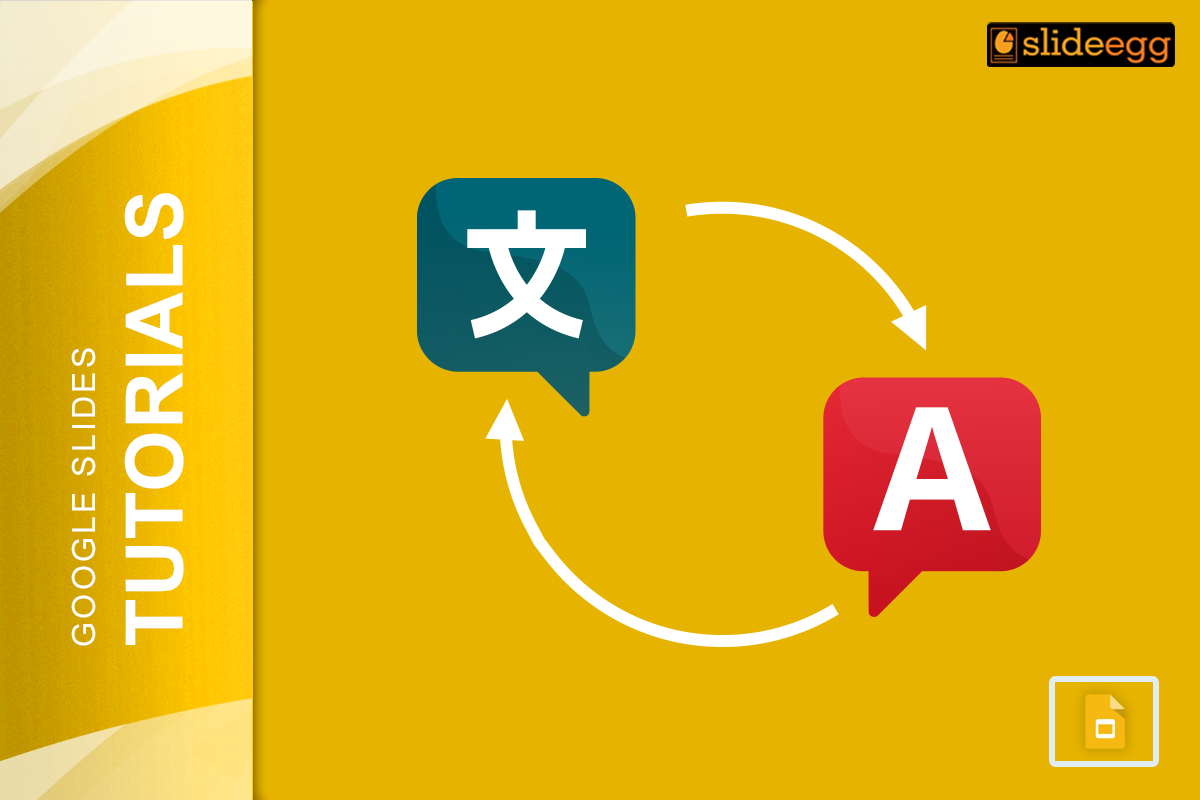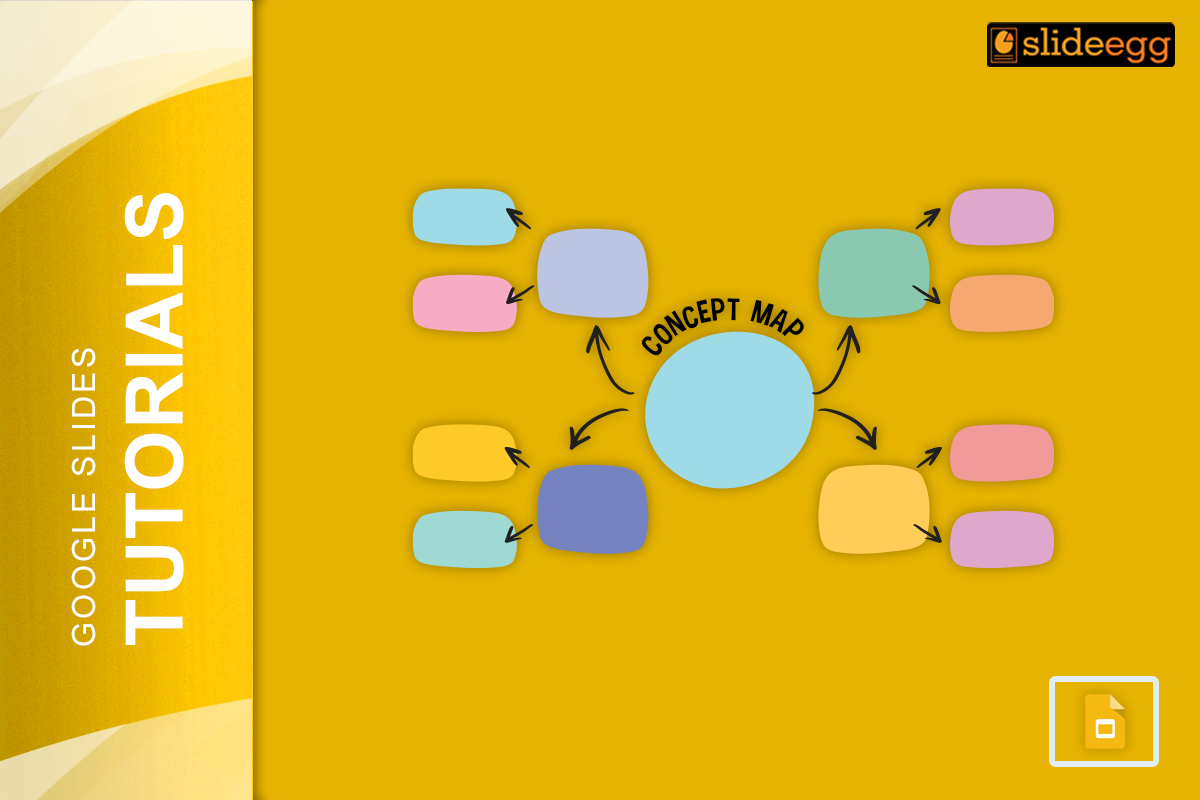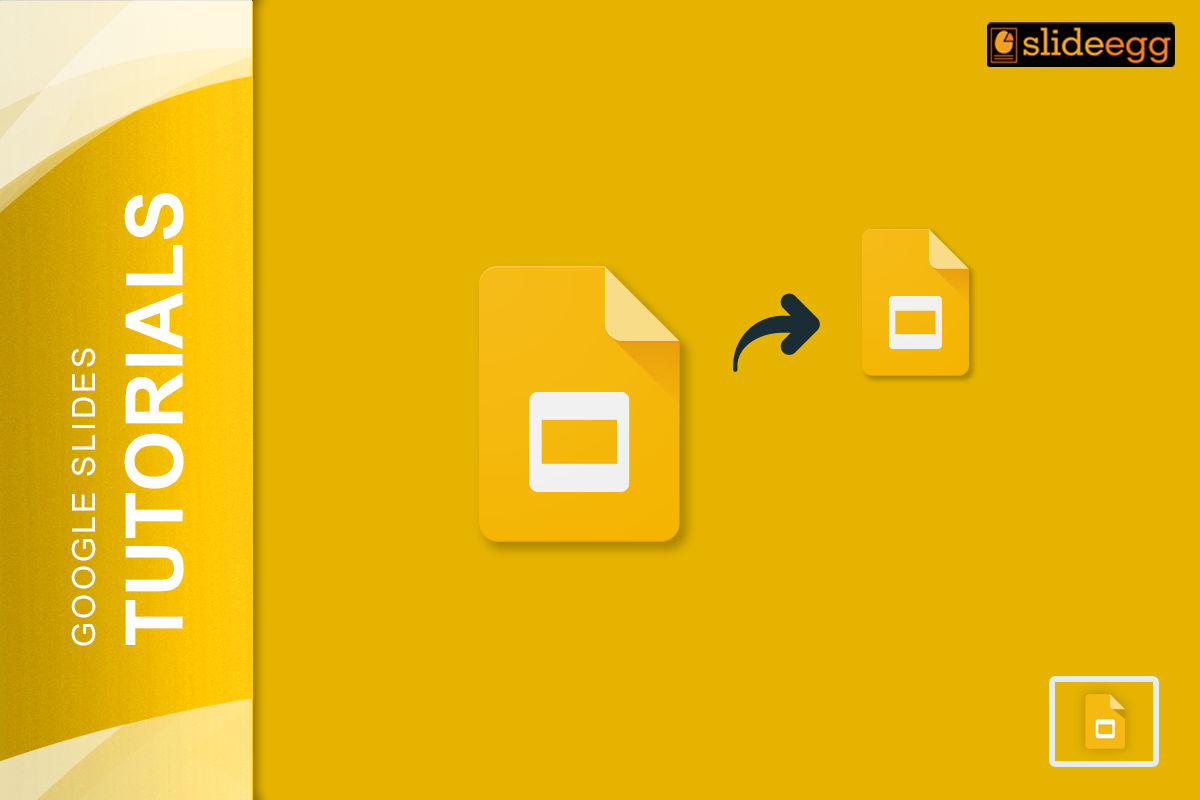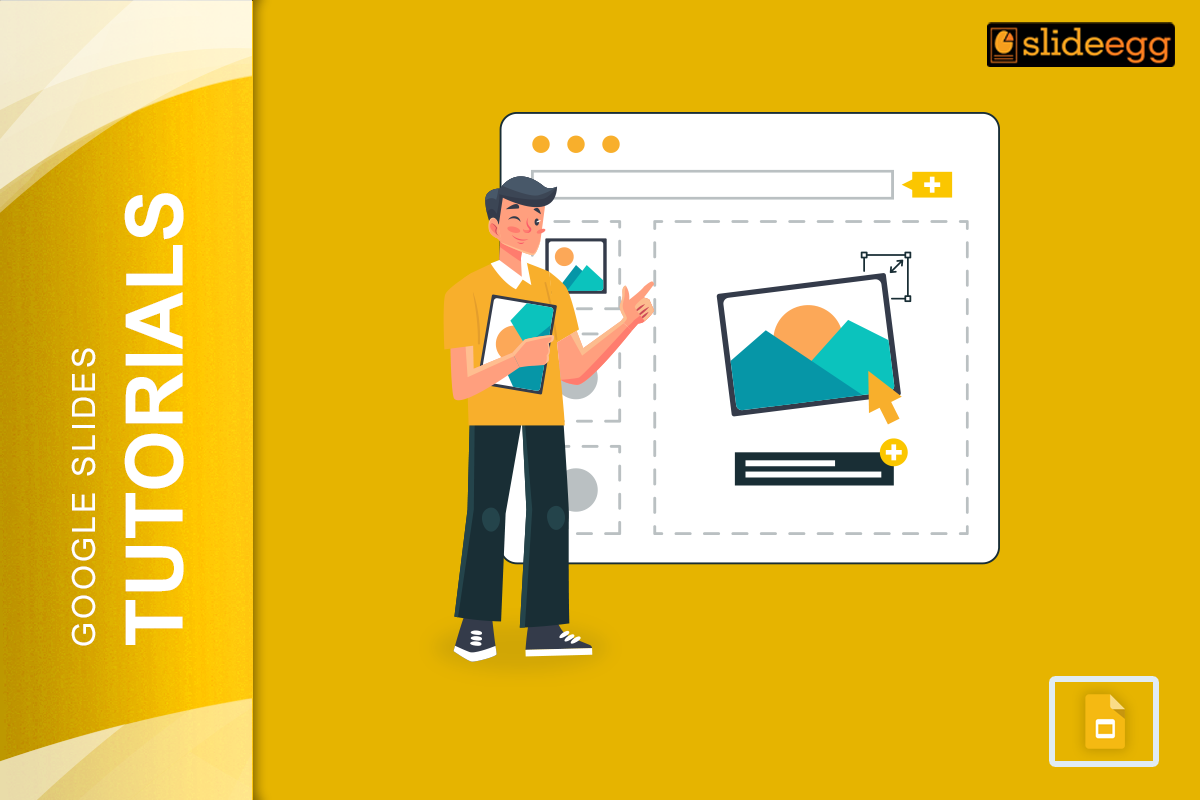How to Use the Presenter View in Google Slides: Simple Guide
When giving a presentation, maintaining control and ensuring that your delivery is smooth and professional is important. Google Slides offers a powerful tool called Presenter View, which helps you manage your presentation effectively. This guide will walk you through how to use the Presenter View in Google Slides, enhancing your public speaking engagements and making … Read more