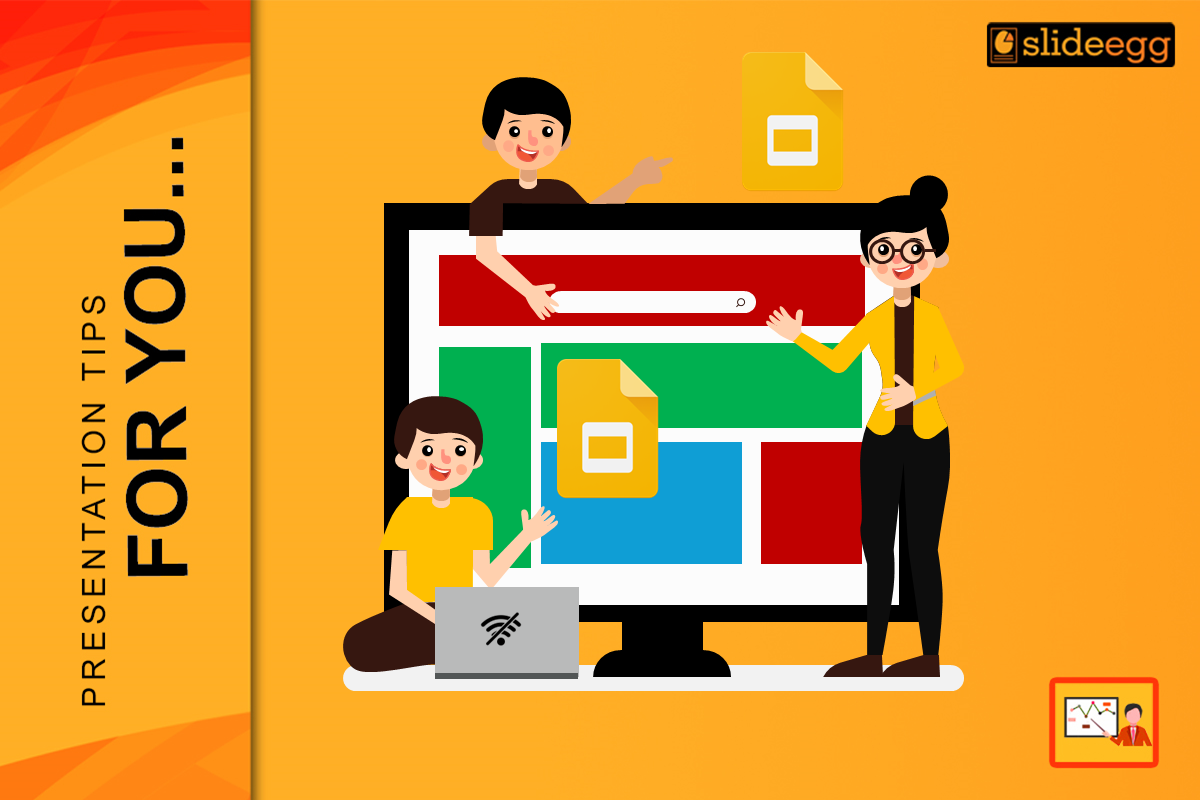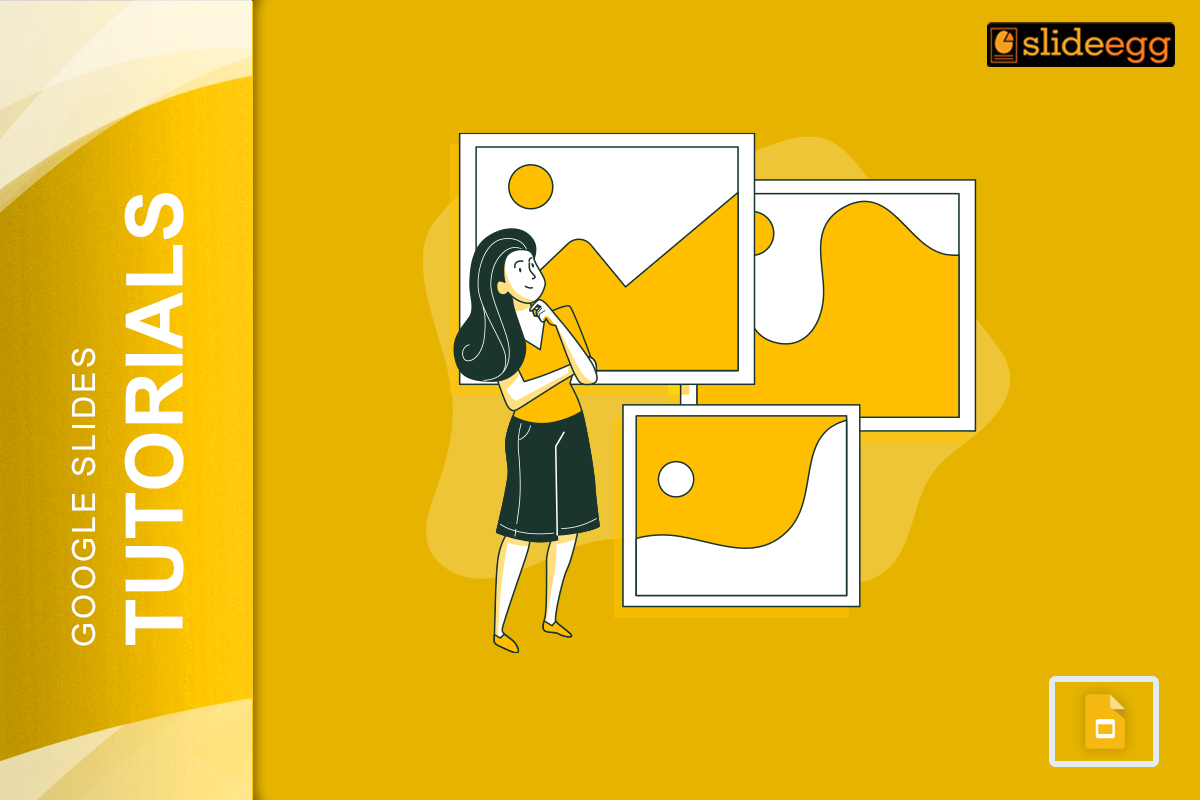Unique Benefits of Using Agenda in Student Group Presentations
Struggling to keep your group presentations organized? An agenda might be the game-changer you need. Student group presentations are a common academic exercise structured to nurture collaboration, communication, and sharing of ideas. However, student group presentations can either be successful or unsuccessful; it all depends on the amount of time wasted or avoided. Waste of … Read more