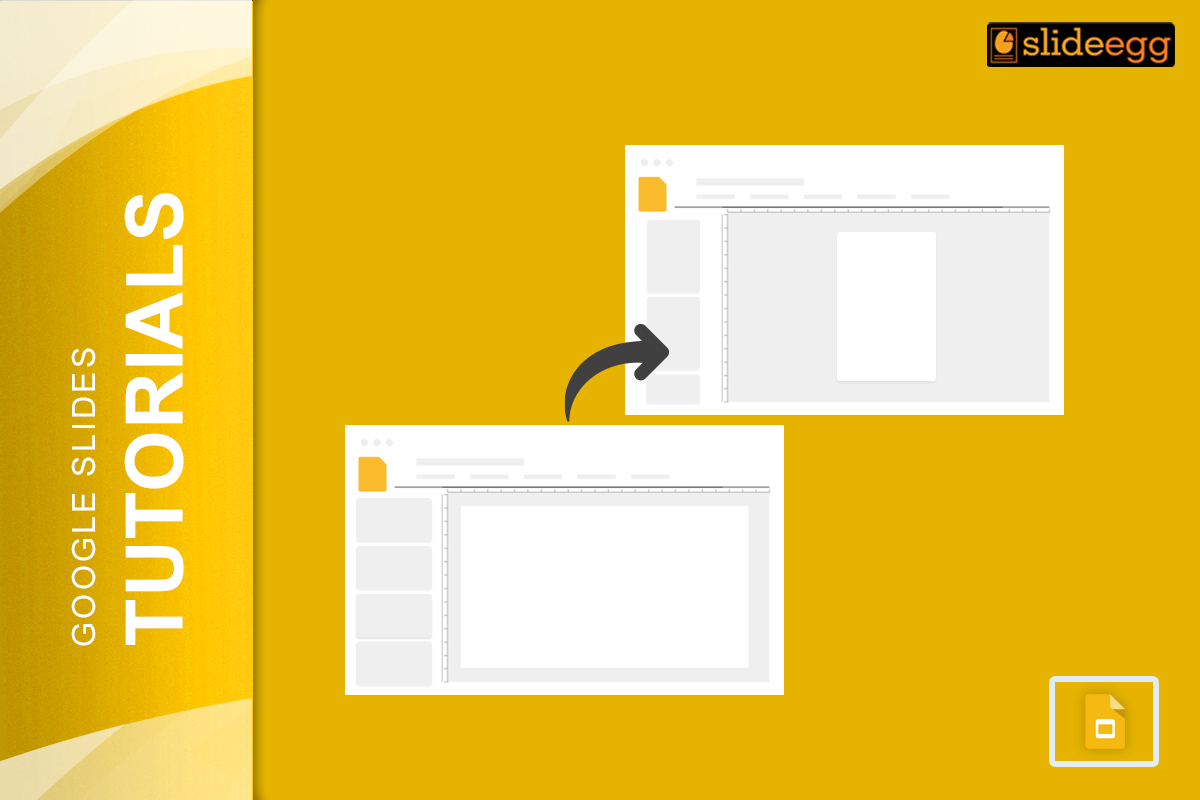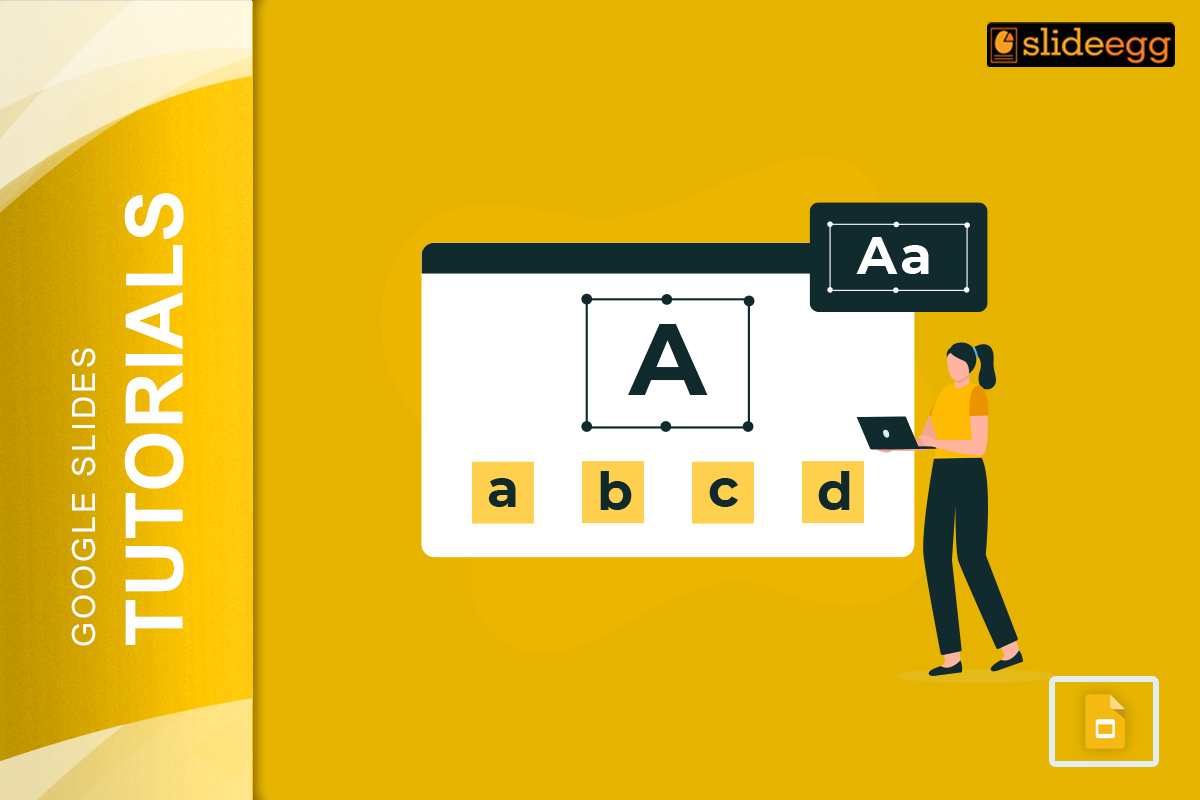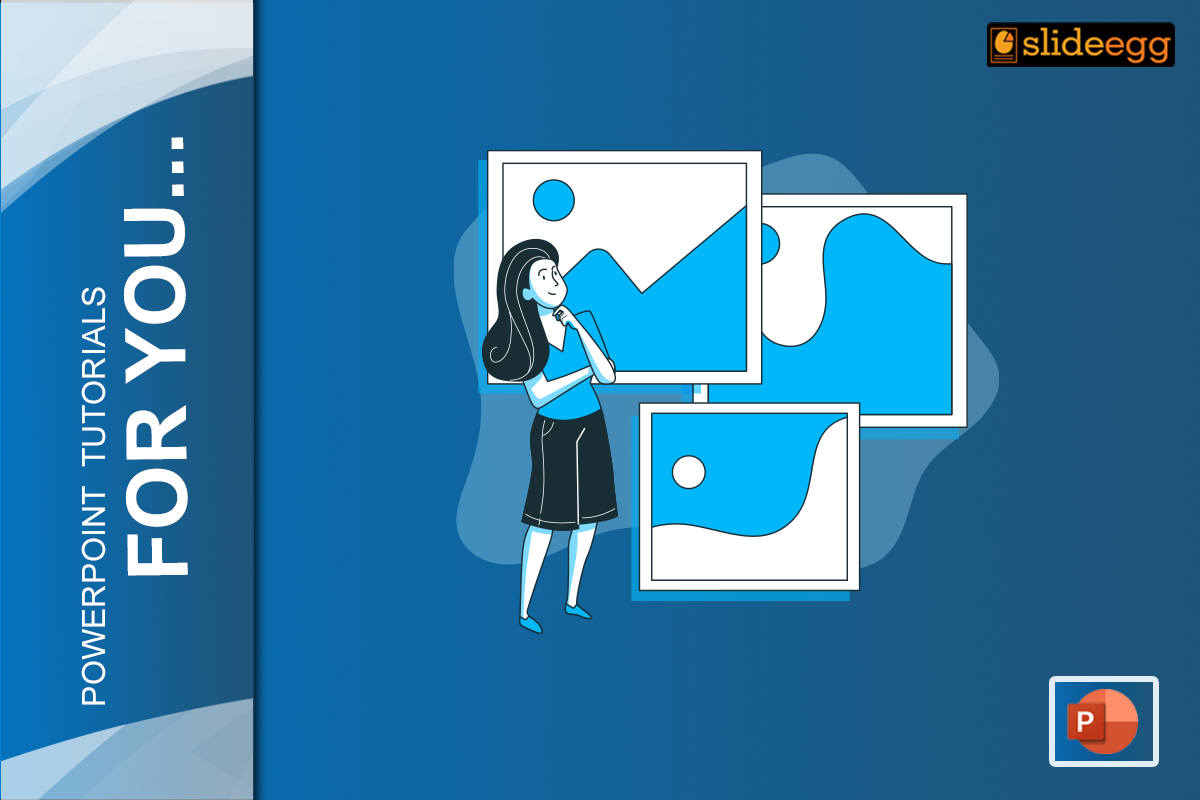How to Create Vertical Google Slides: A Step-by-Step Guide
Google Slides is a powerful and versatile tool for creating presentations. However, it defaults to a horizontal (landscape) orientation, which isn’t always ideal for every project. Whether you’re designing a poster, a flyer, or a unique presentation, knowing how to make Google Slides vertical (portrait orientation) can be incredibly useful. In this guide, we’ll walk … Read more