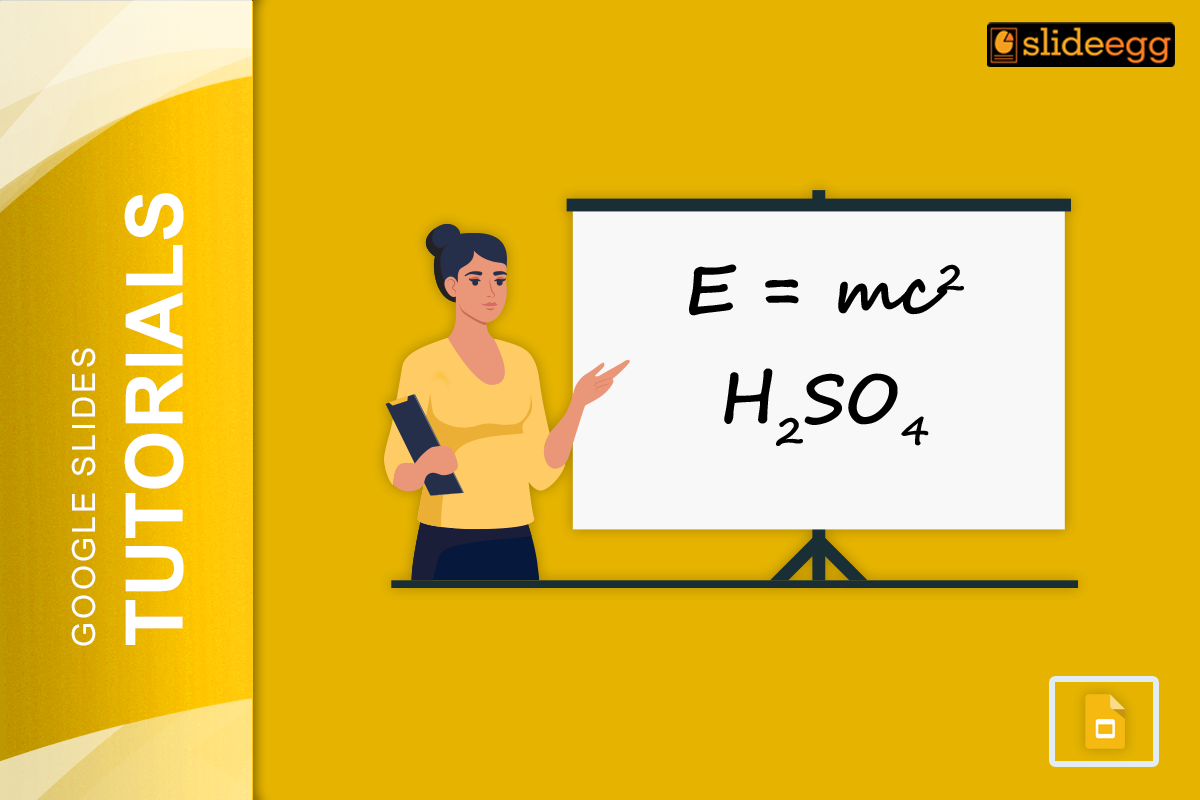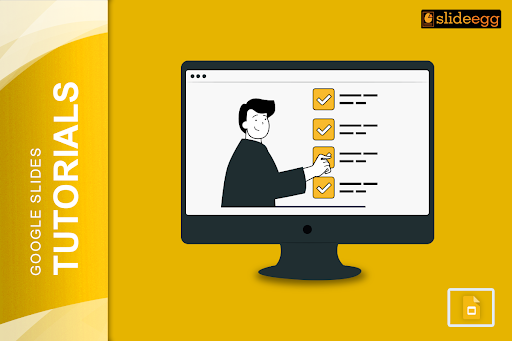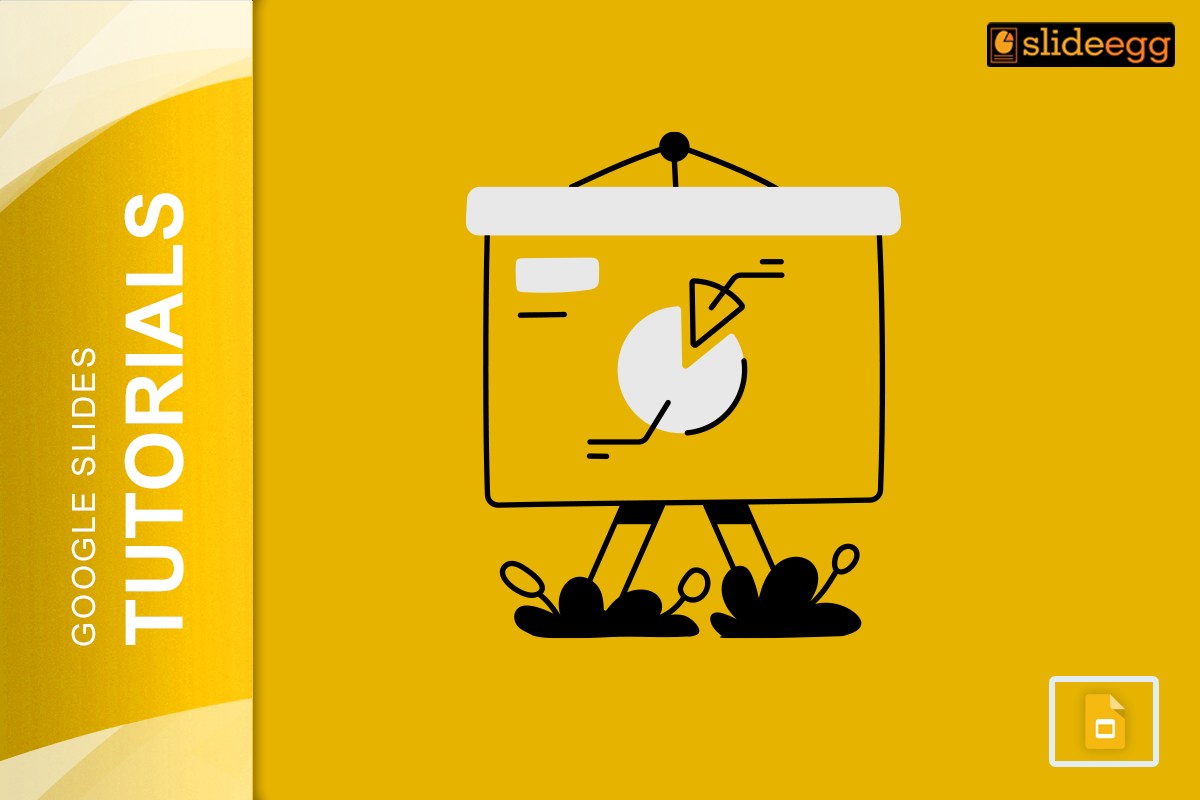How to Change the Design in Google Slides: Simple Guide
Are you tired of plain and monotonous presentations? Changing the design in Google Slides can breathe new life into your slides and captivate your audience. Google Slides offers a range of customization options that make it easy to transform your presentations into visually appealing masterpieces. This guide will show you how to change the design … Read more