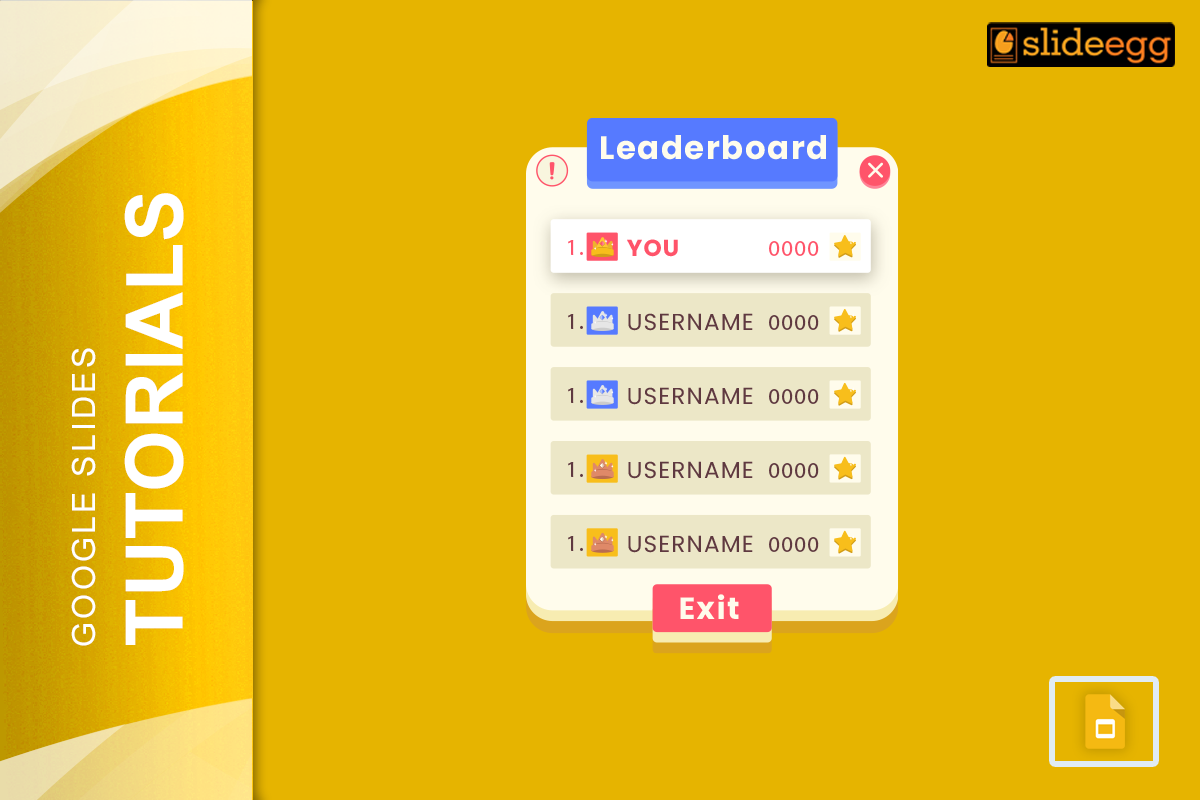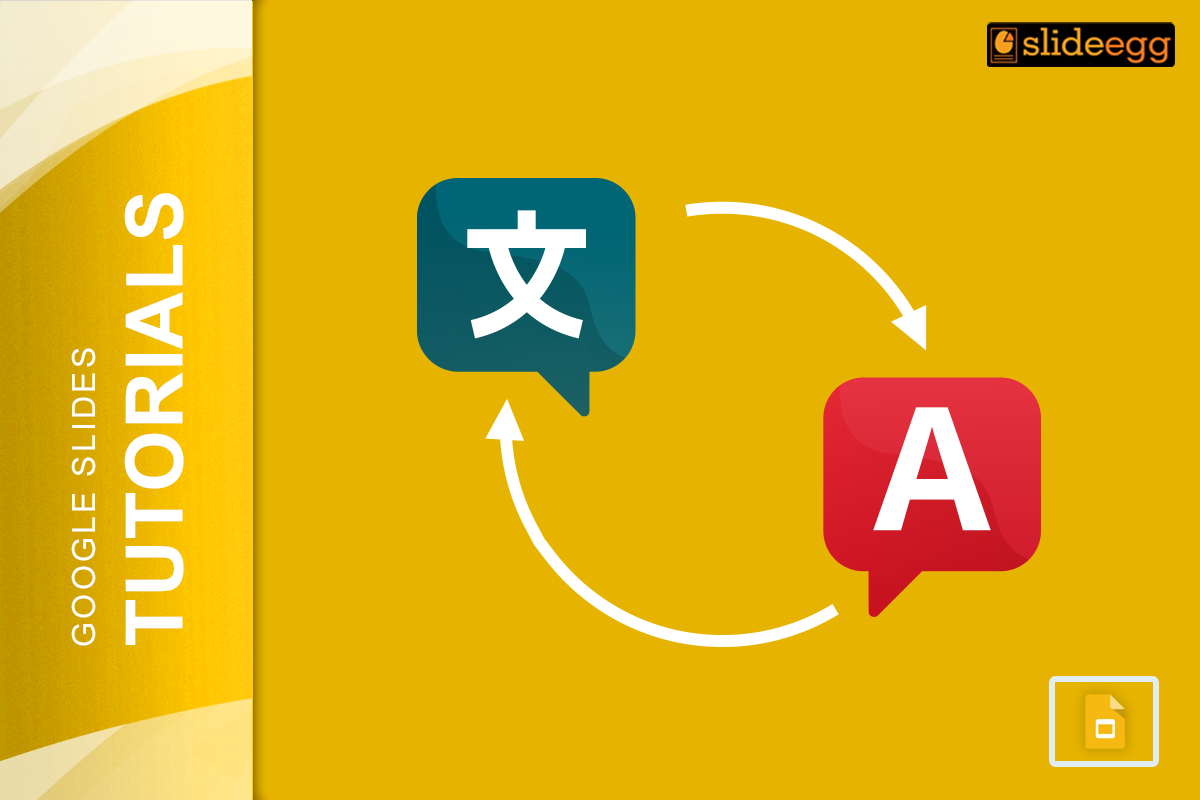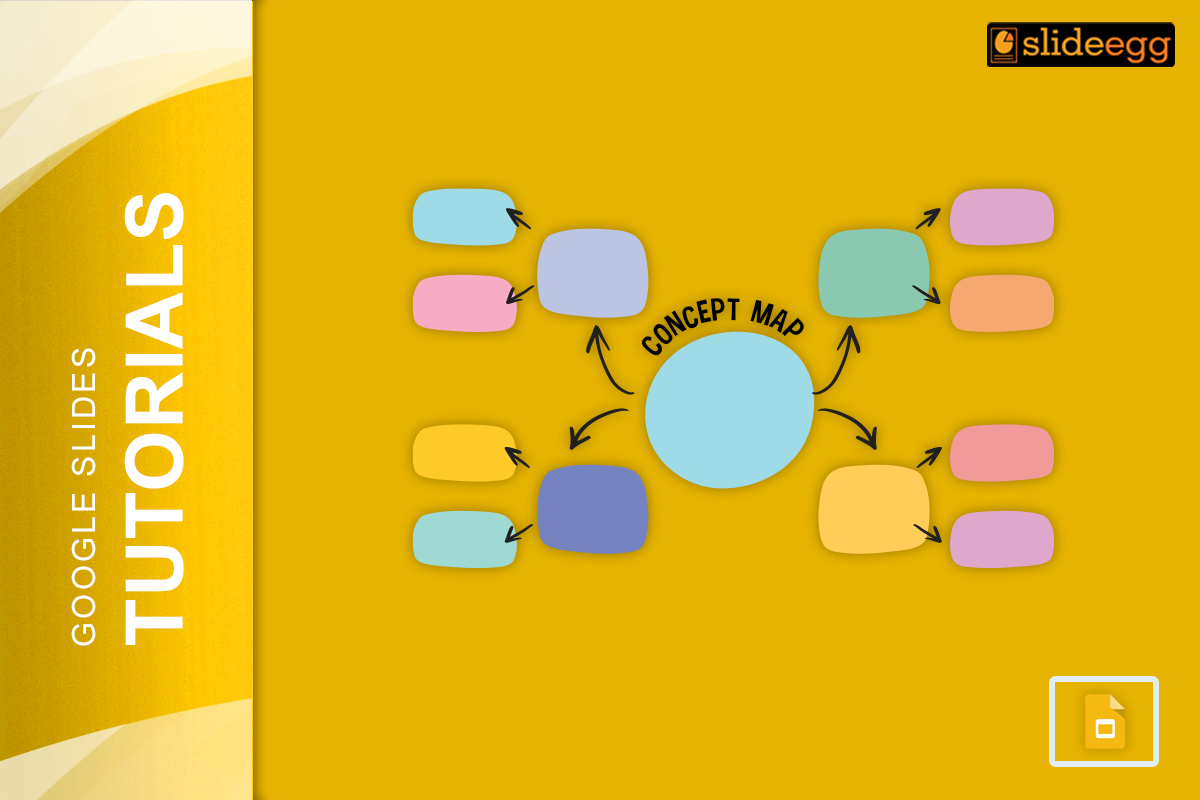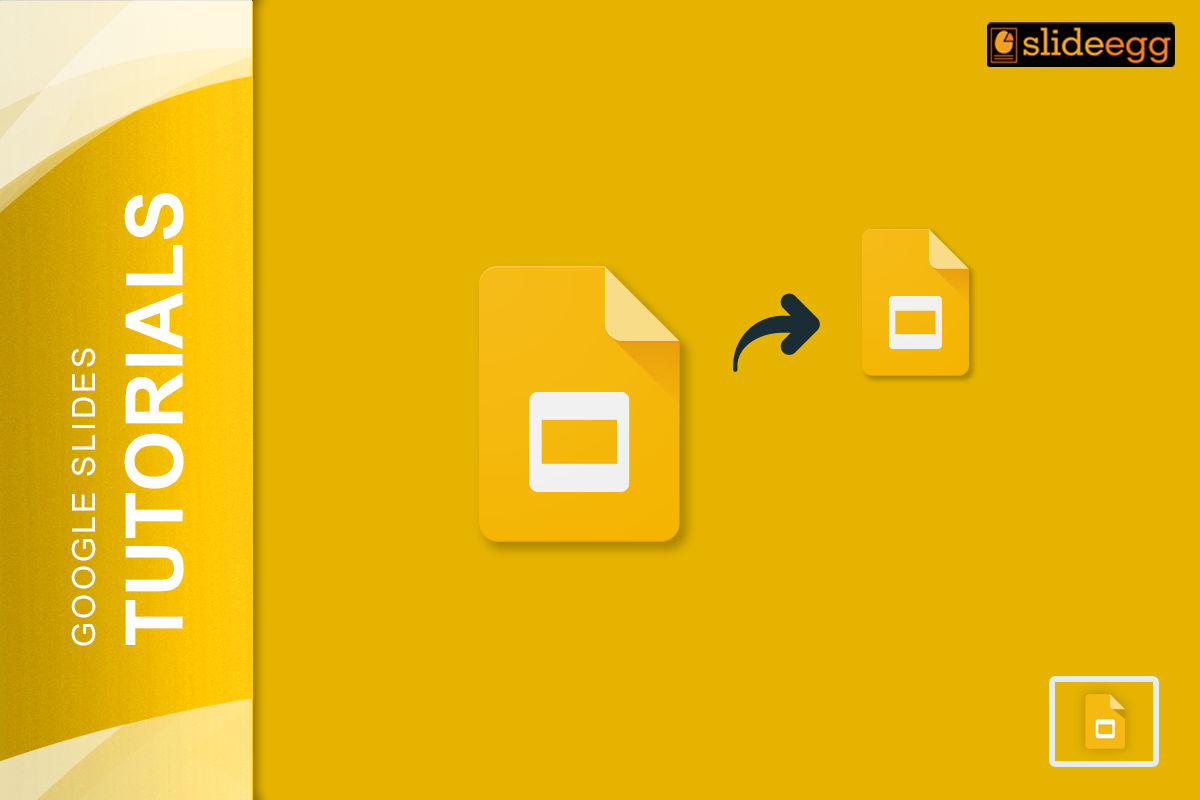How to Add and Modify Icons in PowerPoint Easily
Icons are a powerful way to visually enhance your PowerPoint presentations. They help convey information succinctly, make your slides more engaging, and add a professional touch. They can transform a bland presentation into a visually appealing and informative experience. Whether you’re creating a business report, a marketing pitch, or an educational slideshow, using icons effectively … Read more