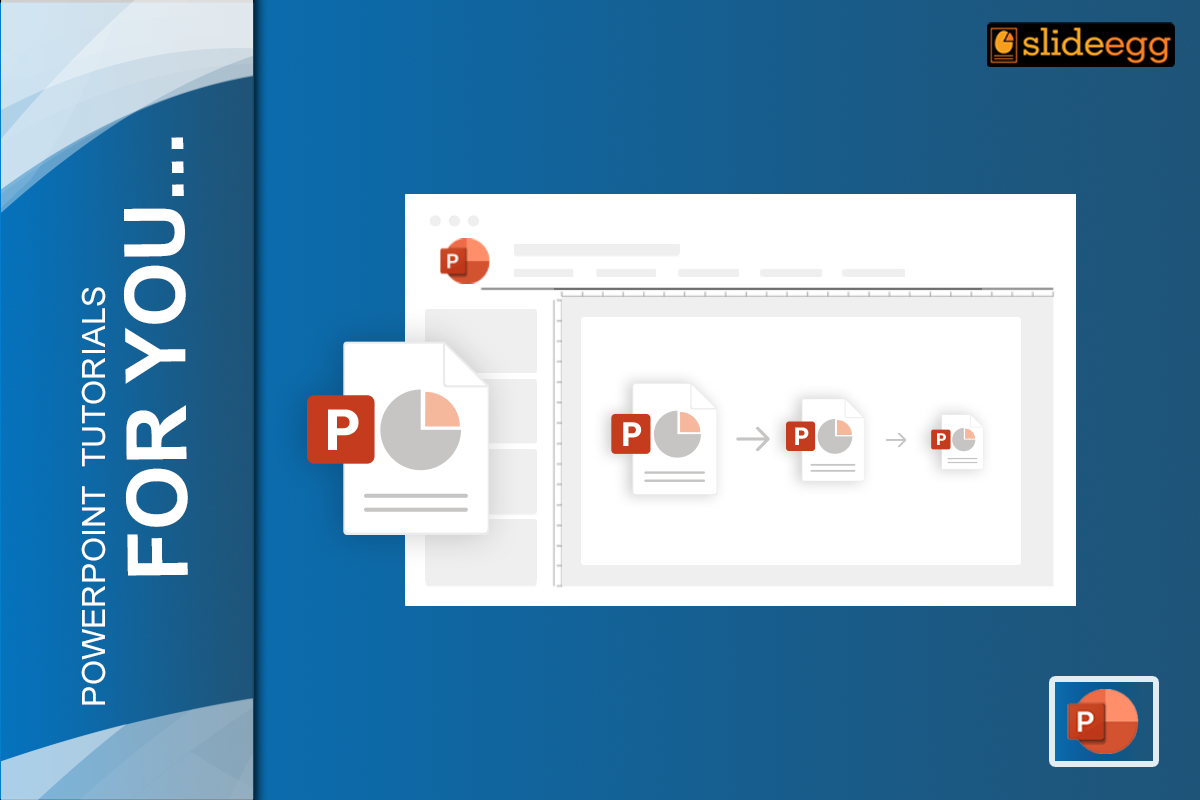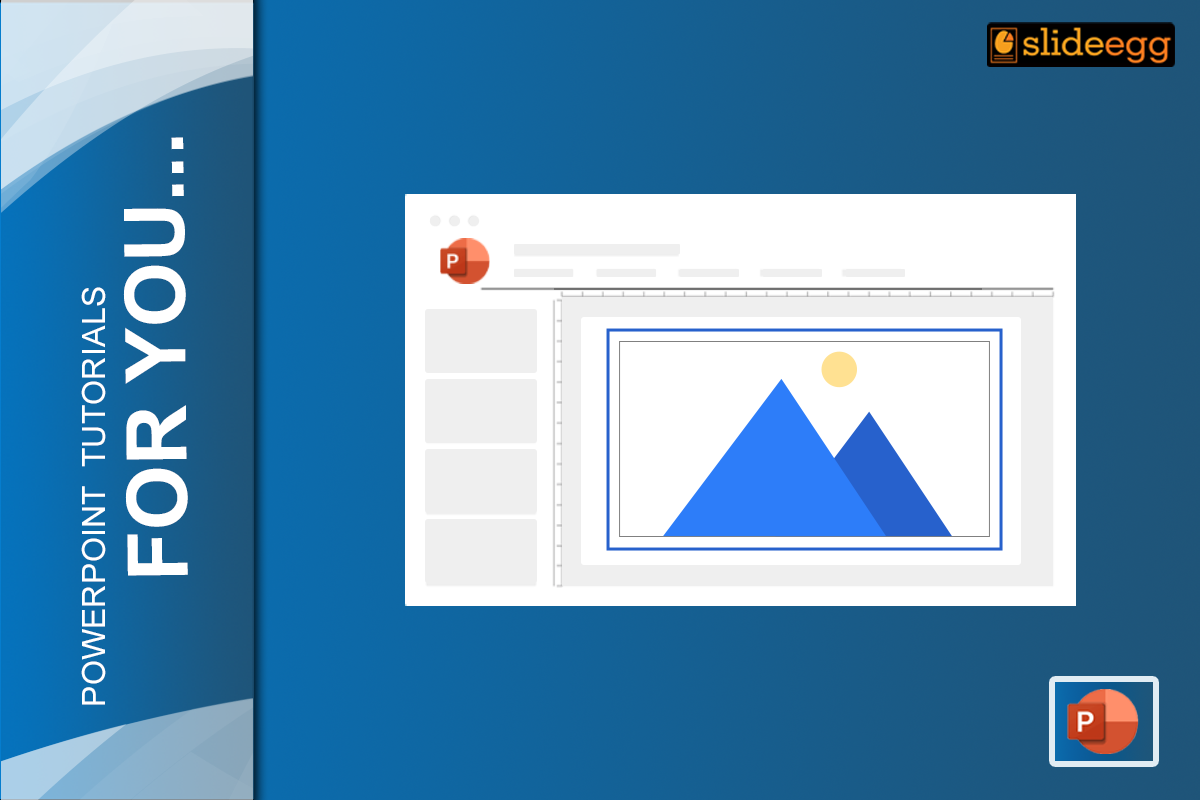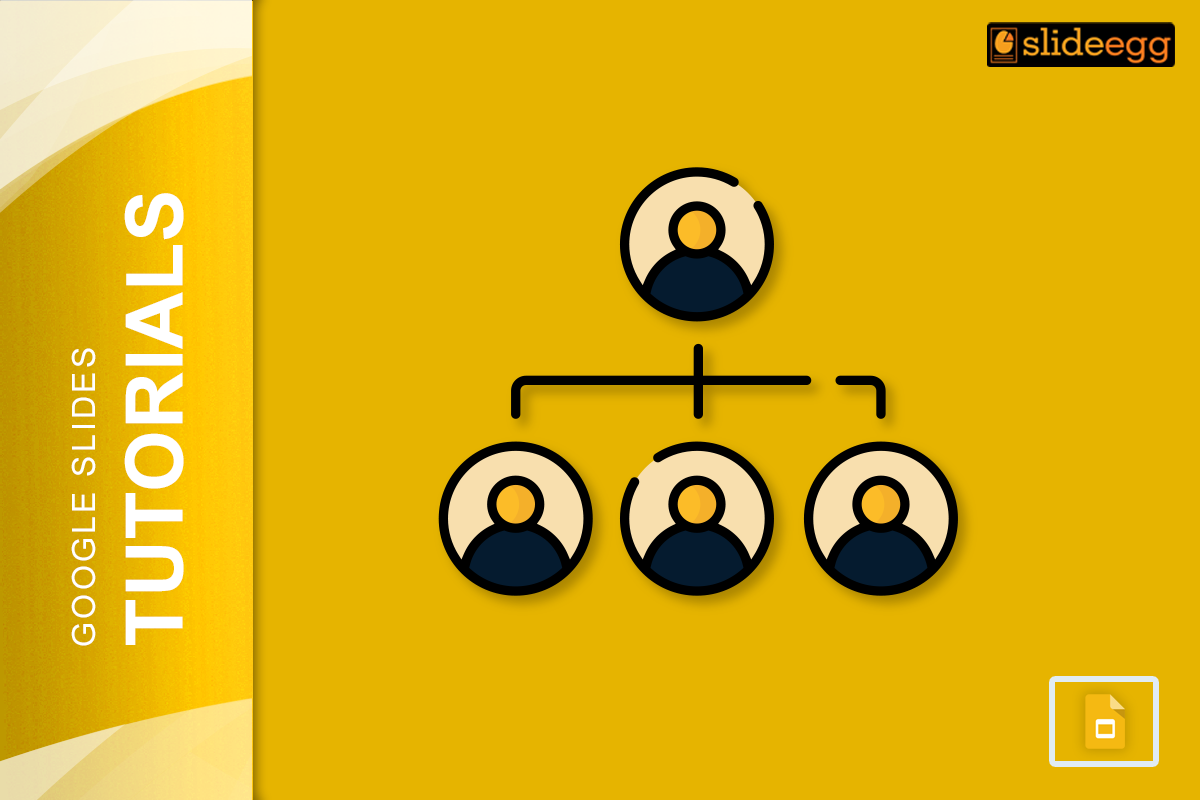How To Remove Background From a Slide in PowerPoint
Images are powerful tools for grabbing attention and conveying information in a clear and engaging way. However, sometimes a busy background can distract from your message. When crafting a compelling PowerPoint presentation, one of the most effective ways to grab your audience’s attention is by using slides with clean, distraction-free backgrounds. This blog will guide … Read more