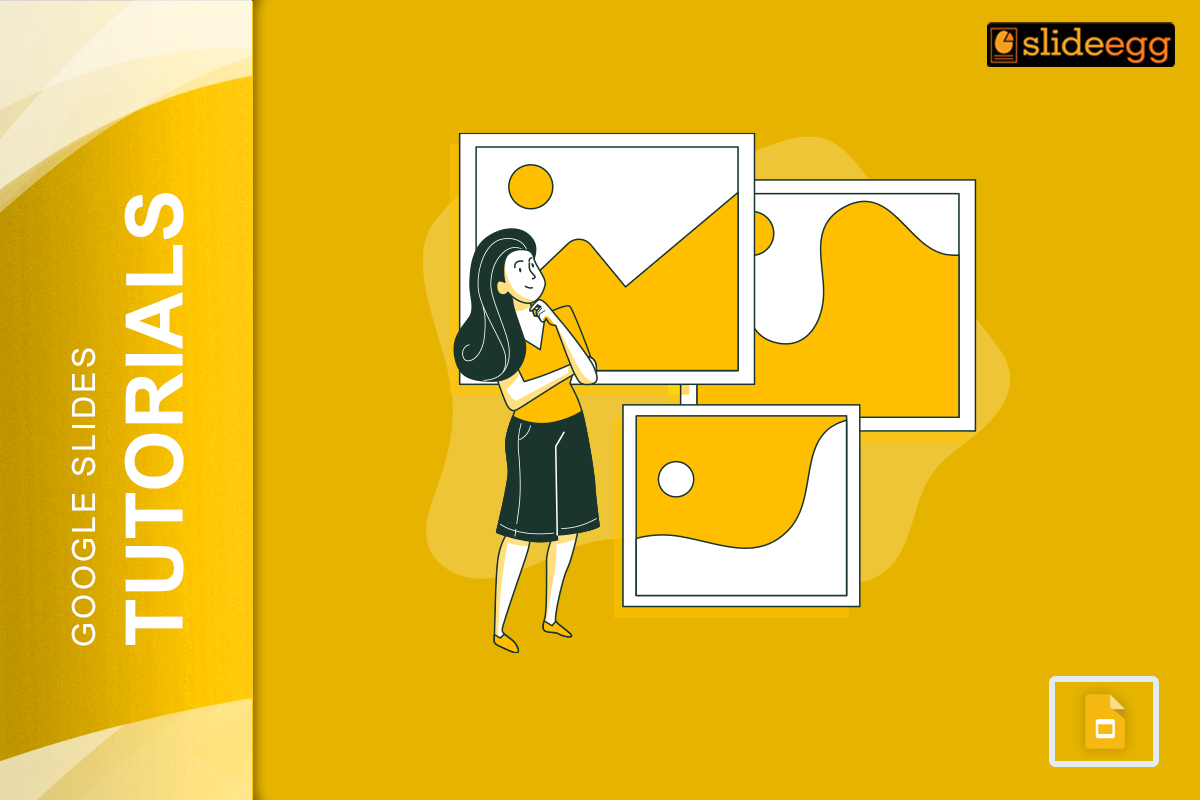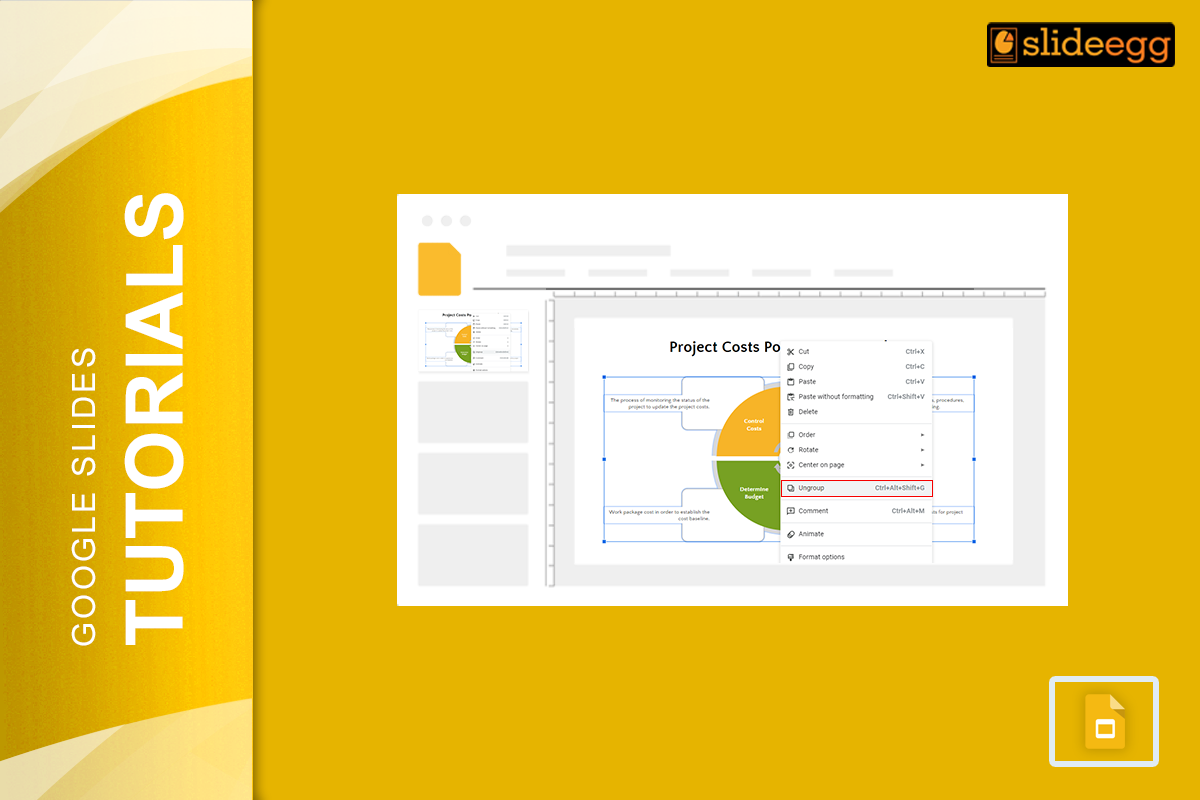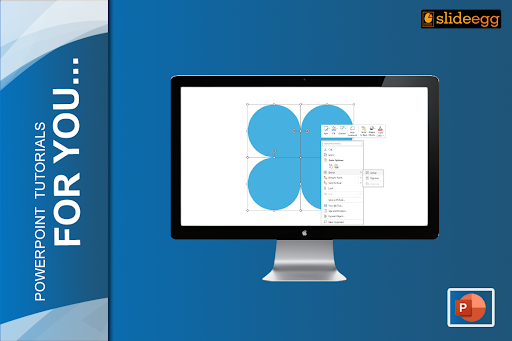How to Make a Collage on Google Slides
Creating a collage on Google Slides is a fun and creative way to combine multiple images and other elements into one cohesive visual presentation. It is a fantastic way to showcase photos, ideas, and designs appealingly. Whether you’re making a collage for a school project, a presentation, or just for fun, Google Slides offers an … Read more