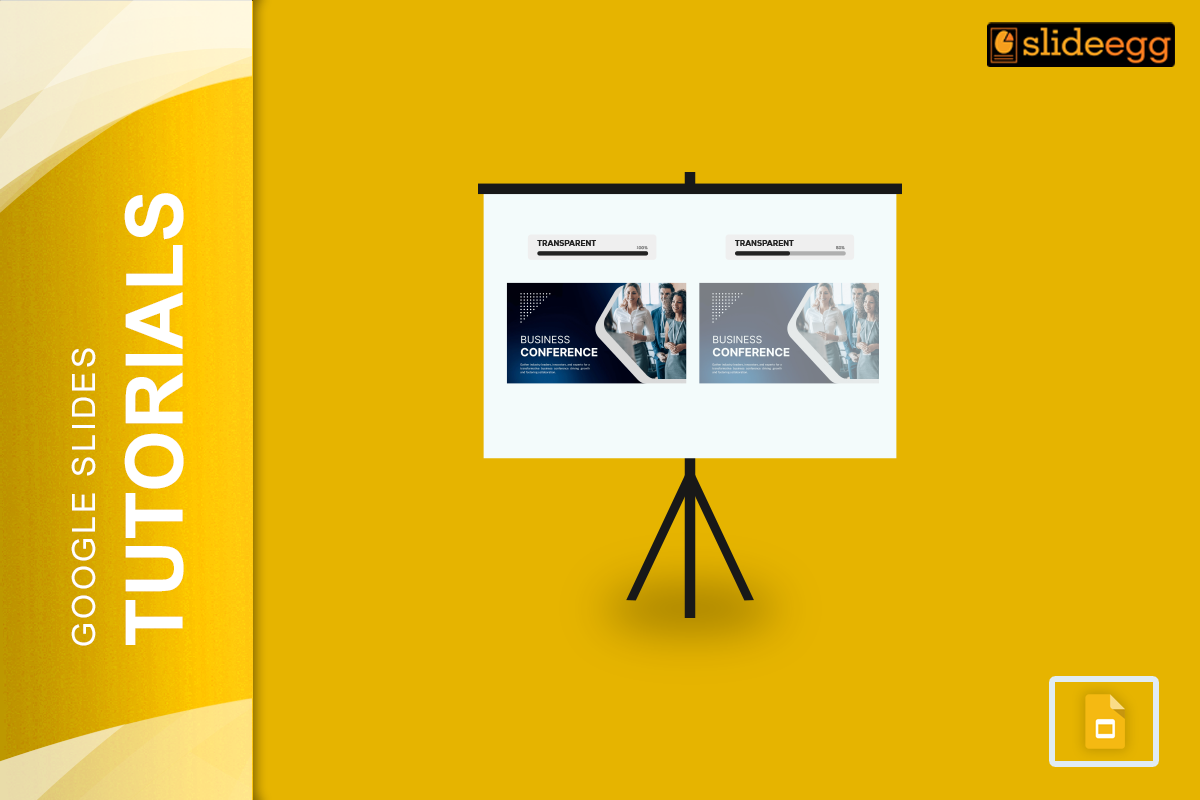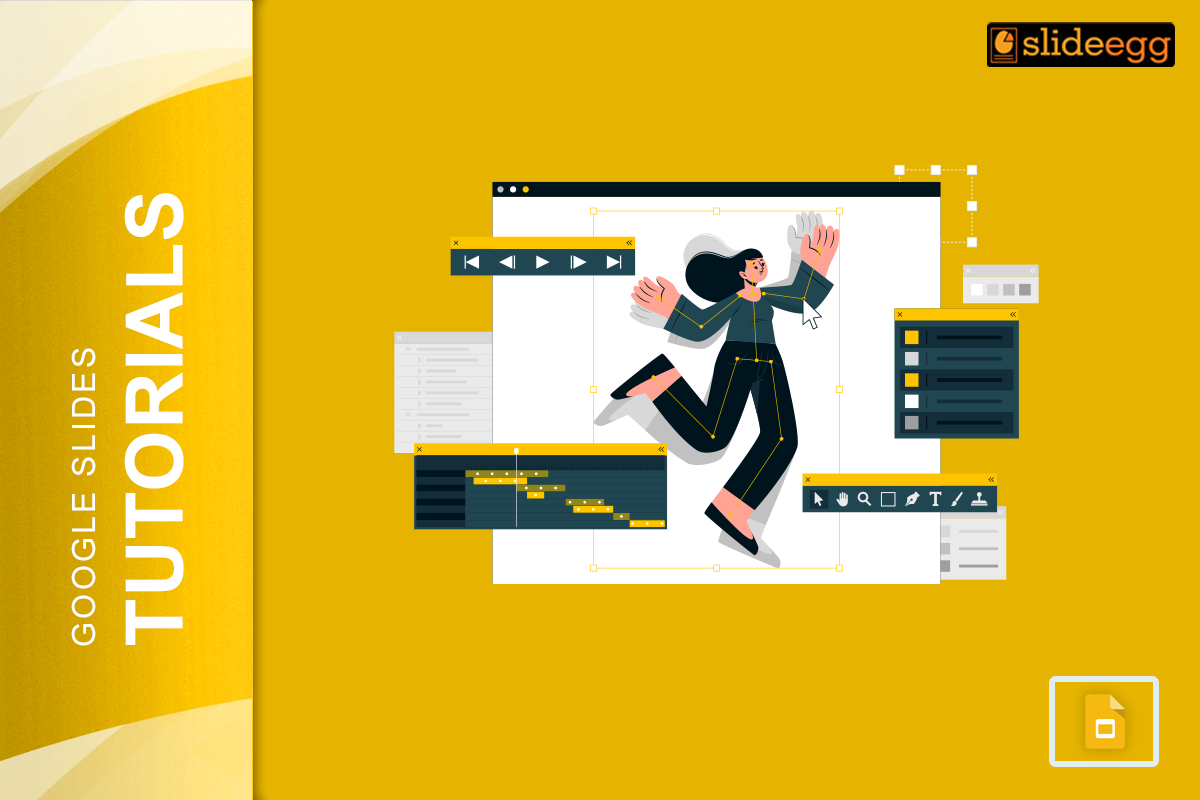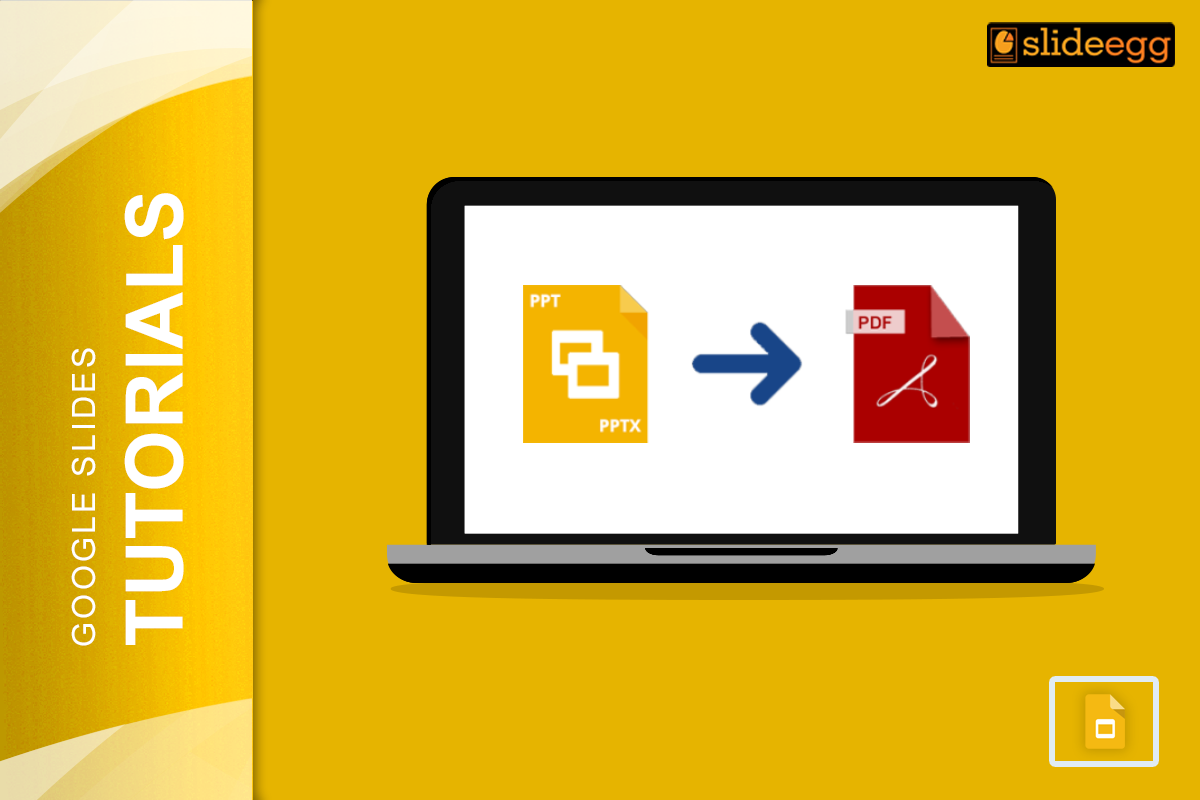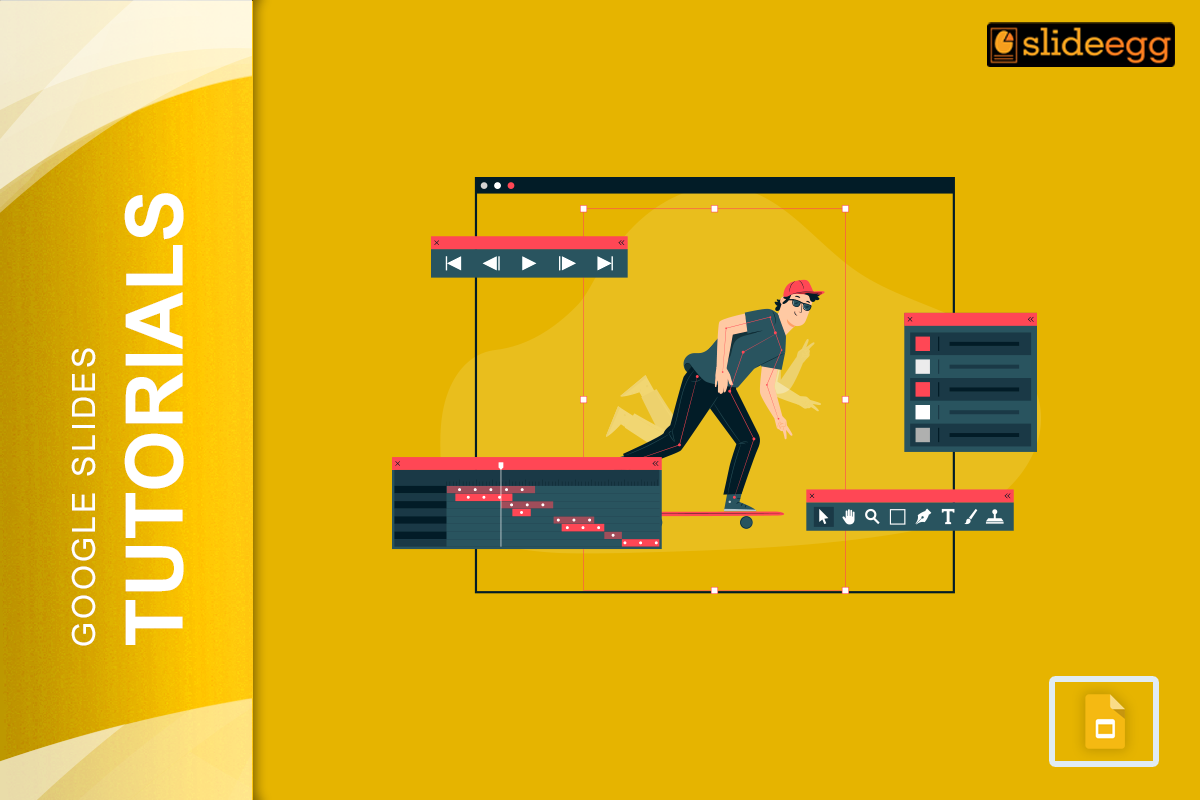How To Make A Poster In Google Slides
Creating a poster in Google Slides Templates is a fantastic way to design visually appealing and informative graphics for various purposes, such as events, presentations, or displays. Here’s a step-by-step guide on how to make a poster using Google Slides: Step 1: Open Google Slides Step 2: Set The Poster Size Step 3: Design Your … Read more