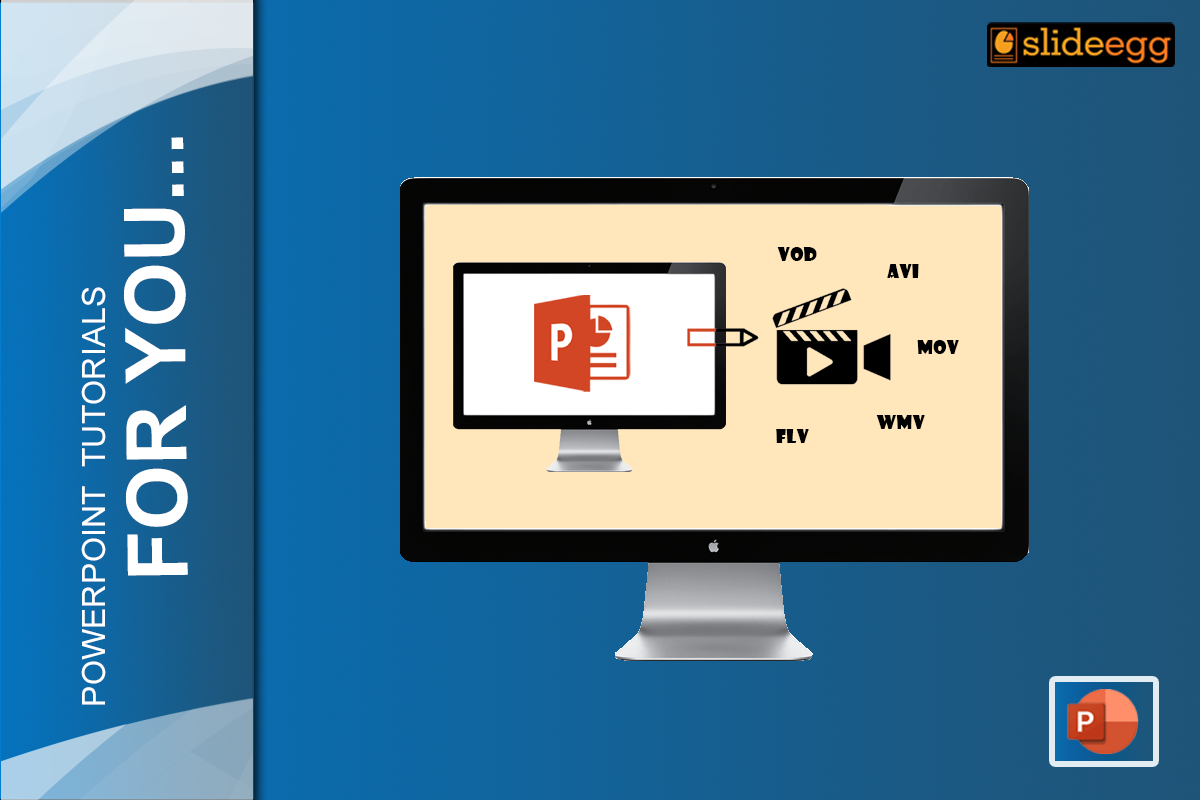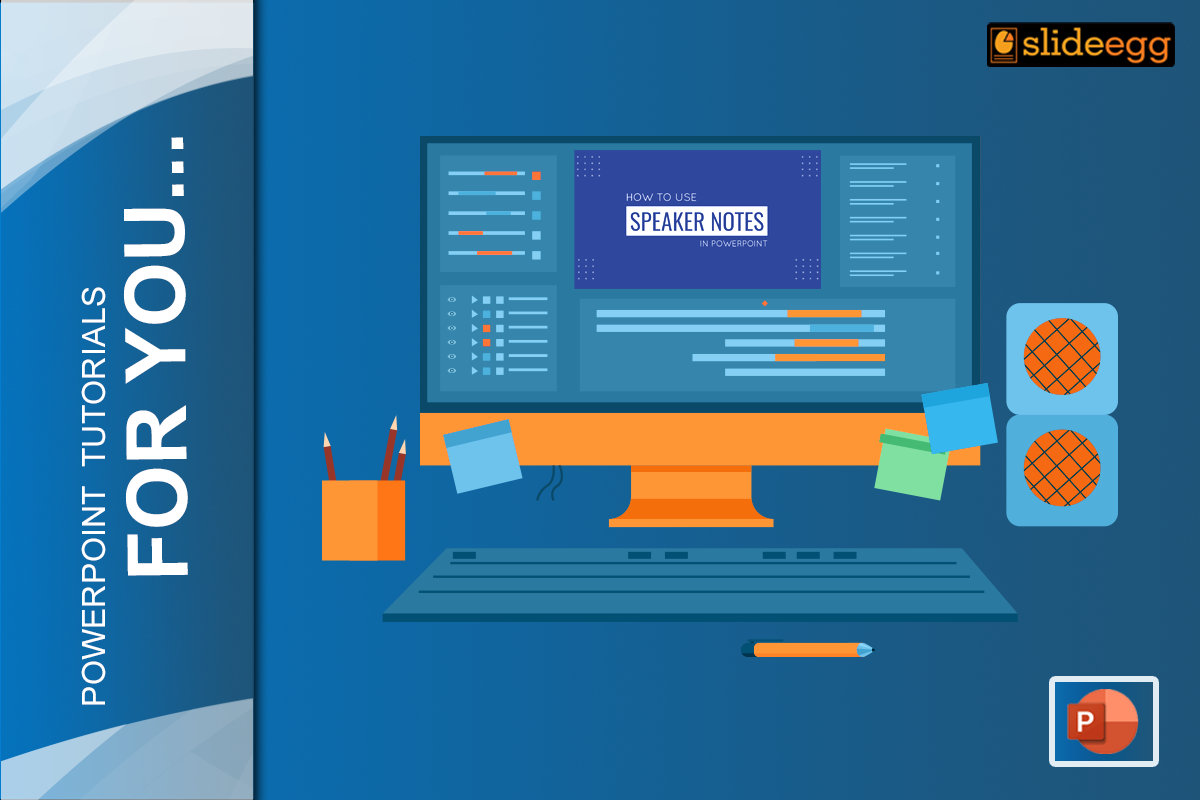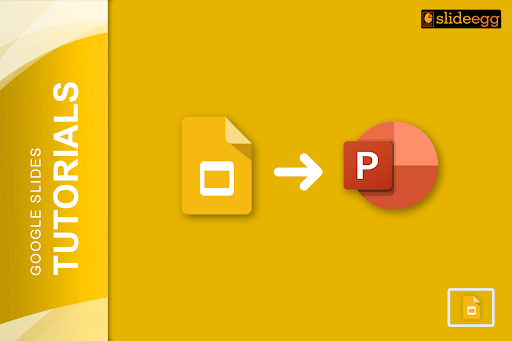How can I turn a PowerPoint Presentation into a Video?
Are you all familiar with PowerPoint software? Today, we’re going to learn how to turn your fantastic presentations into amazing videos that you can share on social media platforms like YouTube, Facebook, Instagram, and more! It’s a cool tool used to create presentations for educational purposes, businesses, and other corporate settings. But you can do … Read more