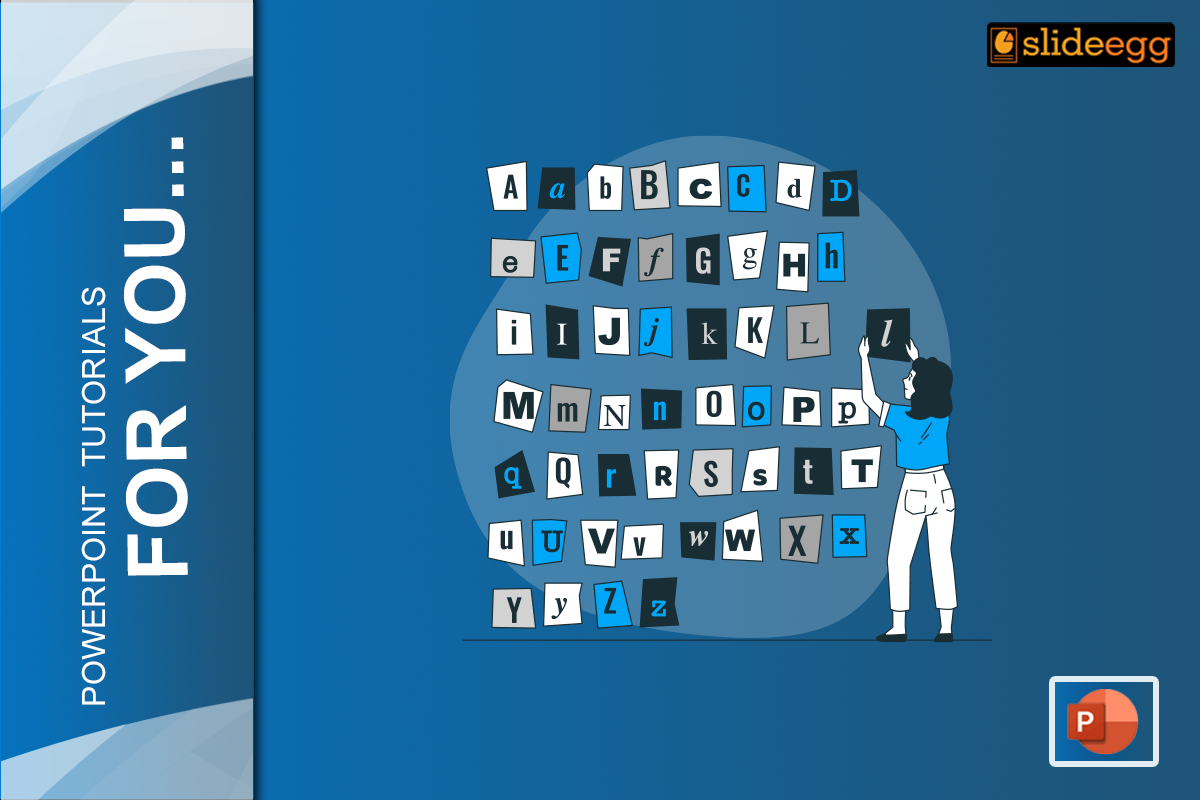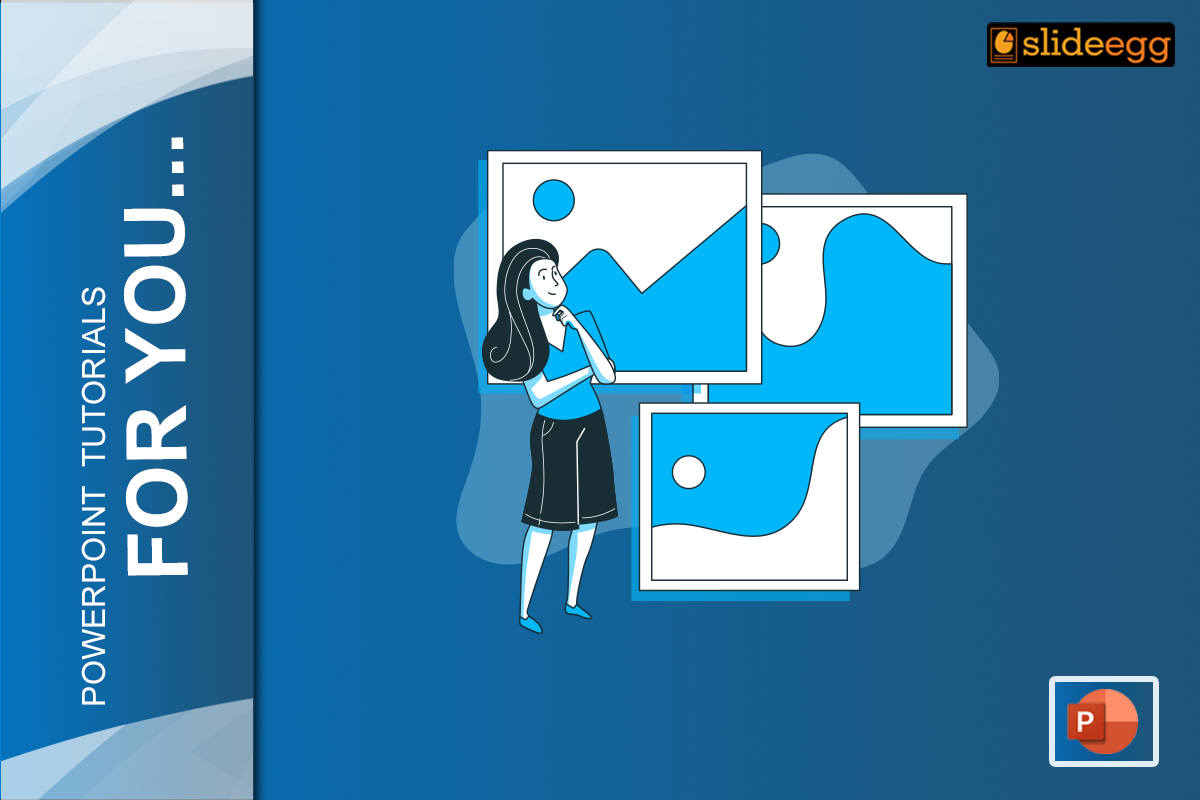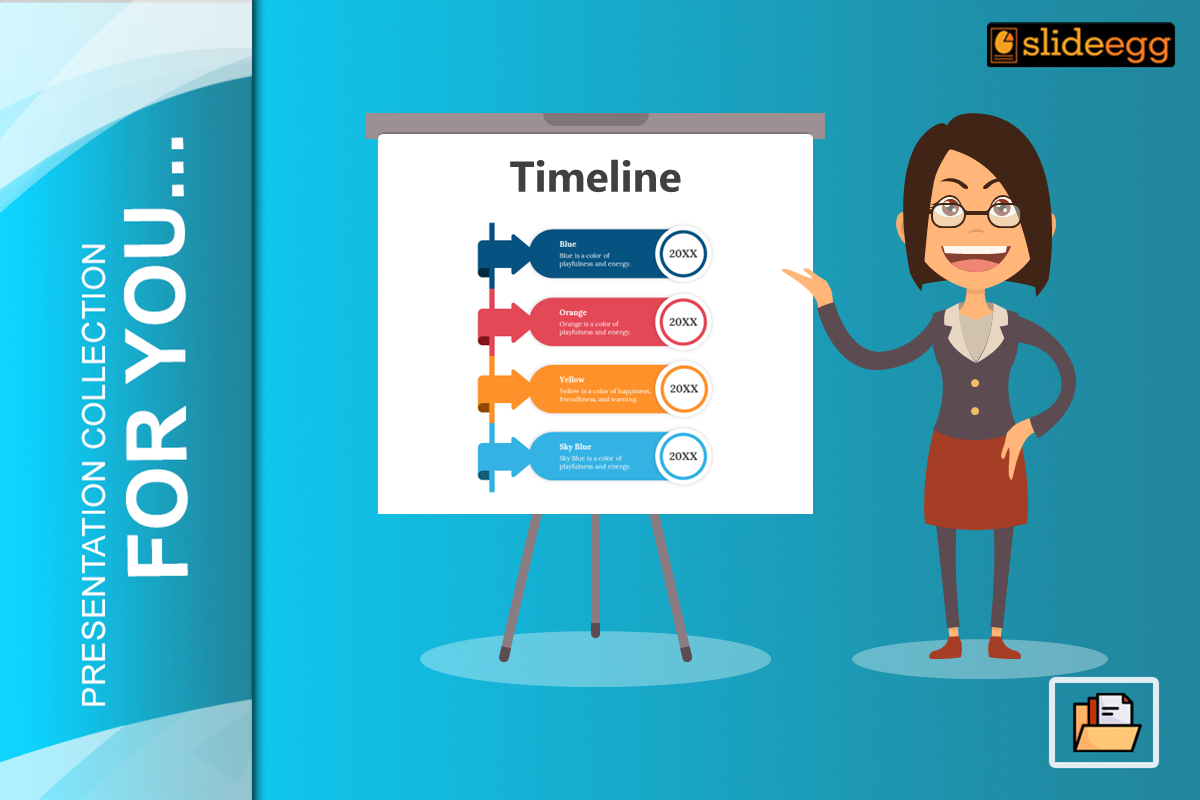How to Add, Copy, and Delete Text Boxes in PowerPoint: A Comprehensive Guide
PowerPoint presentations are a visual medium, but the text you include is often the heart of your message. Text boxes are versatile tools that help you organize and highlight your content. Whether you’re adding a captivating headline, a bullet-pointed list, or a quote, understanding how to manipulate text boxes is essential. In this guide, we’ll … Read more