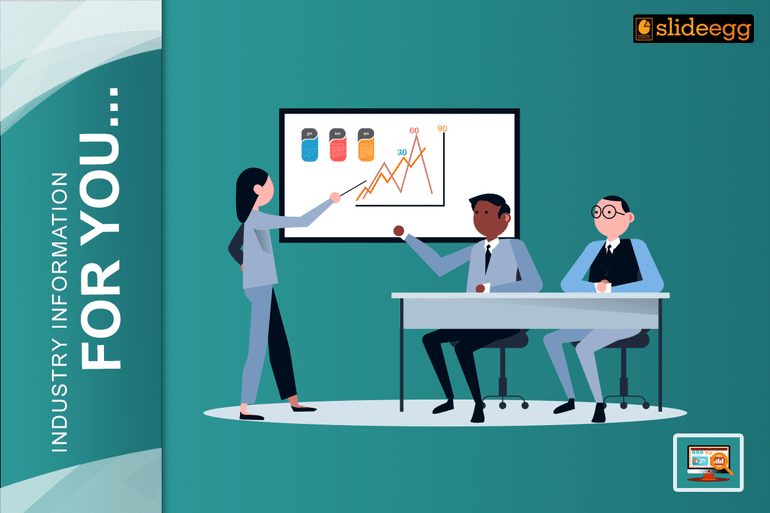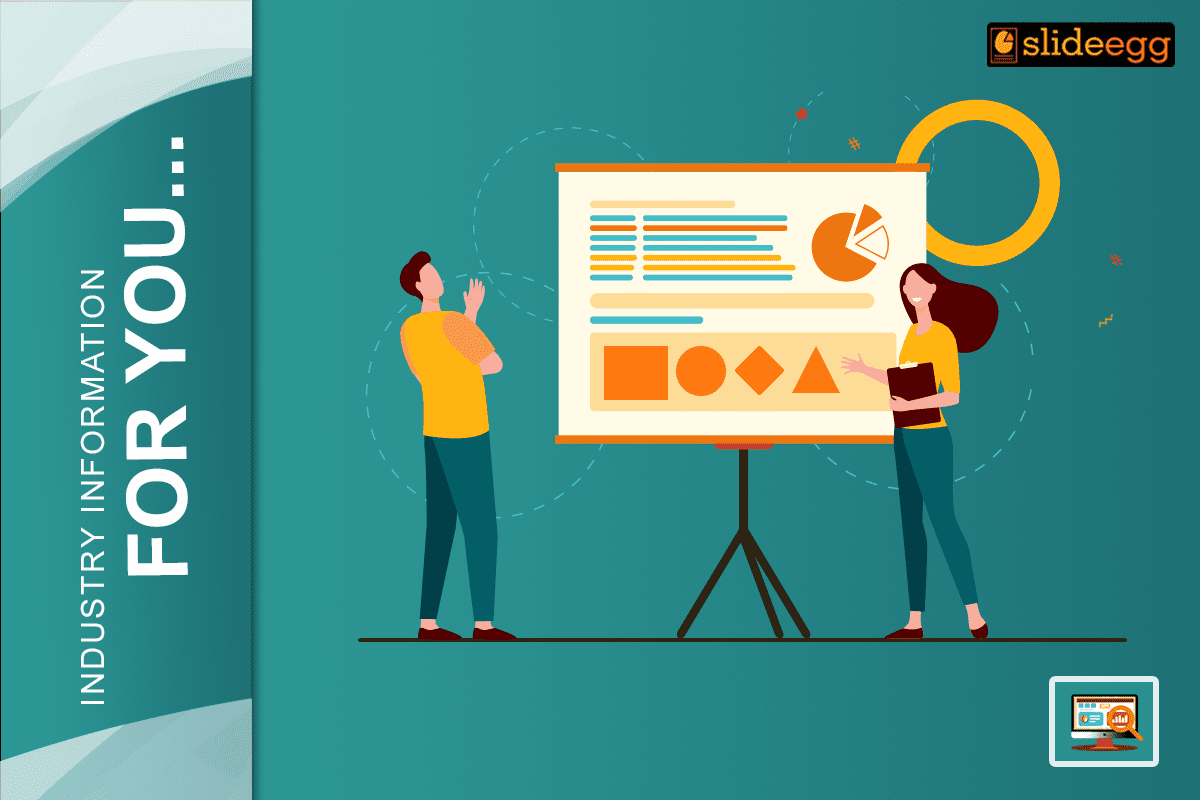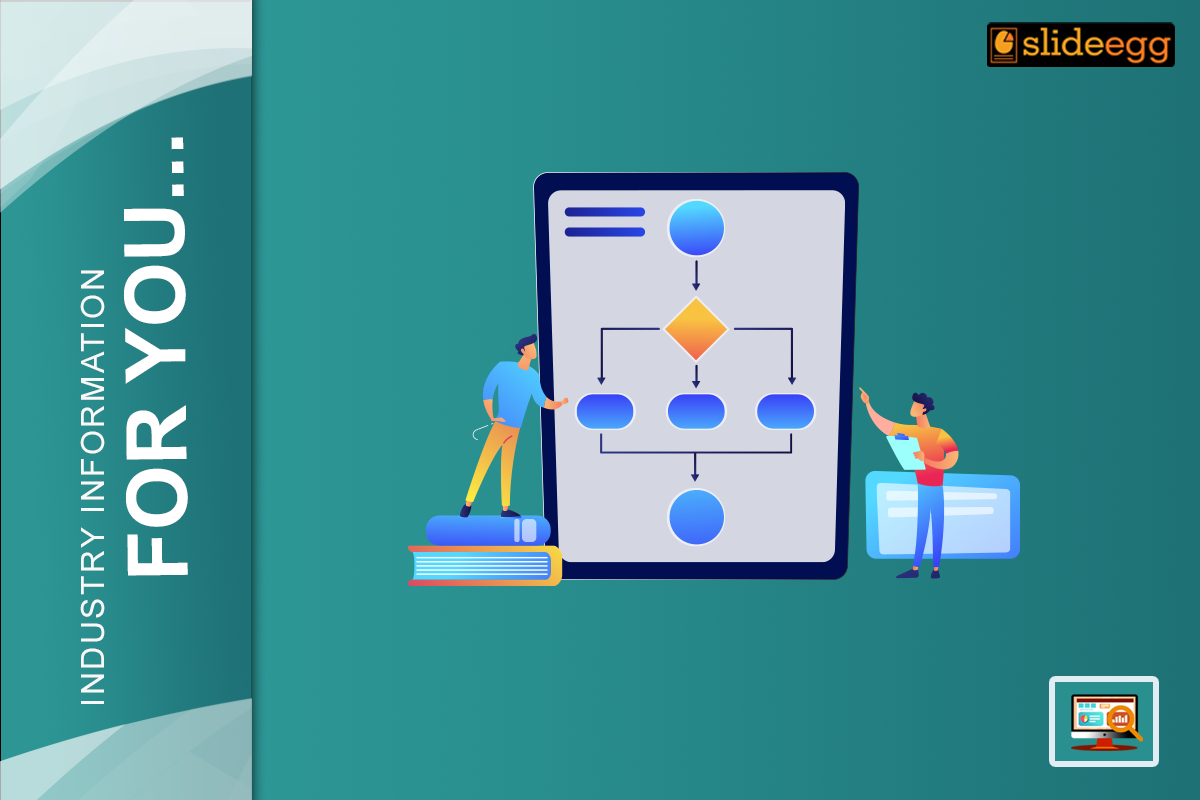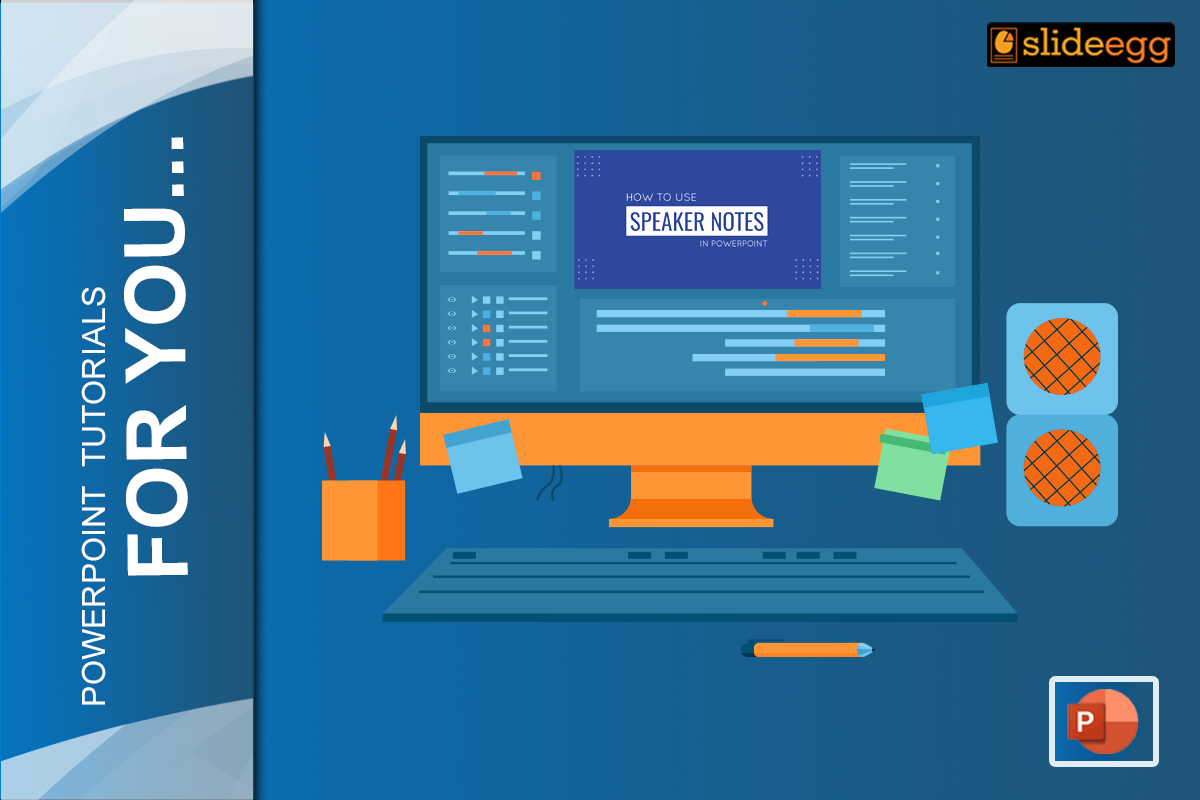How Can You Make Your PowerPoint Presentation Attractive?
The primary use of PowerPoint presentations is to demonstrate data, methods, or sequences of steps. To build a powerful presentation, we must create a beautiful template while maintaining the flow throughout the presentation. However, we can’t spend much time with our hectic schedule. And here we have Slide Egg with ready-made templates for all your … Read more