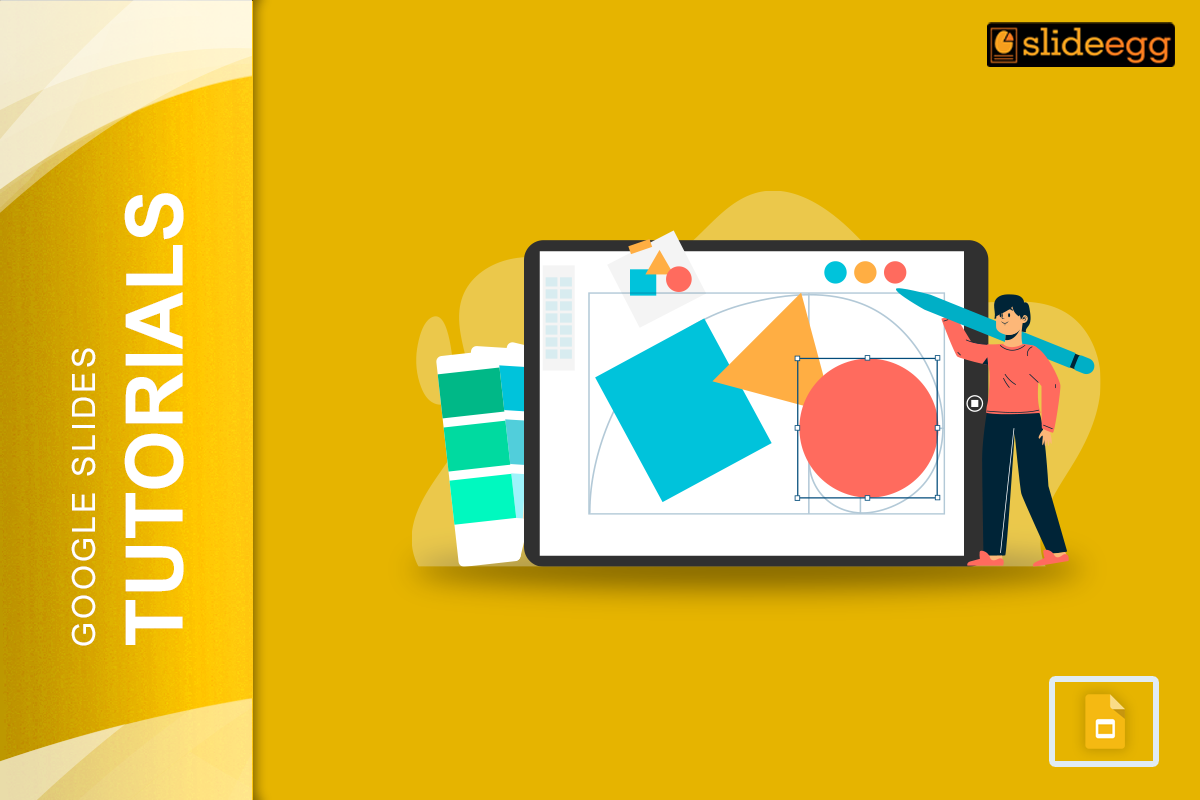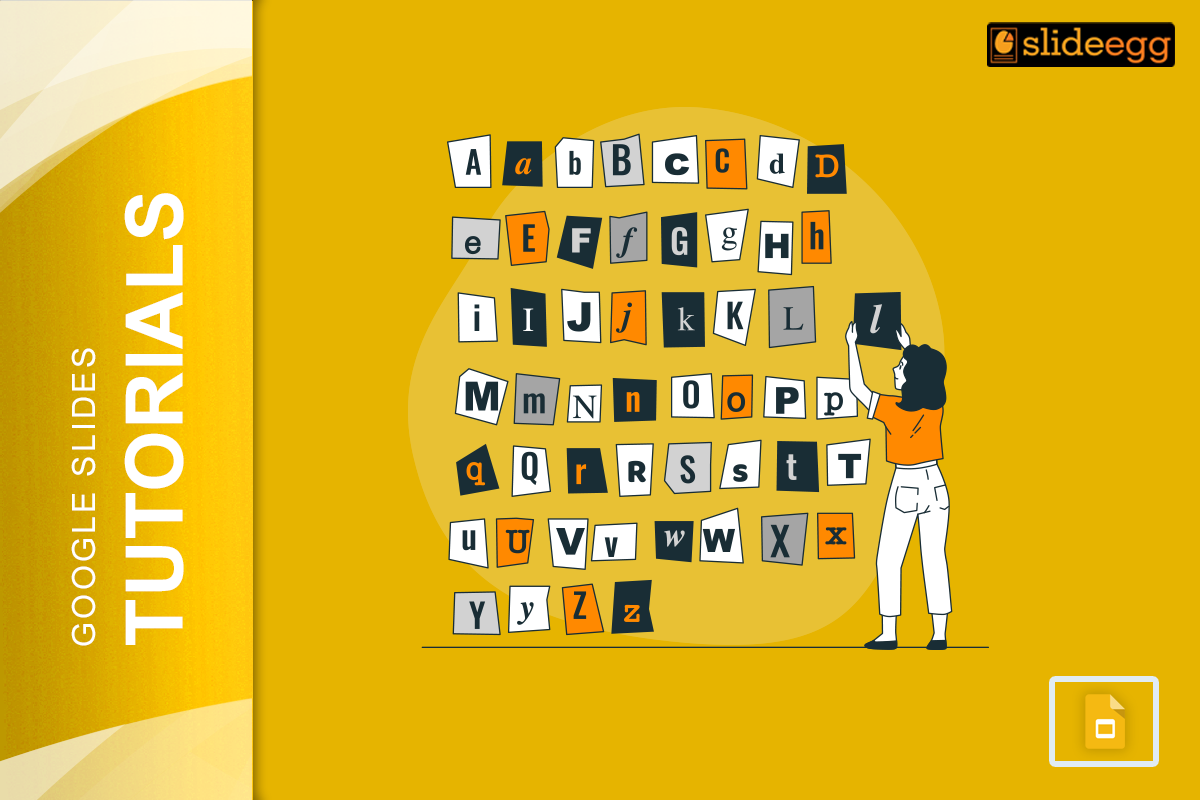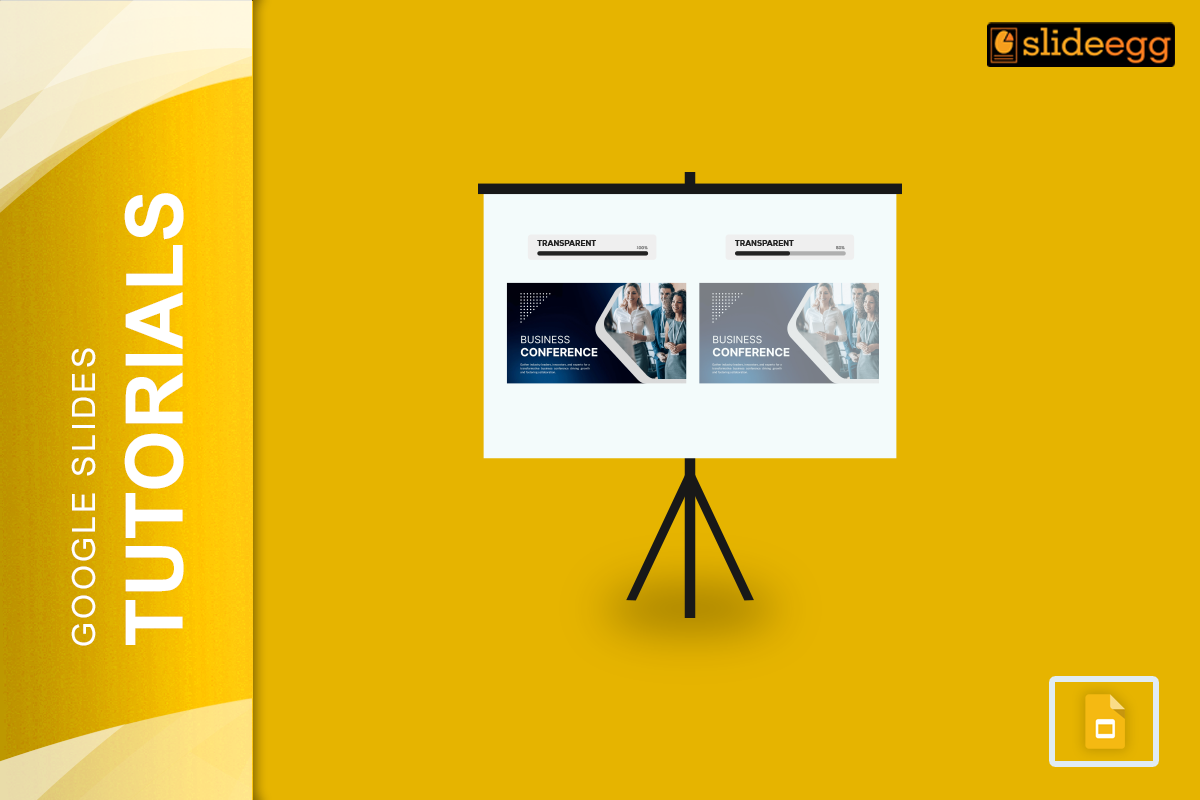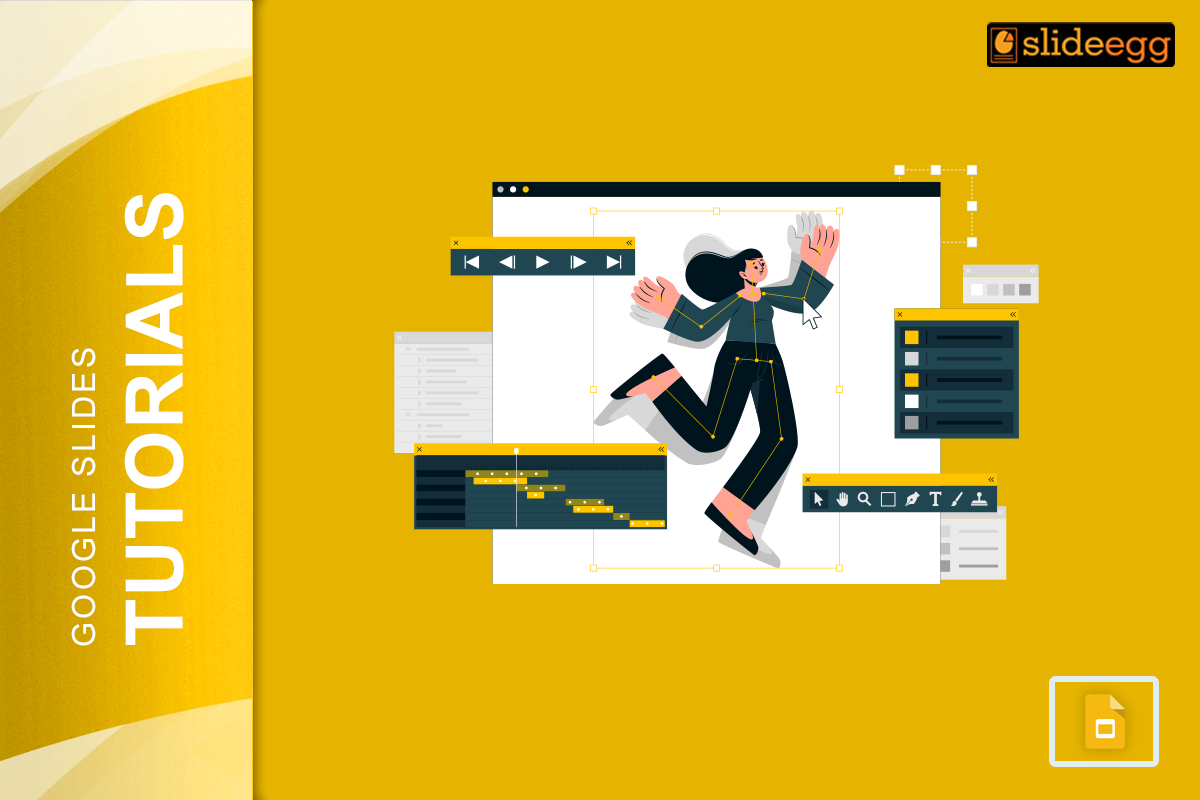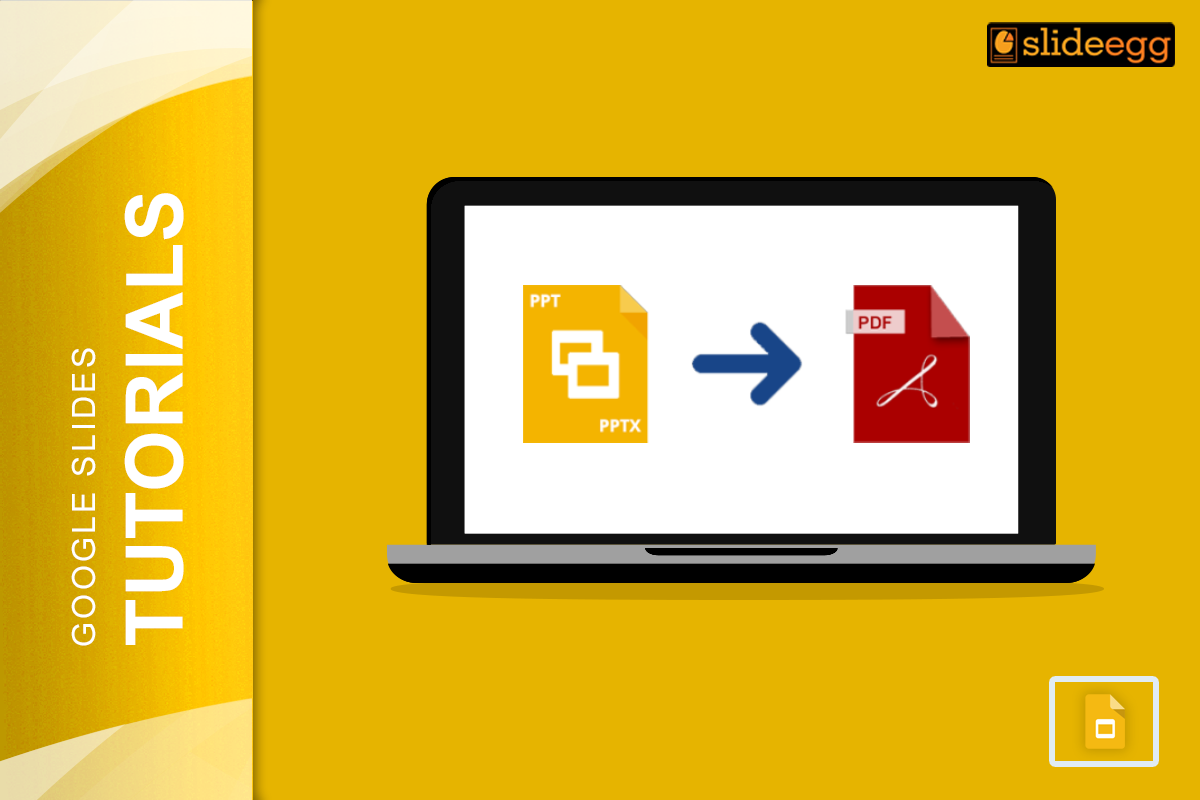Learn How to Add Custom Shapes in Google Slides
The drawing tool in Google Slides provides a degree of flexibility, it might not be as feature-rich as professional graphic design software. For more complex graphics, intricate designs, or advanced visual effects, you might need to use external design software and then import the created visuals as images into your presentation. If you’re working on … Read more