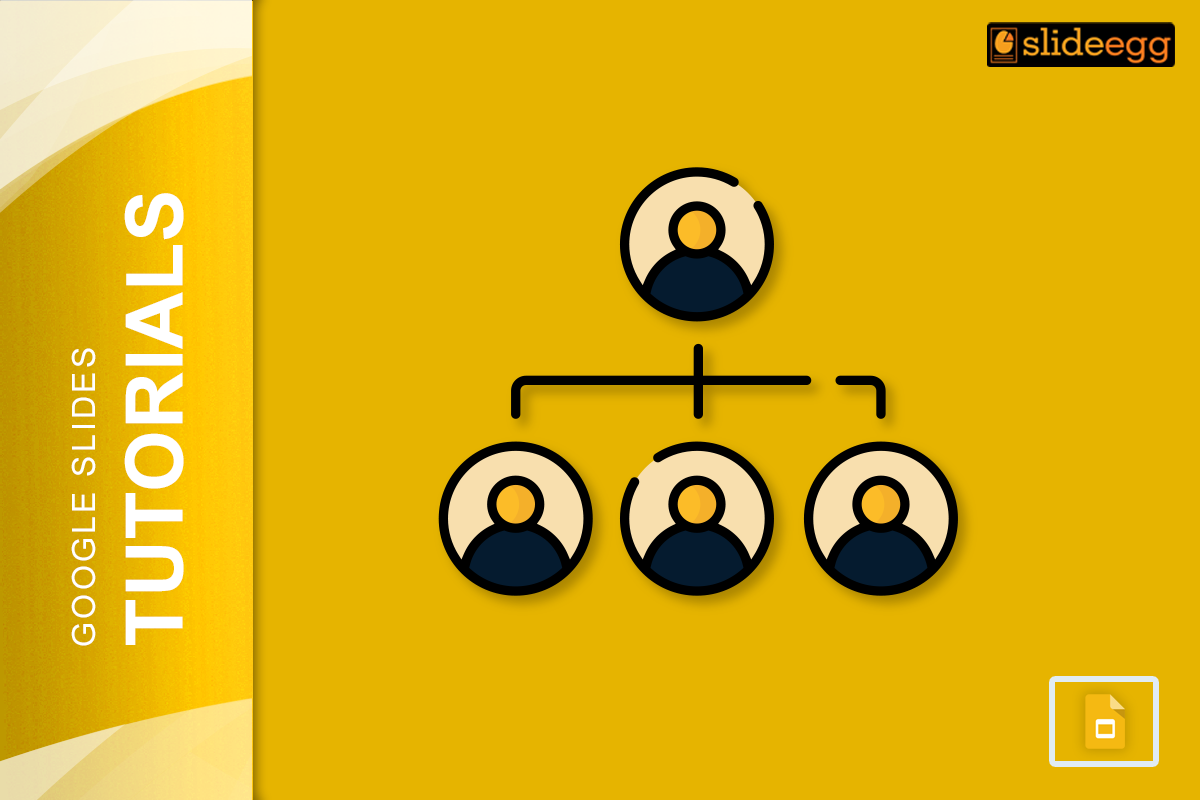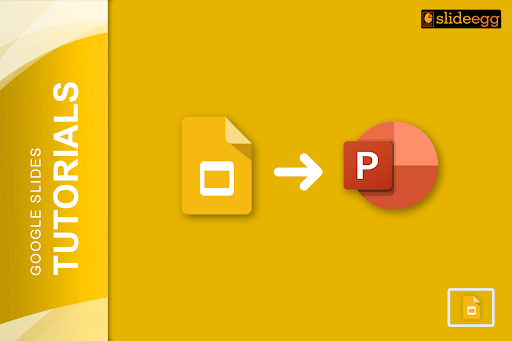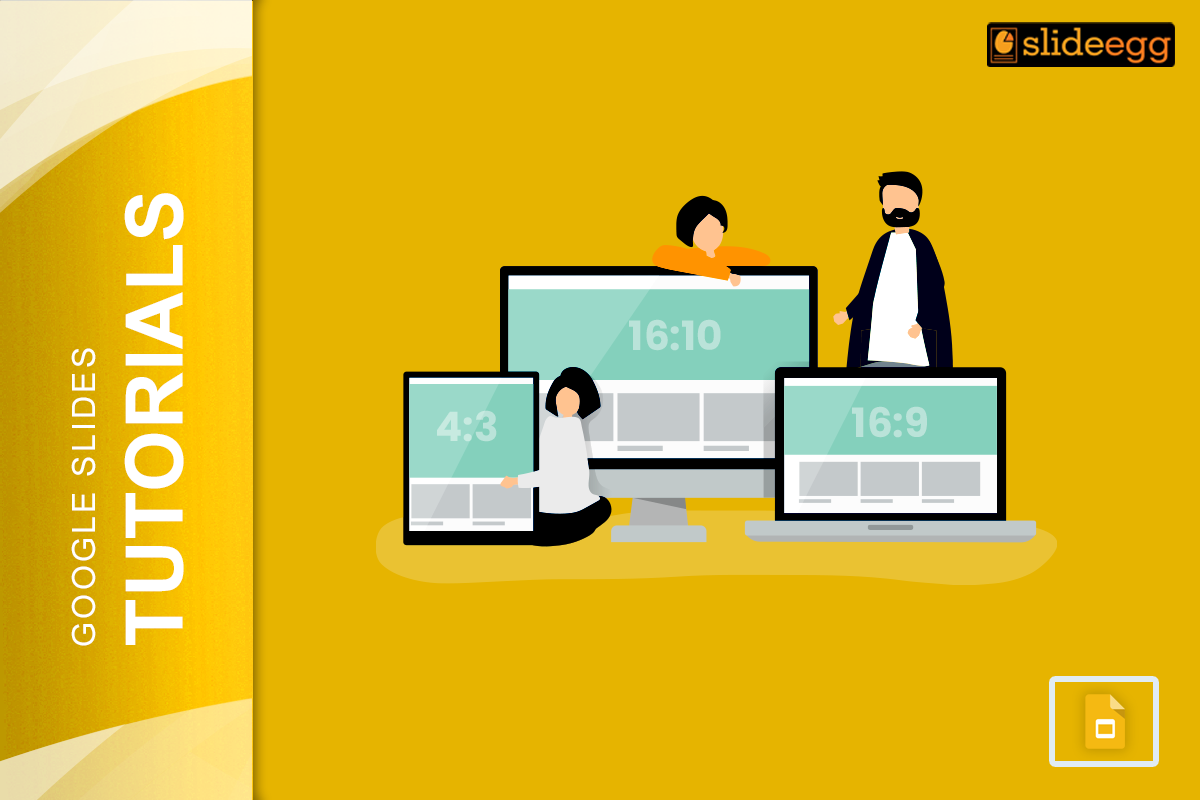How to Create an Organizational Chart in Google Slides
Creating an organizational chart is essential for visualizing the structure of a company, and helping employees understand their roles and relationships within the organization. Google Slides is a free, user-friendly tool that allows you to create professional organizational charts quickly and efficiently. In this guide, we’ll walk you through the steps to create an organizational … Read more