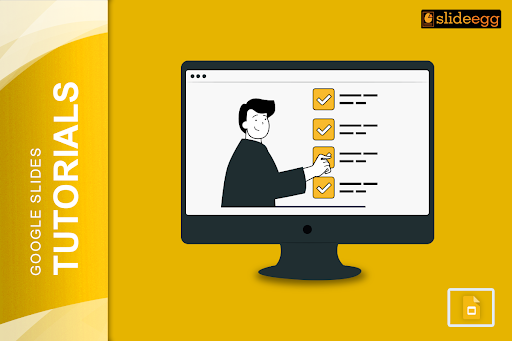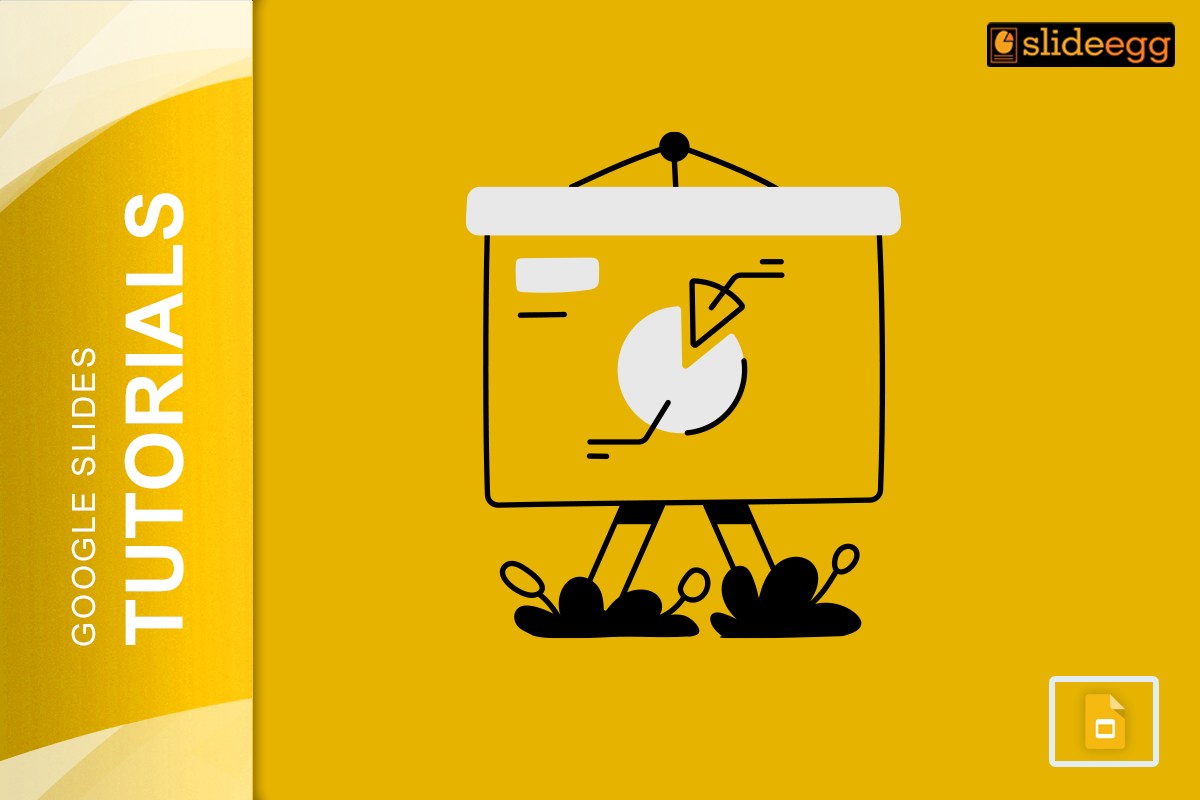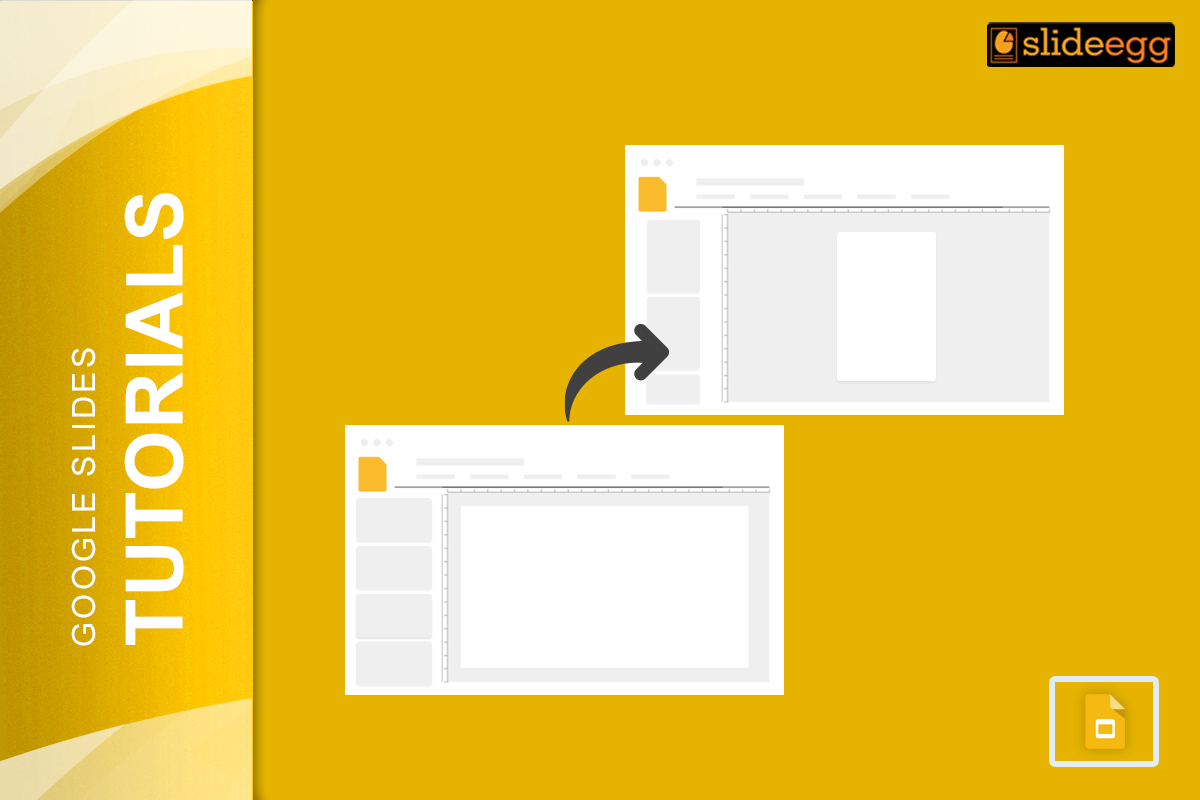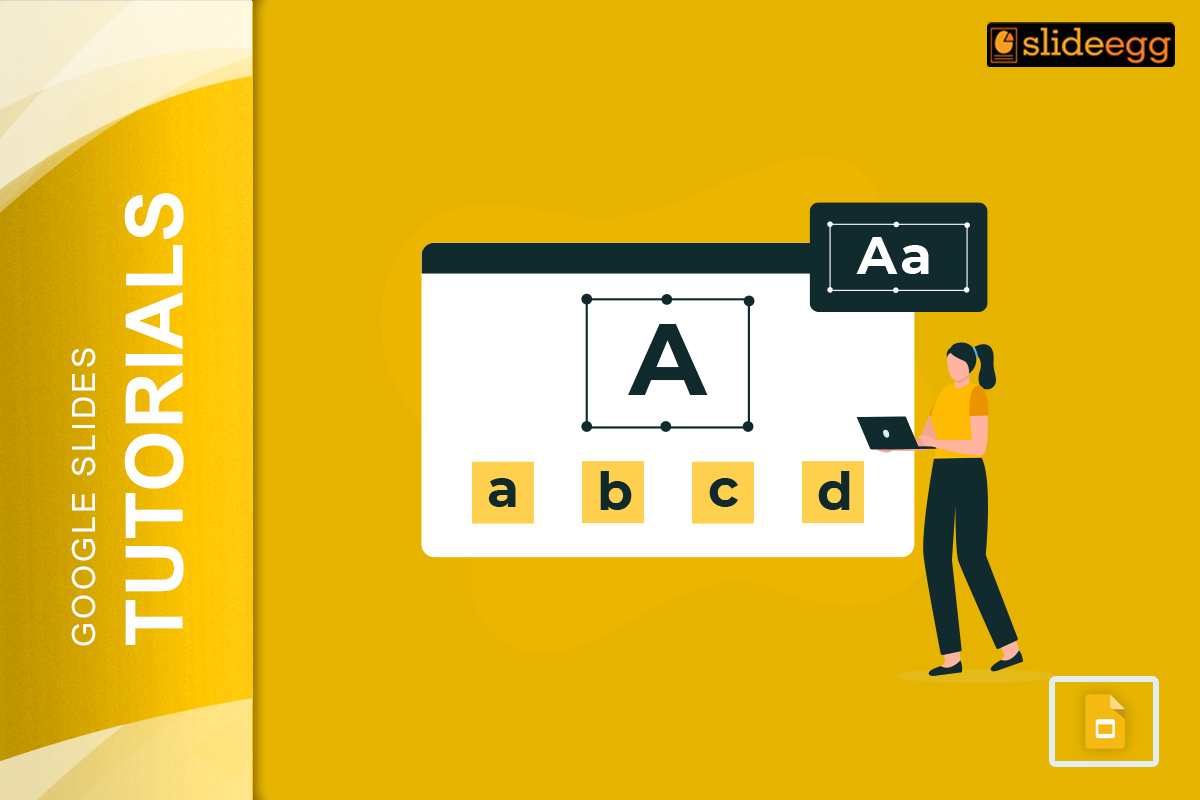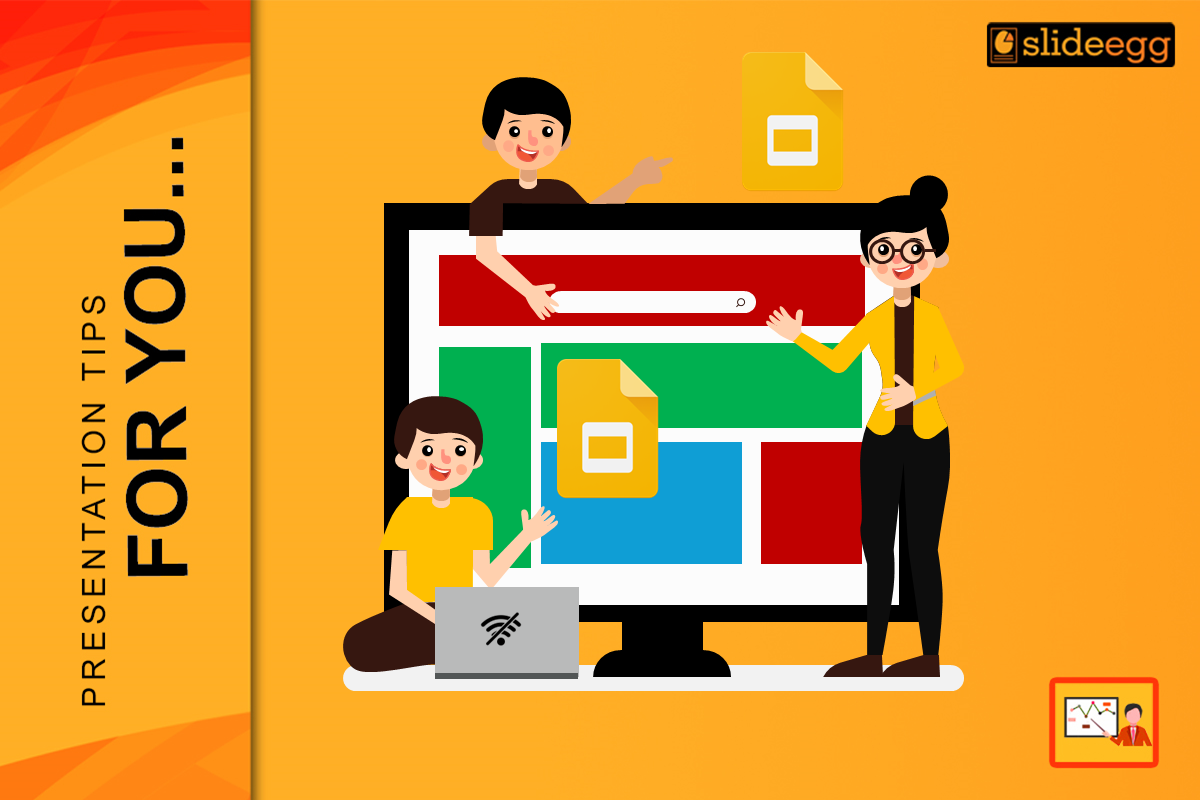How to Include Bullet Points in Google Slides
Creating visually appealing and easy-to-follow presentations is a vital skill in today’s professional world. Adding bullet points to your Google Slides can help organize information and make your key points stand out. In this blog, we’ll explore the simple and effective ways to add bullet points in Google Slides. We’ll also share tips on using … Read more