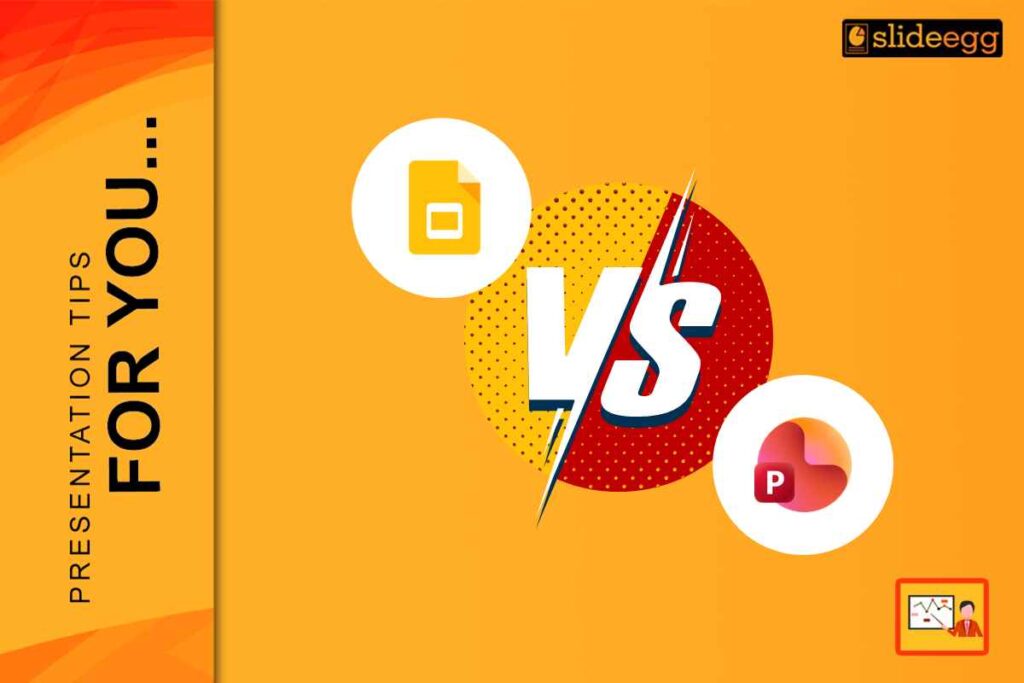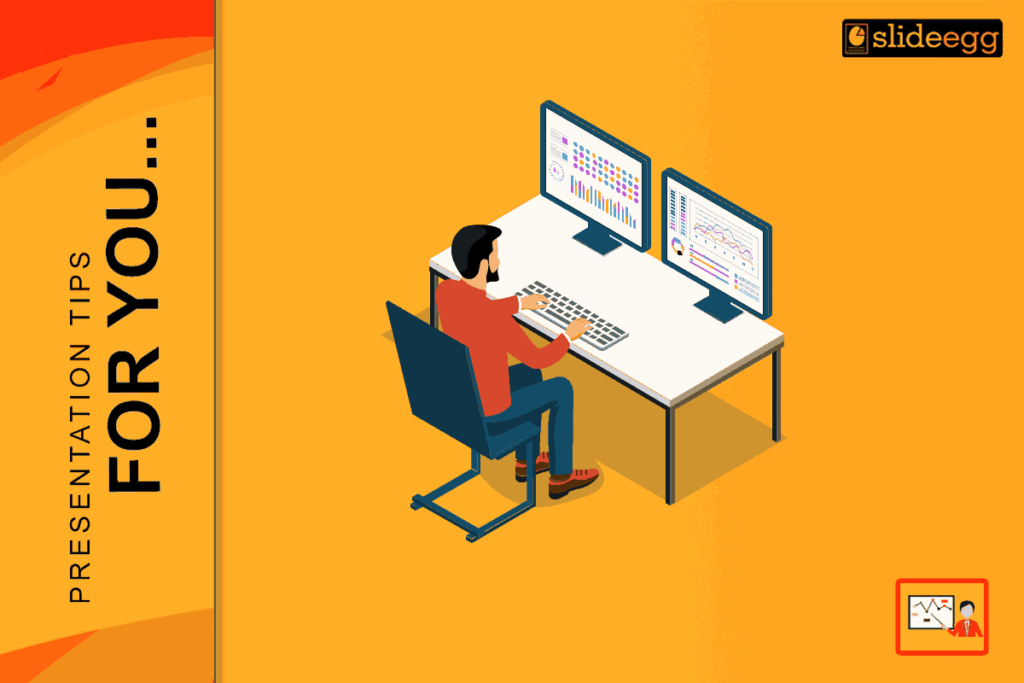Remote team presentations have become an integral component of professional communication. Whether pitching a project, training employees, or brainstorming with colleagues across time zones, delivering a polished and secure presentation is paramount. But how do you find tools that marry professional aesthetics with robust security features? This article delves into top tools that achieve this balance, ensuring remote teams can communicate effectively while safeguarding sensitive information.

Why the Right Tools Matter
Remote presentations are more than just sharing slides; they are the backbone of collaboration in a distributed workforce. Poorly executed presentations can result in misunderstandings, reduced productivity, and even data breaches. According to a 2023 report by Cybersecurity Ventures, global cybercrime costs are expected to reach $10.5 trillion annually by 2025, underscoring the importance of secure communication tools.
Moreover, presentation tools must also offer design flexibility. First impressions matter, and an engaging, well-structured presentation can boost team morale and drive engagement. So, what should you look for in these tools? Features like end-to-end encryption, customizable templates, real-time collaboration, and seamless integration with other platforms are non-negotiable.
Top Tools for Secure and Stylish Remote Presentations
1. Microsoft Teams
Microsoft Teams isn’t just a video conferencing tool; it’s a powerhouse for remote presentations. It offers:
- End-to-End Encryption: Your data is secure during both transit and storage.
- PowerPoint Live Integration: Present slides directly within the Teams interface, allowing for seamless transitions.
- Audience Interaction: Features like live reactions and polls keep the audience engaged.
In 2023, Microsoft reported a 270 million monthly active user base for Teams, demonstrating its dominance in the modern work environment.
2. Google Slides
For those who prioritize collaboration, Google Slides themes are a no-brainer.
- Real-Time Edits: Multiple team members can edit slides simultaneously.
- Customizable Templates: Choose from a wide array of designs to match your branding.
- Security Features: Integration with Google Workspace ensures your data is protected through multi-layered encryption.
Pro Tip: Use “Version History” to track changes and ensure everyone stays on the same page.
3. VeePN
Although primarily a VPN, VeePN is an essential tool for securing online activities, including remote presentations. Its main tasks are data protection, bypassing regional restrictions, and hiding your IP. When you protect yourself with VeePN, you do not allow strangers to influence your Internet channel or see your data. Even the ISP loses control over you while VeePN is active.
Main features and benefits:
- End-to-End Encryption: VeePN ensures that your connection remains private, protecting sensitive presentation data from cyber threats.
- Global Server Network: Connect to over 2,500 servers worldwide to bypass regional restrictions during presentations.
- Fast Speeds: Optimized servers allow for smooth video and file sharing without lag, critical for real-time collaboration.
- Cross-Platform Compatibility: Compatible with Windows, macOS, iOS, and Android, ensuring seamless integration across devices.
4. Canva
Known for its drag-and-drop simplicity, Canva is perfect for visually stunning presentations.
- Extensive Template Library: From minimalist to bold designs, Canva has something for everyone.
- Collaboration Features: Share editable links with your team for real-time feedback.
- Two-Factor Authentication: An added layer of security to keep your designs safe.
With over 100 million monthly active users in 2023, Canva is a favorite among design-savvy professionals.
5. Zoho Show
Zoho Show is a lesser-known gem but packed with features tailored for remote teams.
- Seamless Integration: Works with Zoho’s suite of productivity tools and third-party apps.
- Secure Sharing: Set permissions to control who can view or edit your presentation.
- Broadcast Options: Present directly to an audience without requiring them to sign up or download software.
6. Prezi
Want to stand out with dynamic and engaging presentations? Prezi’s non-linear format can captivate any audience.
- Zoomable Canvas: Unlike traditional slides, Prezi allows you to zoom in and out for a more interactive experience.
- Data Encryption: Your projects are stored securely, with strict access controls.
- Offline Access: Download presentations to work without internet interruptions.

Balancing Security and Design
It’s not enough for a tool to have flashy templates or intuitive interfaces. Security should be a top priority, especially in industries like healthcare, finance, or technology where sensitive information is often shared. That is, VeePN is almost a must-have tool when working on projects, as it can close some vulnerabilities in other software. When evaluating tools, check for:
- Encryption Standards: Look for tools with AES-256 encryption, widely regarded as the gold standard.
- Access Controls: Ensure the platform allows you to restrict access based on roles.
- Audit Logs: Some tools offer tracking features, so you know who viewed or edited your presentation.
According to a 2023 report, 43% of cyberattacks target small businesses, many of which lack proper presentation security protocols.
The Future of Remote Team Presentations
As remote work continues to rise, so does the demand for innovative presentation tools. AI-driven features, such as automatic slide generation and real-time transcription, are becoming mainstream. For example, platforms like Beautiful.ai use AI to suggest layouts based on your content, saving time while maintaining professionalism.
In addition, augmented and virtual reality tools are on the horizon. Imagine presenting in a virtual boardroom or walking your team through a 3D model—all from the comfort of your home. These advancements will redefine how we approach remote team presentations.
Tips for Maximizing These Tools
- Test Runs Are Essential: Familiarize yourself with the tool’s features before the big day.
- Leverage Analytics: Use insights to refine your presentation style.
- Keep It Interactive: Polls, Q&A sessions, and live reactions keep audiences engaged.
Conclusion
In modern work environments, remote team presentations are pivotal for communication and collaboration. The right tools—like Microsoft Teams, Google Slides, Prezi, Canva, and Zoho Show—not only enhance visual appeal but also ensure data integrity. By prioritizing features like encryption, customizable templates, and real-time collaboration, you can deliver presentations that are both secure and stylish.
As technology advances, the possibilities for remote presentations are limitless. Embrace these tools, and take your team’s communication to the next level. After all, a secure and well-designed presentation isn’t just a reflection of your professionalism—it’s a bridge to meaningful connections in a digital-first world.