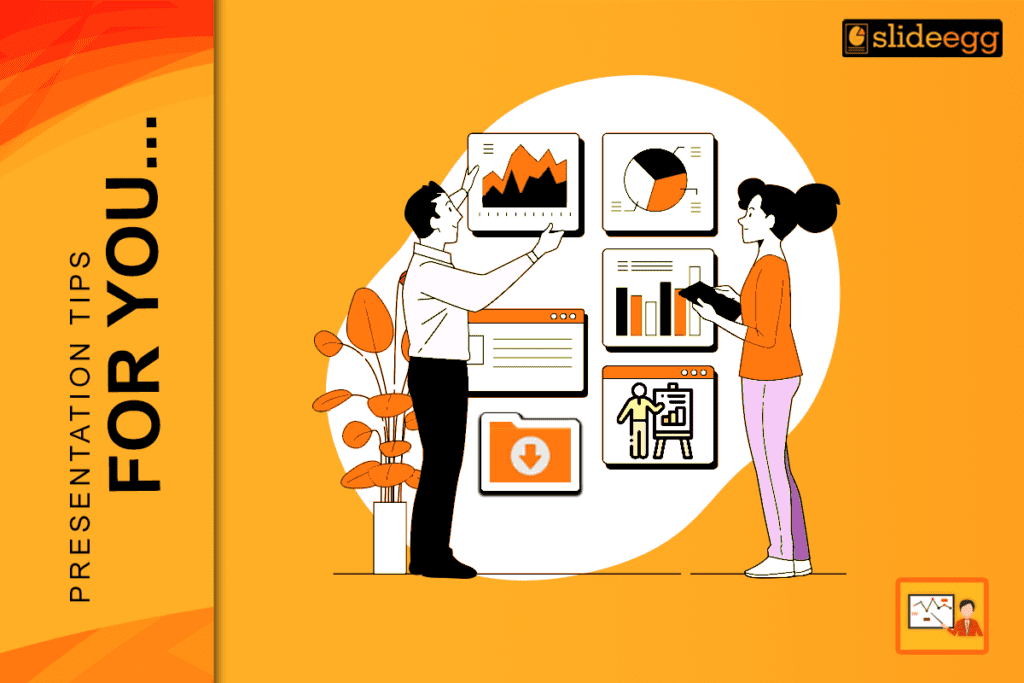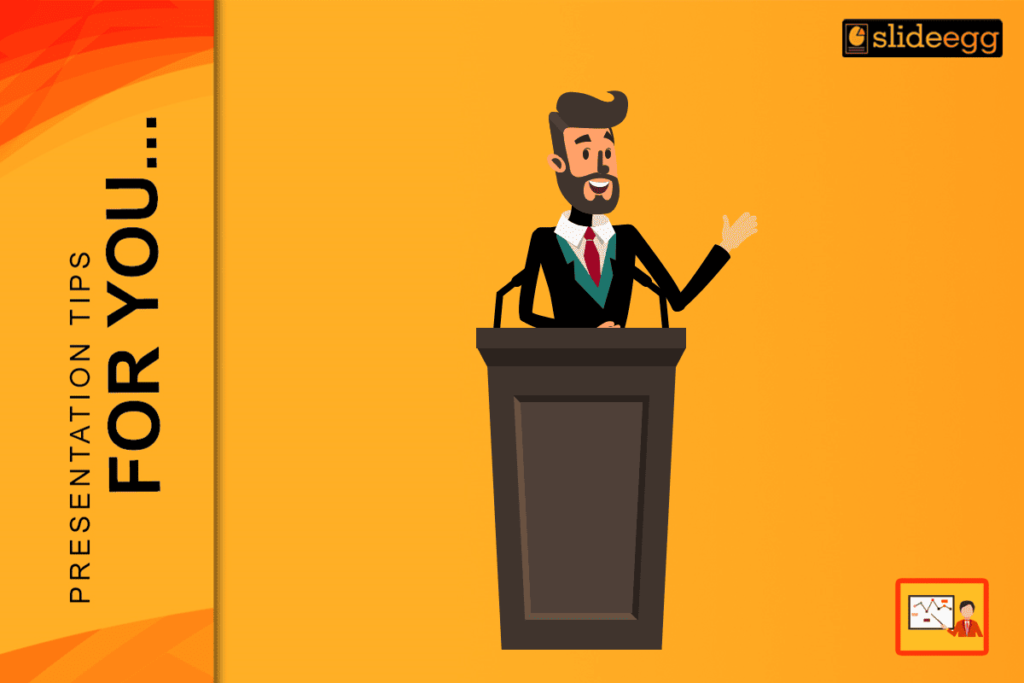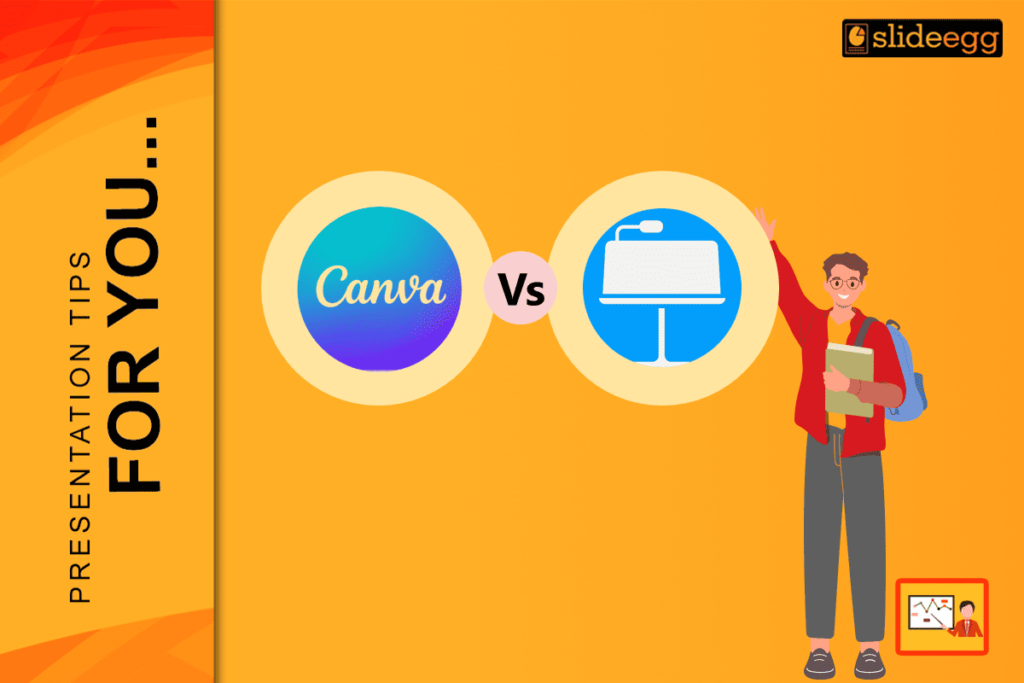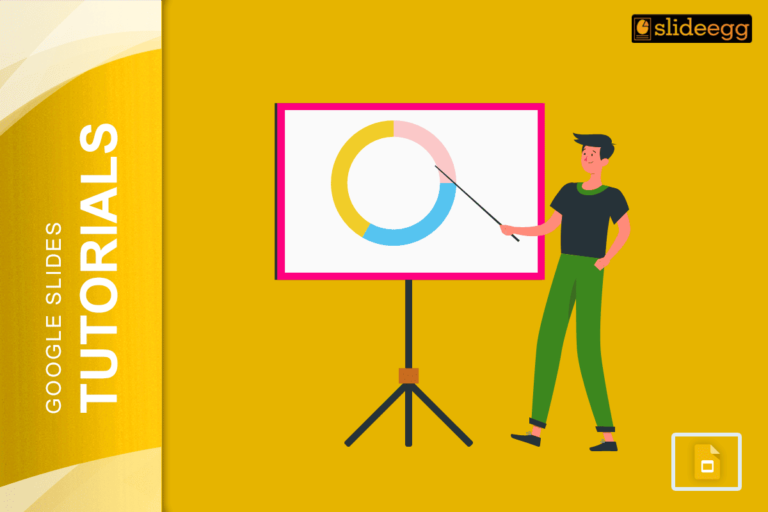With a well-designed PowerPoint presentation, you can effectively deliver the message to your audience. Regardless of why you deliver a PowerPoint presentation, it would be best to ensure it is effective. In fact, the effectiveness of the PowerPoint slides you have contributed boosts a lot towards the overall success of your presentation.
Slide Egg is the leading PowerPoint provider that helps customers worldwide prepare and present effective presentations with free templates from 500+ categories. Here are some valuable tips our customers found helpful for you to remember for preparing effective PowerPoint presentations.
Keep Things Short And Sweet
When designing the presentation slides, you need to ensure not overwhelm them with too much text and graphics. Putting the literal text within the slide is the biggest mistake you can make. You never want your audience to struggle while reading the text you have included. Instead, include the key points in brief on the slide, along with an appropriate image. Try to use bullet points as much as possible. Then you can use your PowerPoint presentation to supplement your presentation.
Pick The Correct Font
You should also be careful to pick the correct font when preparing your PowerPoint presentation. If you are not, you will make the text unreadable to the audience. Hence, take a look at the slides from the audience’s perspective and include an easy-to-read font. The font you use to write text should also be a common one. Otherwise, the font will be used by a random font when you deliver the presentation from a different computer—some of the safest font choices available are Helvetica, Calibri, and Verdana.
Be Mindful Of Font Size As Well
Similar to the font you select, you should also pay attention to the size of the font. All text you include on the slides should be readable by the audience. For a header, the average font size should be around 20 points. It is better, on the other hand, to have at least 16 points for the body text.
Don’t Ignore Contrast
The contrast of slides contributes a lot towards the effectiveness of your presentation as well. For example, you will sometimes include a photo with some text on the slides. This is where you need to make sure that the audience can read the font without any challenges. In addition, consider adding a border around the text so you can clearly highlight it. On the other hand, add a primary shadow around the text.
Be Relevant
Images can supplement the content that you deliver through slides. However, your presentation should include relevant images on the slides. Then you will be able to convince your audience about the key message you are trying to deliver. Similarly, you should also include high-quality images. There should be proper consistency across the images as well. Otherwise, there is a high possibility for the entire presentation to look unprofessional.
Conclusion
Did you get the idea of how to prepare an effective PowerPoint presentation? Cool! Apart from the tips mentioned above, if you are looking for a helping hand to create such professional PowerPoint presentations, consider using professionally designed templates from Slide Egg. 15000+ free templates will amaze you with the 15 downloads as a free user.
Now that you have the niche and a platform to help you with millions of designed free professional PowerPoint templates, you must fill up the presentation with your content. Head to the site, sign up for free, and download your favorite templates to prepare an effective presentation.