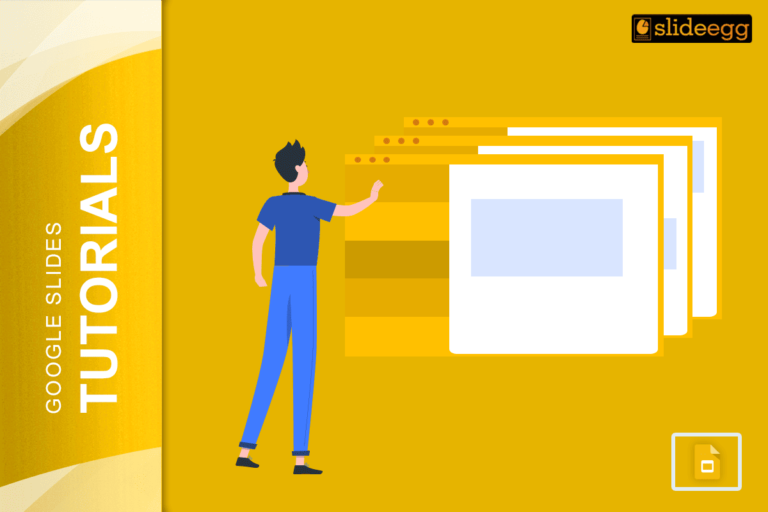Project management, at this time, will be like walking in a maze, where one becomes lost in the middle of too many things happening at once, trying to stay focused on the details of the project or perhaps losing focus on the bigger picture. It is at that time that visual roadmaps step in to try and simplify such complexity with a clear and easy-to-follow path toward success. Well, in this article, we will explore why a visual roadmap is essential for project management and how it can make your life so much easier.
What Is a Visual Roadmap?
Basically, a visual roadmap may be defined as a plan or strategy in graphical form. One can easily explain it to mean a diagrammatical roadmap PowerPoint template indicating the movement of the project from start to finish. This will then highlight important milestones and timelines, therefore making the direction clearer toward key deliverables for a project.
Need for Clarity
Communication is the backbone of every successful project. Visual road mapping eases out a complex plan into digestible, orderly visuals. It’s like turning a long, complicated recipe into a series of easy-to-follow steps.
How Visual Roadmaps Enhance Communication
Have you ever been in one of those meetings where each person had their own version of what the project should look and feel like? The visual roadmap gets rid of this kind of confusion by providing a single source of truth that will let everyone—from the project manager to the newest team member—know the goals, timelines, and responsibilities.
Keeping everybody on the same page
There are usually several stakeholders in a project, all with their own priority lists. A visual roadmap aids as a single source of truth for keeping everyone on the same page. This will avoid miscommunication and keep the project on the right track.
Tracking Progress Made Easy
Knowing how a project is progressing can sometimes feel a lot like reading a complicated plot in a book with no chapter headings. On the other hand, a visual roadmap spells clear checkpoints and milestones so you can easily see how far you have come and what is yet to come.
Visual Roadmaps vs Traditional Planning Tools
Traditional tools for planning—spreadsheets or text documents—are clumsy, and highly impractical to follow. A visual roadmap is intuitive and engaging—like an image that conveys its information quickly and efficiently with the use of colors, shapes, and icons.
A Visual Language for All
Not everyone speaks the same language, particularly when working with cross-functional teams. However, visual roadmaps are understood by everyone due to the symbols and layouts used, despite geographical or expert differences.
Improving Team Morale
Seeing progress visually is very motivating. Well, you literally seem to watch your garden grow; the fruits of your labor are in front of your eyes. Visual roadmapping helps make achievements concrete and thus helps spur team morale toward further improvement.
Flexibility and Adaptability
The world is full of changes; hence, the power to adapt is very important. It is in this regard that a visual roadmap comes in as flexible: updating it in respect to scope, timeline, or resources involved is quite easy. This adaptability ensures that your project stays relevant and within reach.
Practical Examples of Visual Roadmaps
Visual roadmaps are applied not only in theory but also in many businesses. For example, it might be used by a development team to plan out all stages associated with launching a product: from research and development to marketing and selling.
How to Create an Effective Visual Roadmap
Making a visual roadmap includes some steps in the process, which are as follows:
- Definition of goals and objectives
- Identify major milestones
- Visuals: timelines, charts, icons.
- Keep it simple and focused.
By following these steps, you will be able to ensure that your roadmap is informative and engaging.
Common Mistakes to Avoid
While the visual roadmap is a great tool, there are common mistakes to be wary of:
- Overcomplicating the visuals
- Not keeping the roadmap up to date regularly
- Not considering the stakeholders’ inputs
If you avoid these common mistakes, you can ensure that your roadmap remains a useful guide throughout the project lifecycle.
Conclusion
In summary, visual roadmaps are very powerful tools in project management since they bring clarity to the project, enhance communication, and offer an easy way of tracking progress. Thus, keeping your team aligned, high, and resilient in the face of change when you use visual roadmaps is quite easy. So, the next time you are managing a project, why not create a visual roadmap? It might just be the tool you need to steer your project to success.
Frequently Asked Questions
1. What is a visual roadmap?
A visual roadmap is a graphically designed explanation of the plan, major milestones, and timelines of the project, thus giving a clear view of the direction that the project is taking.
2. How do visual roadmaps enrich communication?
They provide one clear point of reference, understandable by all, thus avoiding miscommunication and putting everybody involved on the same page.
3. Can a visual roadmap be applied to small projects?
Absolutely! Visual roadmaps can scale up or down to fit any project size, whether personal or corporate.
4. What are some advantages of the visual roadmap over traditional planning tools?
The Visual roadmap engages more, is easy to understand, and provides a view of the whole. Besides, it’s more flexible and easily updated.
5. How often should a visual roadmap be updated?
It shall, therefore, be updated regularly to show any change in scope, timelines, or resources for it to remain a relevant and accurate tool.