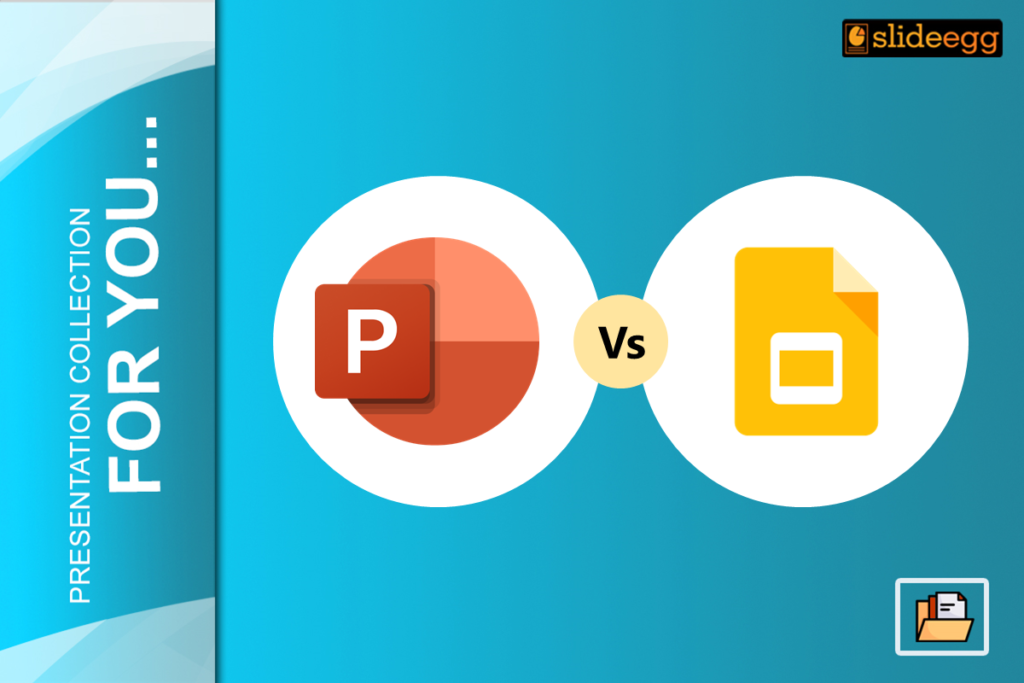Want to make your presentations look amazing without spending hours on design? Free Google Slides templates can make it easy! Whether you’re a student, business professional, or teacher, choosing the right template can save you time and effort. Having a good template simplifies your work.
Explore SlideEgg—a great platform where you can download tons of free Google Slides templates. These slides help bring creativity and professionalism to your presentations.
In this blog, let’s check out
- the benefits of using templates,
- how to choose the perfect one for your needs
Why Use Google Slides Templates?
Google Slide Themes are the best tools to create a quick presentation in no time. They’re accessible anytime, anywhere, and extremely easy to use. Creating a presentation from scratch can often be tough and time-consuming. That’s why free Google Slides Themes templates are the perfect choice.
SlideEgg offers brand-new and amazing free Google Slides themes. They save you time, make your presentations look professional, and engage your audience effortlessly.
SlideEgg: Your Destination for Free Google Slides Templates
Looking for high-quality templates without spending a dime? SlideEgg is the place to go! It offers templates for every need, from professional business meetings to fun school lessons. What sets SlideEgg apart is the wide variety of templates and their visually appealing designs.
Here’s why SlideEgg stands out:
Diverse options: Whether you need free Google Slides for teaching or business, SlideEgg has the best templates ranging from fun and innovative to polished and skilled.
Customizable designs: You can easily change colors, text, and images to suit your preferences.
Completely free: There are many great Google Slides templates available for free, ready to use.
Popular Categories of SlideEgg’s Google Slides Templates
1. Templates for Business
Need a professional look for your work presentations? Business Google Slides Themes are ideal for showcasing company details, tracking project progress, or pitching to new clients. These templates make your information clear and professional.
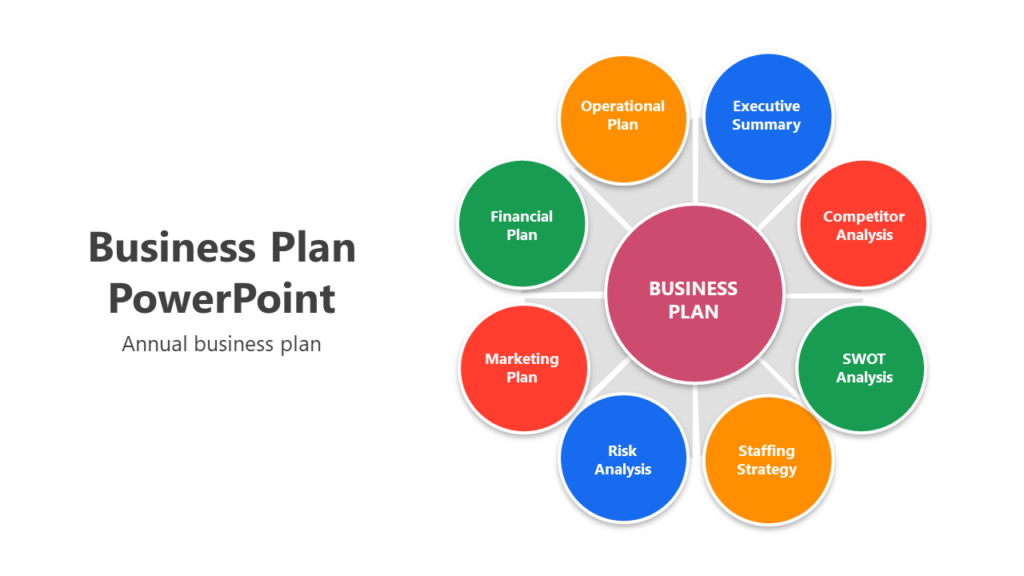
2. Templates for Education
Teachers and students will love creative design and themes! Education Google Slides Themes templates make learning more interesting. They’re the perfect choice for completing assignments, planning lessons, or creatively presenting projects.

3. Templates for Marketing
Need to promote products or services? Our Marketing Google Slides Themes are designed to grab attention. They offer plenty of space for visuals and data to help you present your ideas effectively.
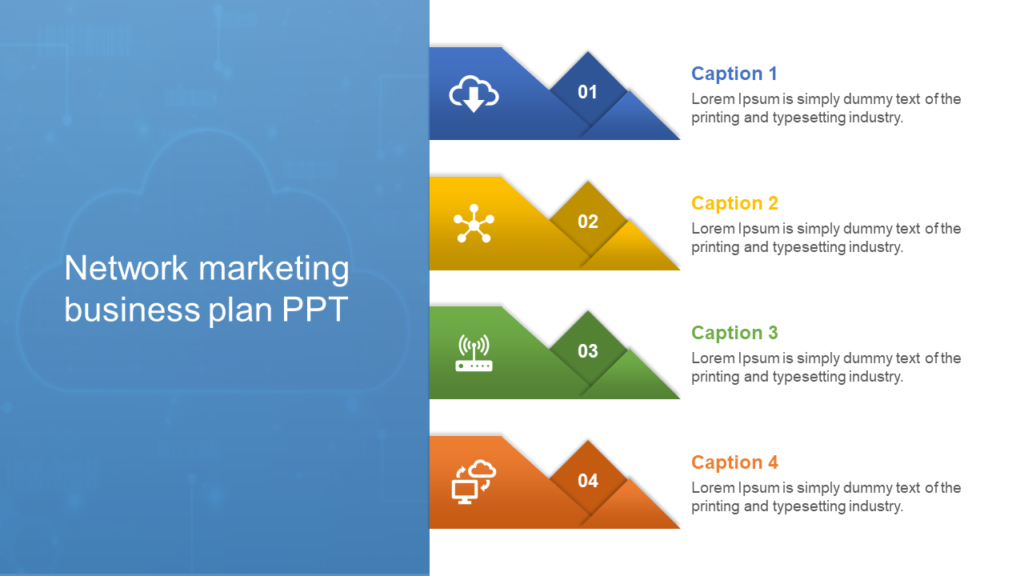
4. Creative Themes
Looking for something unique and eye-catching? Try creative Google Slides templates. They feature bold colors, modern layouts, and stylish designs to make your presentations stand out.
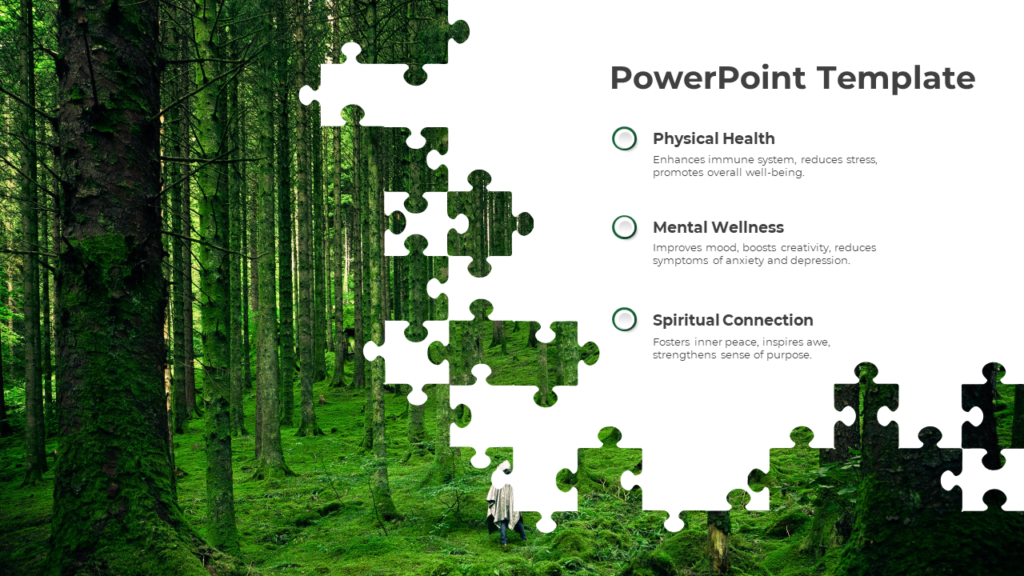
5. Templates for Students
Creating outstanding presentations has never been easier. Our free Google Slides templates for students help you complete your school projects or tasks quickly and make them look stunning.
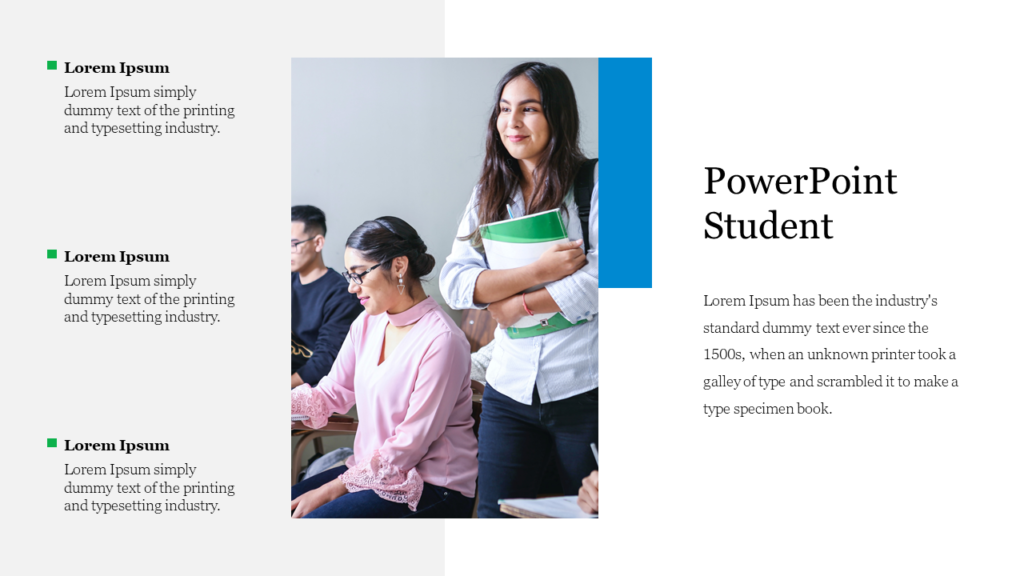
How to Choose the Right Template
Finding the perfect template is super simple. Just think about your purpose—are you preparing for a big work presentation or something more creative? Browse SlideEgg’s categories, such as business, education, or marketing, to find the right fit.
SlideEgg also makes it easy to navigate by organizing similar templates into categories. Plus, every template is customizable, so you can tweak the design to match your vision.
Why Choose SlideEgg for Free Google Slides Templates?
SlideEgg is more than just a Presentation template website—it’s like having a personal design assistant. The slides are high-quality, save you time, and work well for any kind of presentation.
SlideEgg is constantly adding trendy templates, so you’ll always have fresh options to explore. Whether you need free Google Slides templates for work, school, or personal projects, SlideEgg helps you create memorable presentations effortlessly.
Benefits of Using Google Slides Templates
Saves time: Using our ready-to-use templates will help save time. Also, it will look great.
Versatile designs: The templates help you present your ideas effectively with their unique design.
Simplifies visuals: The slides are designed with placeholders for images and data, making it easy to share information clearly and professionally.
Our slides are well suitable for students, teachers, or professionals. SlideEgg has templates to fit your needs perfectly. Give it a try!
Final Thoughts
Looking for the best and great free Google Slides templates? Then, try exploring SlideEgg. With a vast collection of Google themes slides, you can create stunning presentations without needing advanced design skills.
Try these templates to make your presentations shine. Explore the best Google Slides templates that will take your next presentation to the next level!