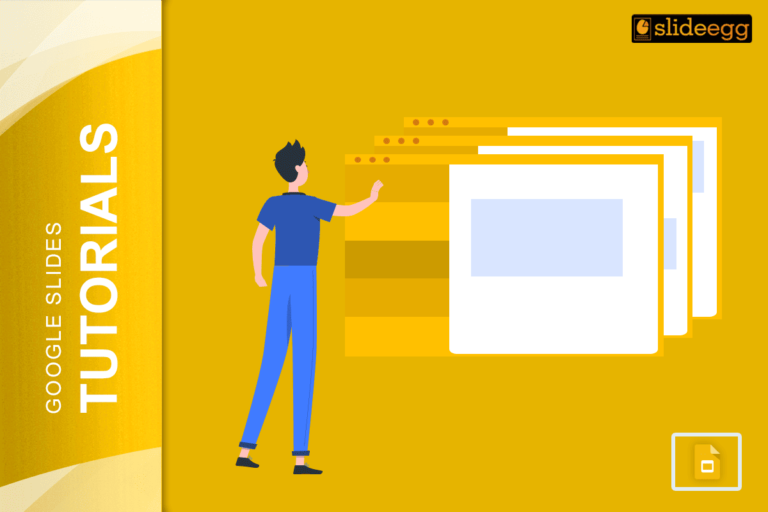If there’s one of the most useful things about Business Strategy meetings, it would be comparable to the process of preparing for a long journey. Much like the traveler who needs a map to find his way to his destination, so must businesses have a plan on their way toward their goals. This is where a roadmap PowerPoint template fits in. It is more than a tool—your strategic compass that charts how one moves from a current to some future state. But how do you know when to make use of this powerful tool? Let’s get into the details.
What is a Roadmap PowerPoint Template?
A roadmap PPT template is one of the visual aids that indicates the different steps to be followed to achieve a certain goal. It is a strategic guide showing the path from a present state to a future, desired state. Much like a map, which would display various routes and landmarks, a roadmap template portrays important milestones and deadlines, so it’s easier for everyone involved to stay on track.
Why Have a Roadmap in Strategy Meetings?
Clarity is the key to any business. Now, the roadmap template is a clear graphical aid that communicates the general strategy to team members and how each part fits into the whole. It is almost like an itinerary for your trip, letting everybody know what the plan is and what to expect on their way.
Setting Clear Objectives
Some of the primary advantages of using a roadmap template include the fact that it assists in setting clear objectives for the tasks. The end goals, steps involved in achieving those goals, and other minutiae are outlined, giving very clear direction to the team on what is expected of them. This clarity also avoids misunderstandings and hence makes sure everyone works toward the exact objectives.
It Embeds the Capability of Visualizing Complex Processes
At times, complicated procedures are not easy to communicate. The road mapping template helps make complicated steps with several stakeholders straightforward to express. It is rather like a jigsaw puzzle that sorts out complicated pieces into an easily understood picture and makes it available for every eye within a team.
Alignment of Team Objectives
The goals and priorities of the teams usually differ, and hence misalignment occurs most of the time. A roadmap template aligns the goals by setting clearly the roles and responsibilities of the different teams. It’s like when a conductor wants the different sections playing to be in harmony to present a coordinated performance.
Tracking Progress and Achievements
A roadmap template is a tool for checking on one’s progress toward goals and achievements of milestones. It aids teams in seeing things that have been done and what’s left to be done. This case is specifically essential when the projects stretch to years and sometimes even decades, and it becomes hard to remember all the things that have been done and what is yet to be done. It’s like having a progress bar in a video game, showing how close you’re to achieving your objectives.
Communication of Changes
In the dynamic world of a business, change is a way of life. It may mean priority changes, changes in market conditions, or internal changes. Having a roadmap template helps communicate these changes more easily to the team. An update on the roadmap notifies everybody of the new changes and hence prepares them to adapt to the change, just like when one updates the navigation system if one needs to choose a new route.
When Not to Use a Roadmap Template?
While roadmap templates can be very useful, they are not always necessary. For smaller projects or relatively straightforward steps, there could just be a simple checklist. It depends on the size and complexity of a project before going with a roadmap template.
Customize Your Roadmap
Every business and every project is different, so your roadmap should be too. To drive home the effectiveness of your roadmap to the fullest, tailor it to your specific needs by adding detailed timelines, hitting specific milestones, or branding elements. It’s like a tailored suit—the better the fit, the more effective it’s going to be.
Integrating Roadmaps with Other Tools
In the digital age, roadmaps can be so much more than just static images. They can be embedded in other useful tools like project management software, calendars, or even collaboration platforms. This will further integrate them in real-time, update, and provide much more interactivity in keeping everything on the same page.
Case Studies: Success Stories
The following case studies and success stories further drive home how powerful roadmap templates are. For instance, a software company utilized a roadmap to get both the development and marketing teams in sync, which enabled them to launch a product seamlessly. In another organization, a roadmap was used to manage a very complex merger, ensuring that stakeholders were informed and aligned at all times.
Conclusion
A roadmap template is not something to take lightly. It’s a strategic tool that will let your business sail smoothly through all the confusion while planning and executing. Providing clear direction, aligning team objectives, and allowing for effective communication, roadmaps can noticeably enhance the success of business strategy meetings. However, it’s essential to use them wisely and customize them according to your project’s needs.
Frequently Asked Questions
- What is the main benefit of using a roadmap PowerPoint slide?
The prime advantage is that it provides you with clear visualization towards the achievement of some goals in the business, hence easier for teams to know the strategy and stay on course. - Is the roadmap template able to be used in a short-term project?
While they may be used for transient projects, roadmap templates work best in long-term and complex projects that involve a great deal of planning and coordination. - How can I customize a roadmap template to fit my business needs?
Customize a roadmap template with your milestones, timelines, branding elements, and other important details that concern your project or business. - When is it not appropriate to use a roadmap template?
Avoid using a roadmap template for simple tasks or projects with very straightforward steps; in that case, you will need only a checklist or some other simple tool. - Can a roadmap template be integrated with other business tools?
Yes, roadmap templates are able to be integrated with most business tools—project management software, calendars, and collaboration platforms—so that real-time updates can be received and functionality enhanced.