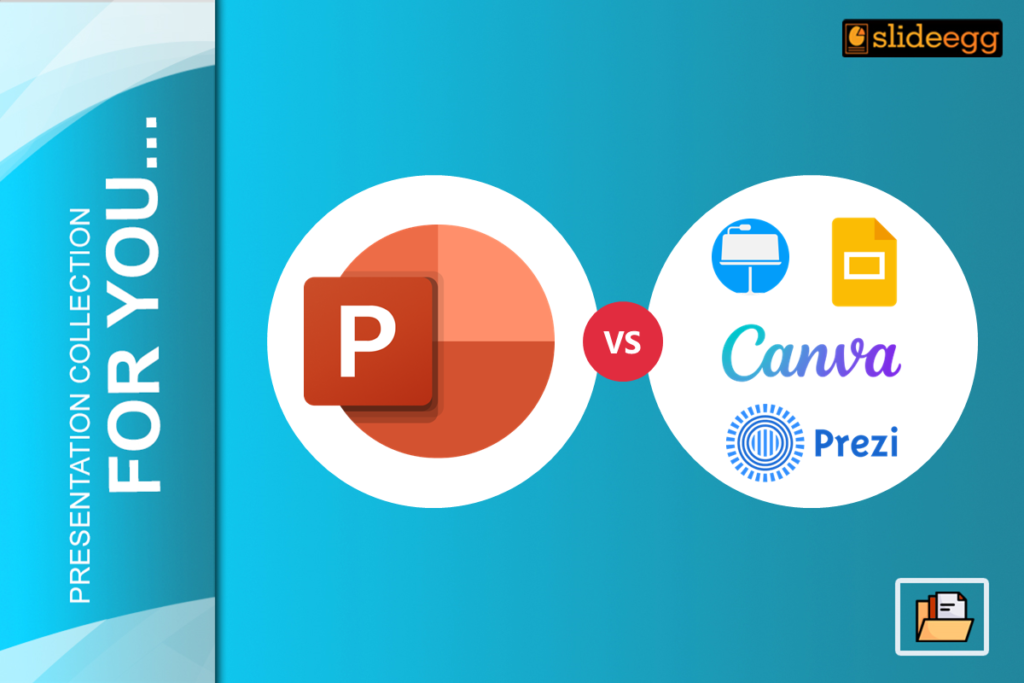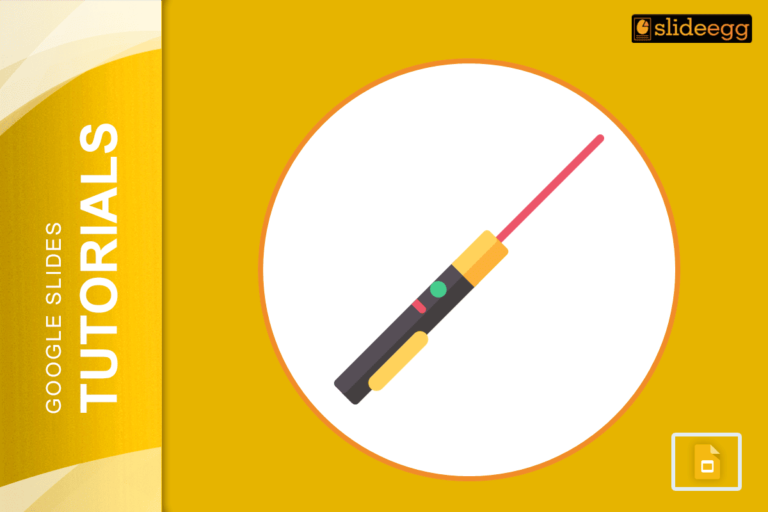Valentine’s Day is one of the biggest opportunities for businesses to boost sales through creative marketing campaigns. Whether you’re launching a new Valentine’s Day product, running a limited-time promotion, or pitching a collaboration, a well-designed marketing presentation can make a huge impact.
While PowerPoint is a leading tool for creating business and sales presentations, several other presentation tools also offer unique features. But which one is best for your Valentine’s Day sales campaign?
In this blog, we’ll compare PowerPoint with other presentation tools like Google Slides, Canva, Prezi, and Keynote, helping you choose the best platform for delivering a powerful Valentine’s Day marketing campaign.
Why Use a Presentation for Valentine’s Day Marketing?
A well-structured Valentine’s Day marketing presentation can:
✔ Visually showcase special offers, sales strategies, and promotions.
✔ Engage stakeholders, team members, or potential partners.
✔ Help brands tell a compelling story with data, graphics, and animations.
✔ Provide a structured pitch for ad campaigns, social media strategies, and collaborations.
Using the right presentation software ensures that your message is clear, visually appealing, and persuasive.
PowerPoint vs. Other Presentation Tools: A Feature Comparison
Each presentation tool has its strengths and limitations. Let’s break down how PowerPoint compares to other platforms for creating Valentine’s Day marketing presentations.
1. Microsoft PowerPoint: The Industry Standard
🔹 Best for: Corporate marketing presentations, investor pitches, sales strategy meetings.
🔹 Why choose PowerPoint?
- Offers highly customizable templates for marketing pitches.
- Supports advanced animations, transitions, and 3D models.
- Allows offline access, making it perfect for client meetings and events.
- Seamless integration with Excel for sales forecasts and budget reports.
💡 Ideal for businesses that need a powerful, professional presentation tool.
2. Google Slides: Best for Collaboration
🔹 Best for: Remote teams, collaborative marketing planning, quick campaign reviews.
🔹 Why choose Google Slides?
- Cloud-based, allowing teams to collaborate in real-time.
- Easy integration with Google Drive and other G-Suite apps.
- Simple interface but lacks advanced design and animation features.
💡 Great for teams working remotely on Valentine’s Day sales strategies.
3. Canva: Best for Design-Heavy Presentations
🔹 Best for: Social media marketers, small businesses, creative agencies.
🔹 Why choose Canva?
- Offers drag-and-drop templates with stunning visuals.
- Perfect for Instagram, Facebook, and email marketing visuals.
- Limited animation and interactivity compared to PowerPoint.
💡 Ideal for visually-driven Valentine’s Day marketing campaigns.
4. Prezi: Best for Interactive Presentations
🔹 Best for: Storytelling-based sales pitches, agency proposals, brand storytelling.
🔹 Why choose Prezi?
- Uses a zoom-in and zoom-out feature to create dynamic, non-linear presentations.
- Great for engaging, interactive presentations.
- Not ideal for data-heavy business reports or corporate marketing plans.
💡 Best for agencies pitching creative Valentine’s Day ad campaigns.
5. Apple Keynote: Best for Mac Users
🔹 Best for: Apple users, high-quality animated presentations, creative professionals.
🔹 Why choose Keynote?
- Offers smooth animations and cinematic transitions.
- Seamless integration with Apple devices and software.
- Limited compatibility with Windows users.
💡 Great for designers and Mac-based teams presenting Valentine’s Day ideas.
Which Tool Should You Use for Valentine’s Day Marketing?
| Feature | PowerPoint | Google Slides | Canva | Prezi | Keynote |
| Best for | Corporate & business marketing | Team collaboration | Social media & visual design | Interactive storytelling | Mac-based presentations |
| Customization | ⭐⭐⭐⭐⭐ | ⭐⭐⭐ | ⭐⭐⭐⭐ | ⭐⭐⭐ | ⭐⭐⭐⭐ |
| Animations & Effects | ⭐⭐⭐⭐⭐ | ⭐⭐ | ⭐⭐ | ⭐⭐⭐⭐ | ⭐⭐⭐⭐ |
| Collaboration | ⭐⭐⭐ | ⭐⭐⭐⭐⭐ | ⭐⭐⭐ | ⭐⭐ | ⭐⭐⭐ |
| Offline Access | ⭐⭐⭐⭐⭐ | ❌ | ❌ | ⭐⭐ | ⭐⭐⭐⭐⭐ |
How to Create a Valentine’s Day Marketing Presentation?
To create a compelling Valentine’s Day marketing presentation, follow these key steps:
1. Define Your Marketing Goals
Before designing your slides, determine the purpose of your Valentine’s Day campaign.
- Are you promoting special offers and discounts?
- Do you want to increase customer engagement?
- Are you pitching a Valentine’s Day partnership or sponsorship?
Knowing your goals helps you structure your presentation effectively.
2. Choose a Romantic & Engaging Design
A Valentine’s Day presentation should have a visually appealing theme that reflects the occasion.
- Use romantic colors like red, pink, gold, and soft pastels.
- Include high-quality images of gifts, couples, celebrations, and themed decorations.
- Select elegant fonts that enhance the romantic appeal.
💡 Pro Tip: PowerPoint offers pre-designed Valentine’s Day templates that save time and ensure a polished look.
3. Structure Your Presentation for Maximum Impact
A well-organized marketing PowerPoint should follow a logical sequence:
📌 Slide 1: Catchy Opening Slide
- Use a powerful headline like:
“Make This Valentine’s Day Special – Exclusive Promotions & Marketing Ideas!” - Add an eye-catching image or short animation to grab attention.
📌 Slide 2: Storytelling & Emotional Connection
- Share customer insights, love stories, or testimonials related to Valentine’s Day shopping.
- Use infographics to highlight shopping trends & buyer behaviors.
📌 Slide 3: Highlight Special Offers & Deals
- Showcase Valentine’s Day discounts, bundles, and product highlights.
- Use animated pricing tables & call-to-action buttons.
📌 Slide 4: Customer Testimonials & Social Proof
- Include positive reviews, user-generated content, and influencer collaborations.
📌 Slide 5: Call-to-Action (CTA) & Contact Information
- End with a strong CTA:
“Order Now & Get 20% Off – Limited Time Only!” - Provide website, social media links, and customer support details.
Final Verdict: Why PowerPoint is the Best Choice for Valentine’s Day Marketing Presentations
While Google Slides, Canva, Prezi, and Keynote each have their strengths, PowerPoint remains the best choice for businesses and marketers looking to create professional, data-driven, and engaging presentations.
💡 PowerPoint is the best for:
✅ Presenting sales data, promotions, and advertising strategies.
✅ Customizing Valentine’s Day-themed slides with rich animations.
✅ Ensuring a structured, professional, and visually appealing campaign pitch.
🚀 Want to create stunning Valentine’s Day presentations? Check out ready-to-use PowerPoint templates for your marketing and sales campaigns!
FAQs
1. Why is PowerPoint the best choice for Valentine’s Day marketing presentations?
PowerPoint offers professional templates, advanced animations, and seamless integration with business tools, making it ideal for marketing and sales presentations.
2. Can I use Google Slides instead of PowerPoint for Valentine’s Day promotions?
Yes, Google Slides works well for real-time collaboration, but it lacks advanced customization and animation features found in PowerPoint.
3. What are the best colors and themes for a Valentine’s Day presentation?
Red, pink, gold, and pastels work best, combined with romantic elements like hearts, flowers, and elegant typography.
4. Can I use Canva for creating a Valentine’s Day sales pitch?
Yes, Canva is great for visually appealing social media campaigns, but it has limited functionality for business presentations.
5. Where can I find ready-made Valentine’s Day PowerPoint templates?
Check out SlideEgg for beautifully designed Valentine’s Day marketing templates to save time and enhance your presentation! 😊