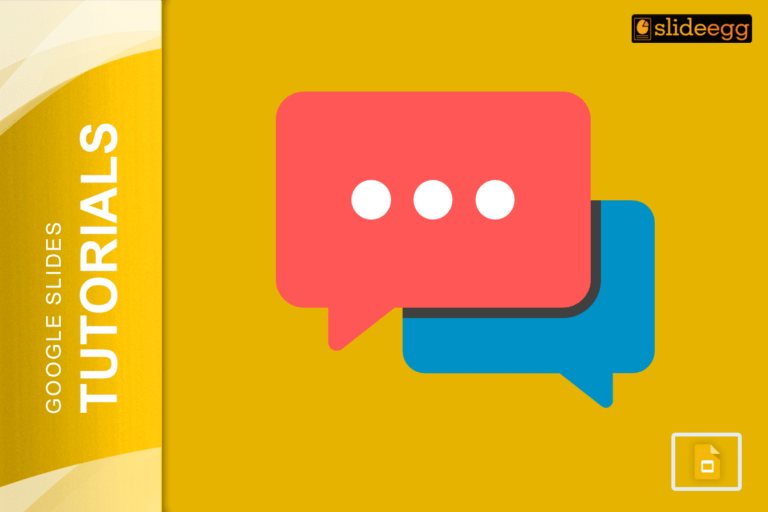Ever sat through a presentation that felt more like a lullaby? Let’s change that! Whether you teach students, conduct a business meeting, or lead a workshop, I will show you how to make your audience go from sleepy listeners to active participants.
Why Make Your Presentations Interactive? Think about it – getting people involved isn’t just about keeping them awake. When you make your presentation interactive, some pretty cool things happen:
- Your audience actually remembers what you’re saying because they’re part of it
- People get engaged and walk away feeling like it wasn’t a waste of time
- You build a real connection with your audience instead of just talking at them
- When you get people involved, your presentation turns from a one-sided lecture into a conversation that actually matters.
10 Ways to Make Your Presentation Stand Out
1.Start With a Question That Makes People Think
Kick-off by asking something that gets people’s wheels turning. This gets everyone’s brain in gear right from the start. Ask something like, “What’s the toughest part about giving presentations for you?” and use live polling tools to show responses instantly—people love seeing what others think.
2.Share Stories That Click
Stories aren’t just for bedtime—they make your points stick because we’re all wired to remember them. Share a real experience that makes your point come alive, but keep stories short and relevant to what your audience cares about.
3.Try Live Polling
Want to know what your audience really thinks? Throw in a quick poll using the best tools available online. People love sharing their opinions and seeing where they stand. Put up a multiple-choice question and watch the responses roll in. Keep the results visible—it often starts great discussions!
4.Make Time for Questions
Let people ask questions—either at the end or throughout your talk. This clears up confusion and shows you value their input. After covering something important, pause and ask, “What questions do you have?” Using digital tools to collect questions is a great way to include shy participants too.
5.Get People Moving
Add some simple group activities or brainstorming sessions—especially great for workshops. This keeps the energy up and prevents the dreaded zone-out. For example, have groups solve a problem together that relates to your topic, but make sure activities are brief and tied to your main points.
6.Make It a Game
Who says learning can’t be fun? Mix in quizzes or challenges to turn your presentation into a game. Games make learning feel less like work and more engaging. Use a quiz to test what people know about your topic, and even small prizes can make it more exciting.
7.Use Visuals That Pop
Break up text with videos, GIFs, and graphics, or add clickable elements. Our brains love visuals, and variety keeps things interesting. Drop in a short video that makes your point clear, and take advantage of PowerPoint presentation templates to enhance your ideas.
8.Use Real Examples from Today
Connect your points to what’s happening in the world right now. Real examples show how your ideas work in real life. Use examples from your audience’s world, and research your audience beforehand to make your examples relevant and relatable.
9.Get People Talking to Each Other
Let your audience chat—this works perfectly for workshops and team sessions. People learn tons from each other, so encourage pair discussions on a topic and have them share their best ideas. Just make sure to give clear directions and watch the time.
10.Use Tech Tools Smartly
Take advantage of cool presentation tools like Canva, or Google Presentation Slides. Good tech makes your presentation look sharp and keeps interest high. Use Google Slides for great graphics and for a fresh approach. It keeps but your message from distraction.
Making It Work for Different Groups
For Students:
- Mix in quick quizzes to check understanding
- Use examples from campus life
- Get them talking in groups
For Business Meetings:
- Start with an icebreaker
- Use polls for business decisions
- Always leave time for questions
For Workshops:
- Tell stories that relate
- Include hands-on activities
- Give useful takeaway resources
Making Dry Topics Interesting:
- Add appropriate humor
- Break content into digestible chunks
- Use helpful visuals and animations
Smart Tips to Remember:
- Know your audience
- Don’t overdo the interactive parts
- Practice your interactive elements
- Make participation easy and comfortable
Final Thought
Look, making your presentation interactive is not about magic tricks; it’s about engaging them in a manner that will make them learn something and remember. Start with one or two of these ideas and see what works for you.
Ready to make your next presentation more engaging? Pick your favorite idea and give it a try. You might be surprised at how much more your audience gets out of it – and how much more fun you have given it!