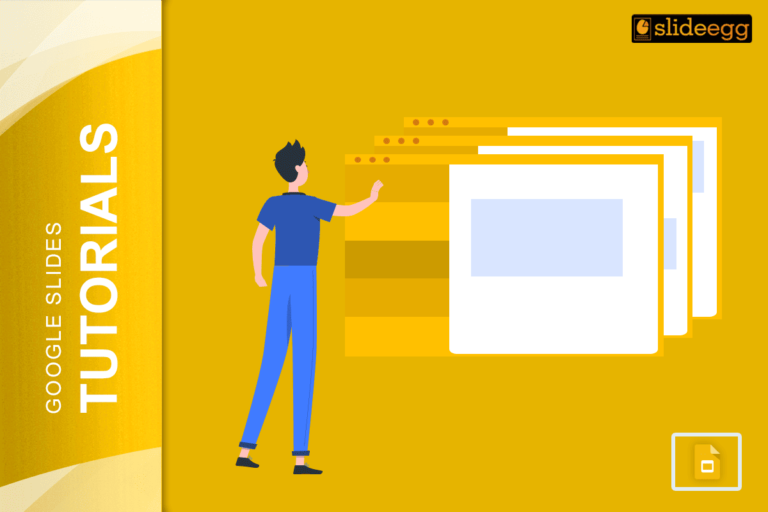A great presentation isn’t just about content—it’s about how you present it. Some people prefer text-heavy slides filled with detailed information, while others rely on image-centric slides that visually tell a story. But which one is actually more effective?
In this blog, we’ll compare both types, discuss their strengths and weaknesses, and help you choose the best one for your next presentation.
What Are Text-Heavy Slides?
Text-heavy slides contain a lot of written content—paragraphs, bullet points, or detailed explanations. These slides are common in corporate meetings, academic lectures, and technical presentations where precise information is necessary.
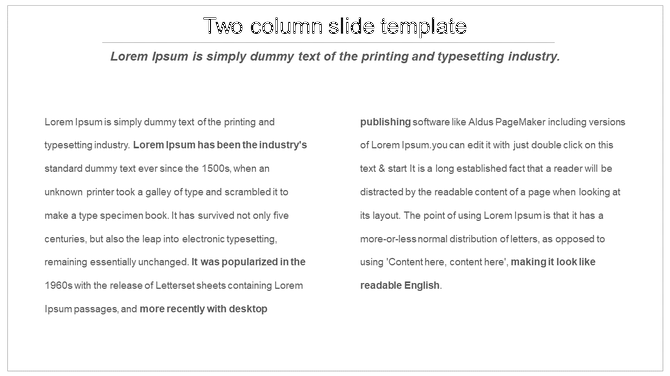
Pros of Text-Heavy Slides
✔ Provides in-depth information – Ideal for explaining complex topics.
✔ Useful for reference – Helps audiences revisit content later.
✔ Ensures clarity – Best for training sessions and educational settings.
Cons of Text-Heavy Slides
❌ Overwhelming to read – Too much text can cause disengagement.
❌ Reduces audience engagement – Makes presentations feel less interactive.
❌ Visually unappealing – May make slides look cluttered and uninteresting.
What Are Image-Centric Slides?
Image-centric slides focus more on visuals like pictures, infographics, and minimal text. These slides are commonly used in storytelling presentations, marketing pitches, and TED-style talks where engagement is key.

Pros of Image-Centric Slides
✔ Captures attention quickly – People process images faster than text.
✔ Enhances engagement – Keeps the audience focused and interested.
✔ Ideal for storytelling – Helps create an emotional connection.
Cons of Image-Centric Slides
❌ May lack detailed information – Needs additional verbal explanation.
❌ Requires strong design skills – Poorly chosen visuals can confuse the audience.
❌ Not suitable for technical content – Complex data may require more explanation.
Which One is More Effective?
The answer depends on your presentation goal and audience.
✔ Use text-heavy slides when: You need to present complex data, reports, or in-depth explanations.
✔ Use image-centric slides when: You want to capture attention, simplify concepts, or create a storytelling experience.
✔ For business presentations: A mix of both works best—visuals for engagement and text for clarity.
A successful presentation balances both styles, using text when necessary and visuals to reinforce key points.
How You Can Present Your Slides in the Best Way?
The best presentations combine visuals and text effectively. Here’s how you can achieve this balance:
✔ Use PowerPoint Templates – Ready-made templates help you create professional slides quickly.
✔ Follow the 10-20-30 Rule – No more than 10 slides, 20 minutes, and 30-point font for readability.
✔ Use Bullet Points – Avoid long paragraphs; keep it concise.
✔ Mix Text with Visuals – Use relevant images, infographics, and videos to enhance understanding.
A well-structured slide deck ensures that your audience stays engaged and absorbs the key message effectively.
Why PowerPoint is the Best Tool for Presentations
When it comes to creating engaging and professional presentations, PowerPoint remains one of the best tools available.
✔ Pre-Made Templates – Saves time with high-quality, ready-to-use designs.
✔ Customizable Layouts – Allows you to edit fonts, colors, and animations to match your brand.
✔ Easy-to-Use Animations – Helps add smooth transitions and effects for better engagement.
✔ Data Visualization Tools – Makes it easy to add charts, graphs, and infographics.
✔ Offline Access – Unlike cloud-based tools, PowerPoint works without an internet connection, making it reliable for live events.
💡 Pro Tip: If you want to create stunning presentations effortlessly, consider using professional PowerPoint templates to enhance your slide designs.
FAQs: Text-Heavy vs. Image-Centric Slides
1. Are image-based slides always better than text-heavy slides?
Not necessarily. While images enhance engagement, some topics require detailed explanations that text-heavy slides provide. The best presentations use a mix of both.
2. Can too many images be distracting?
Yes. Overloading slides with visuals without a clear structure can confuse the audience. Use images purposefully to support key messages.
3. What’s the best ratio of text to visuals in a slide?
There’s no fixed rule, but a good practice is 60% visuals and 40% text to maintain a balance between engagement and information.
4. How do I know which slide style is best for my audience?
Consider your audience’s preferences and the type of information you’re presenting. For data-driven or technical presentations, text-heavy slides may be necessary. For storytelling or sales pitches, image-centric slides work better.
5. Should I avoid text completely in my slides?
No. Text is necessary for clarity and context, but keep it minimal. Instead of long paragraphs, use bullet points, keywords, and captions to keep slides clean and easy to follow.
Final Thoughts
Both text-heavy and image-centric slides have their place in presentations. The key is to use them strategically based on your audience, message, and presentation goals.
If you need to communicate detailed data, text-heavy slides might be essential. If you want to engage and inspire, image-centric slides work better.
The best approach? A balanced mix of both!
By thoughtfully combining clear messaging with impactful visuals, you can create presentations that inform, engage, and persuade your audience effectively. 🚀