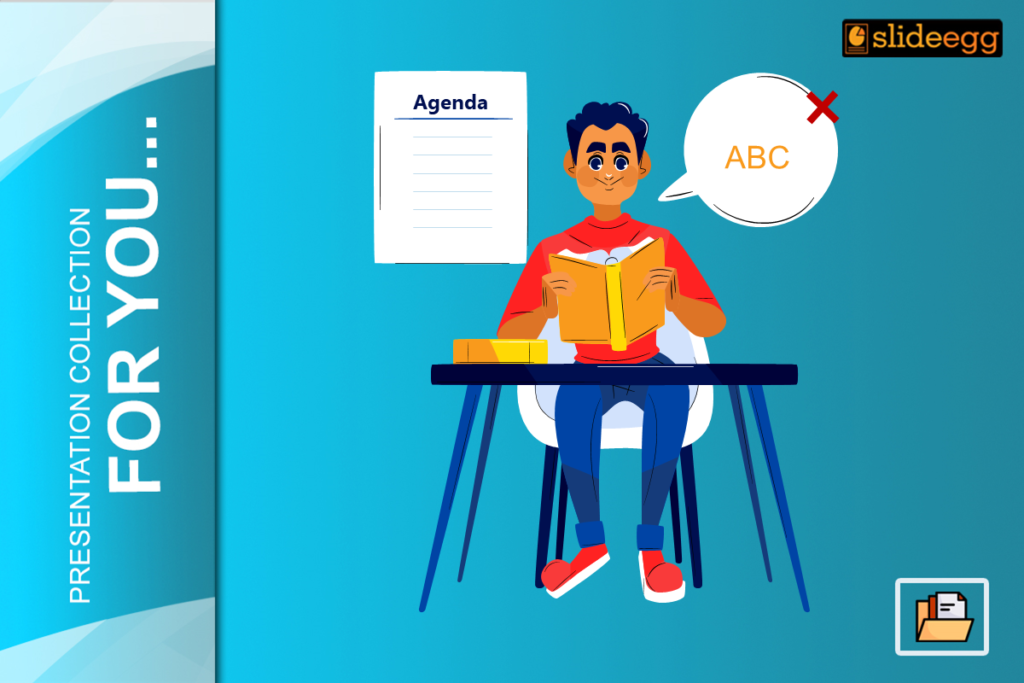Ever felt your audience is out of focus in a meeting? Here’s how to create an agenda that shines. An effective agenda slide presentation is an important skill to be applied not only in academics but also in planning projects. Most students fall into the common traps that reduce the effectiveness of their presentation. Here are some tips to avoid such pitfalls in a clear and organized agenda presentation.
Know the Purpose of Your Agenda
Before getting into the design of your agenda, understand its purpose. It is not just a list of topics; rather, it sets a tone and structure for a meeting or presentation. A well-prepared agenda will ensure that all the points to be discussed are covered within the time frame of a session by keeping it focused and productive.
Tip: Clearly define what the objective of your agenda is. Are you going to inform, decide, or discuss? This will determine the structure of your agenda accordingly.
Start with a clear title and date
The most common mistake that students make is not to provide a clear title and date of an agenda. This most basic information gets everyone on the same page.
Tip: The opening of your agenda should always contain the title, which should state the purpose of the meeting or presentation clearly and concisely, followed by the date and time. This helps to set expectations for the attendees during the meeting and will enable them to prioritize accordingly.
Key Topics Come First
The other common mistake is the failure to set priorities on agenda topics. If your agenda is not organized, it will lead to key issues not being discussed at all or being rushed.
Tip: Organize agenda items in the order of priority. The most important items should be at the beginning to ensure more time for the important issues. This is especially crucial for lengthy meetings where every minute counts.
Assign Time Limits for Each Item
Time management is an essential component of any meeting or presentation. Students tend to forget to attach specific time constraints to each agenda item. The outcome can consume board minutes on unnecessary matters. This can made simpler using a clear timeline template.
Tip: Attach a specific time to each point on the agenda. This keeps the meeting in pace and assures one that all subjects will be attended.
Provide Context for the Discussion
Simply listing topics can lead to participant confusion about the purpose or relevance of the item. A short description or background information sometimes is useful in enlightening the agenda.
Tip: Include a short description of the purpose or background for each agenda item. Rather than “Project Update,” use “Project Update: Review of last month’s progress and upcoming milestones.”
Indicate Speakers and Responsibilities
One common mistake is not to identify the person who will be presenting or leading the discussion on each point. Chaos can create confusion among your attendees and unprepared presenters.
Leave Room for Q&A
Students often forget to include time for questions and answers, which may be instrumental in clarifying doubts and areas of confusion.
Tip: Create specific time slots at the end of the meeting. This will provide an opportunity for interaction and help remove any kind of uncertainty.
Review Your Creative Agenda Slide
An agenda should not be a constant document. Too often, students do not review and update their agendas, which can result in irrelevant information being presented.
Tip: Review your agenda on several occasions before the meeting to ensure that all information inside is current and pertinent. Ask peers and mentors for feedback regarding anything you may have missed or corrections need to be made.
Use Illustration Effectively
This can make it bland, with too much text and no graphics to allow it to be more scannable. Visuals enhance understanding and recall.
Tip: Use charts, graphs, and pictures to break up text and highlight key concepts. There are many resources available to help individuals in designing a visual agenda that will be appealing and informative.
Practice and Prepare
Finally, being unprepared is another common mistake. Even with a well-structured agenda, a poor presentation drags down the effectiveness of the meeting.
Tip: Run through your presentation several times. Practice to enunciate clearly and confidently, and go through the flow of your agenda. This will relax you and give you confidence during your presentation.
Conclusion
Follow these time-tested tips to avoid common mistakes in designing an agenda presentation and ensure it is effective. One of the essential ingredients of a well-organized agenda is that it makes sure to take up all the required topics and adds much to the overall productivity and efficiency of the meeting. Such strategies will help students become better at organizing and presenting with confidence and clarity.