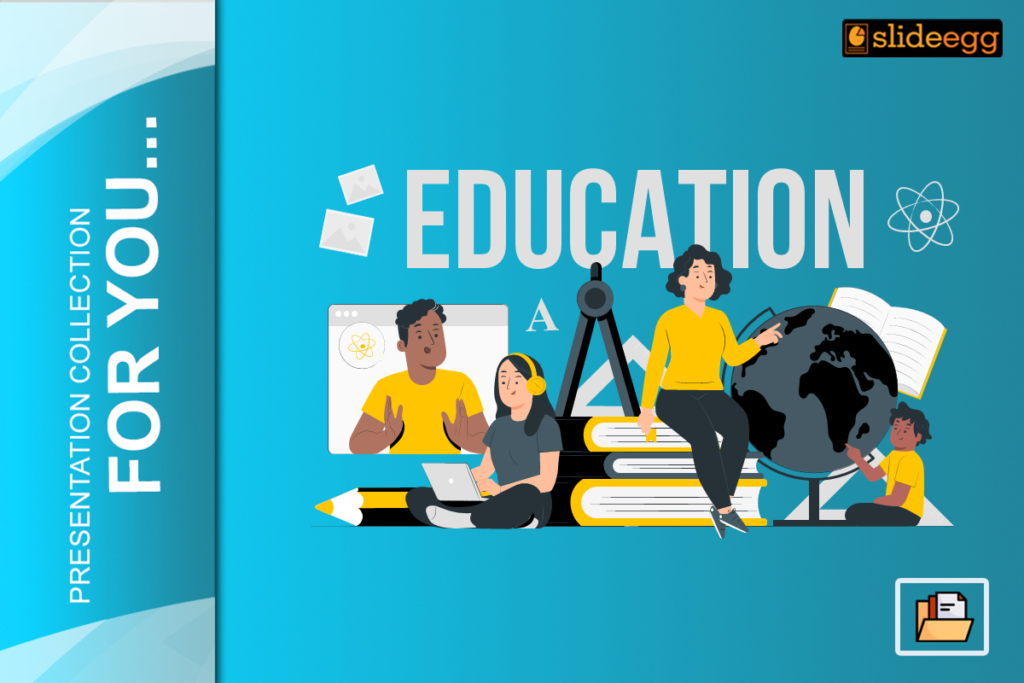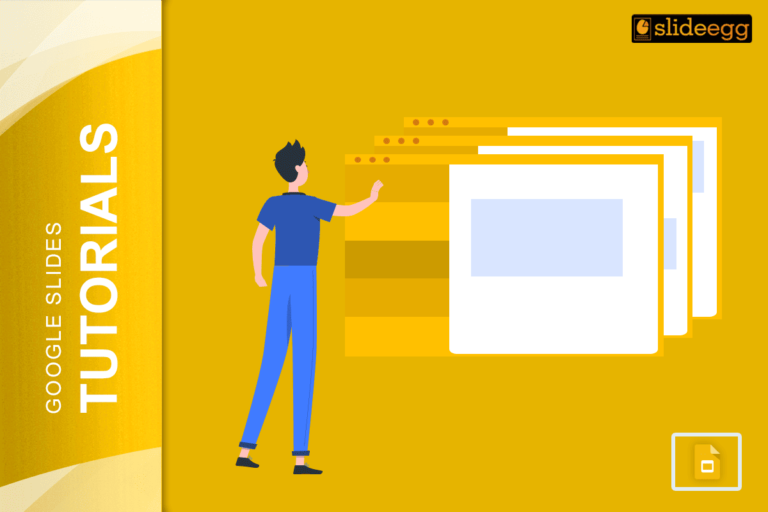Are you a teacher or student who needs to make great presentations? Education PowerPoint templates can make your life so much easier! Let’s explore some awesome templates to help you create stunning educational presentations.
Why Should You Use PowerPoint Templates for Education?
Making presentations can feel like a lot of work when you’ve got tons of teaching or studying to do! Here’s why they’re so great:
- They Make You Look Super Professional: Don’t worry if you’re not great at design – templates make everything look neat and put together.
- Saves You So Much Time: Instead of starting with a blank screen, you get ready-to-use slides with nice colors and layouts.
- Helps Students Learn Better: When things look nice and organized, students actually pay attention and remember stuff better.
- Works for Any Subject: Whether you’re doing math problems or talking about books, there’s a perfect template for everything.
- Everything Matches: All your slides will look like they belong together, making them super easy to follow.
Let’s Look at All These Amazing Templates!
Free Templates (Perfect When You’re on a Budget!)
Free ones can help you make engaging presentations.
- Use for: Classroom lessons, homework projects, and quick assignments.
- Features: Basic layouts that are easy to use and change – and they don’t cost a thing!
- Tip: Take a look at websites like SlideEgg – It offers free templates that look just as good as paid ones!
Teacher Templates
These help make planning your lessons easier. Everything’s organized with spots for your goals, quizzes, and pictures to help you teach better.
- Use for: Your daily teaching, introducing new topics, and making classes fun.
- Features: Everything’s nicely organized so planning is easy, plus lots of classroom activities.
- Tip: Add quick polls or games to keep your students interested in the lesson!
Student Templates
These templates will help you show off your hard work in style. They’ve got spots ready for your pictures and videos.
- Use for: When you’re presenting to your class, science fairs, school farewell and team projects.
- Features: They look great, have spaces for pictures and videos, and use fun text styles.
- Tip: Use bright colors and cool transitions to make your presentation really pop!
Creative Templates
These creative PowerPoint templates are full of unique and bold designs that help you think creatively. They’re great for telling stories or showing off artistic projects.
- Use it for: Art projects, storytelling, and making your class presentations different.
- Features: Fun text styles, playful designs, and lots of colorful pictures.
- Tip: Tell a story with your presentation – it makes people remember what you’re talking about!
Classroom Templates
These templates make everyday teaching easier. They help you organize your lessons, group work, and class discussions.
- Use for: Regular lessons, class discussions, and when students work together.
- Features: Easy-to-read layouts, helpful pictures, and space for quick notes.
- Tip: Add movements and short videos to make topics more interesting!
School Templates
Need something more professional? School templates look polished but still interesting.
- Use for: School meetings, talking with parents, and special school events.
- Features: Clean designs, organized time schedules, and professional layouts.
- Tip: Use timelines to show how projects are going!
Interactive Templates
These templates make learning feel like a game! They have buttons to click, quizzes to take and other fun stuff that gets everyone involved.
- Use for: Science demos, review games, and step-by-step lessons.
- Features: Clickable buttons, built-in quizzes, and guides that take you through things step by step.
- Tip: Great for solving problems as a group or explaining complicated experiments!
Kid-Friendly Templates
These templates are fun for younger students! They use big letters and lots of colors.
- Use for: Elementary school lessons, story time, and learning basic stuff.
- Features: Fun cartoon characters, bright colors, and text that’s easy to read.
- Tip: Use these to teach things like counting, ABCs, or colors in a fun way!
Templates for Different Subjects
Different subjects need different kinds of templates:
- Science: Pictures and charts for experiments and numbers.
- History: Time schedules and maps to show what happened and when.
- English: Special layouts for talking about books or sharing stories.
- Tip: Make the template match your subject by using pictures and colors that fit the topic!
Google Slides Templates
These Google Slides Themes are awesome for working together. Everyone can work on the same presentation at the same time!
- Use for: When teachers work together, do group assignments, and learn from home.
- Features: You can use them anywhere, edit them together, and share them easily.
- Tip: Great for projects that change a lot – everyone can update things when needed!
How to Choose the Right Template
Think about these things when picking your template:
- What are you using it for?
- Will it keep people interested?
- Is it easy to understand?
- Does it fit your topic?
- Can everyone use it easily?
- Tip: Look for templates you can use again for different subjects or projects!
Time to Get Started!
PowerPoint templates help you create amazing presentations without spending forever on making them look good. Whether you’re a teacher giving a lesson or a student showing a project, there’s a perfect template waiting for you.
Start looking through these templates today and watch your presentations come to life! Learning gets more fun when you have the right tools.