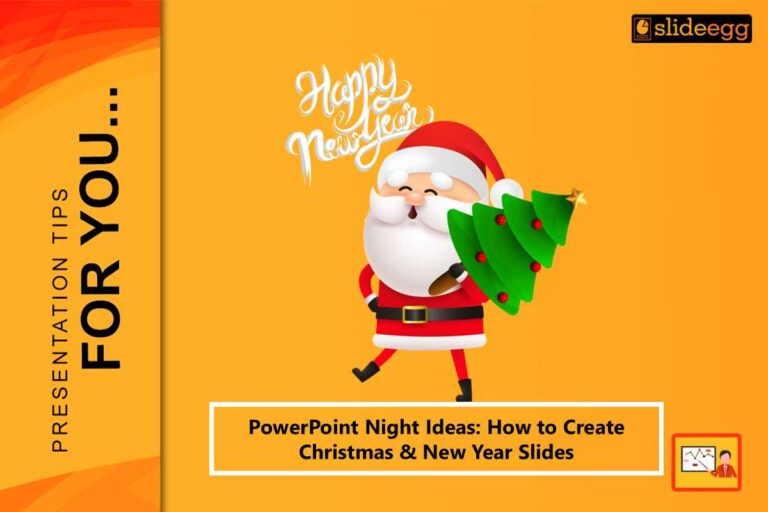Make your school projects shine by organizing your presentation with a clear agenda. Presentation has become an important tool in the academic sphere to help students express themselves better. Any school project that requires a presentation should therefore be based on a carefully structured presentation that comes with a well-defined agenda. It helps to effectively address the objectives and enhance engagement. This blog explains how to use presentations for school projects by structuring an agenda slide template that organizes content and holds attention.
Need for an Agenda?
An agenda gives the outline of what will be covered during a presentation and in what order. The agenda of any school project will do the following:
- Provide a structure: An agenda ensures that all the lines of argument within the presentation logically progress from one point to another.
- Enhances focus: An agenda helps in keeping the presenter and the audience focused on the major topics at hand.
- Better Time Management: With a clear agenda, the student will only be able to spend but a few minutes on each section, allowing them not to overdo the presentation.
How to Write Up an Effective Agenda
The success of the presentation depends hugely on the agenda. Here’s how to create one:
Identify Key Objectives
First, define the main objectives of your presentation. What are you to deliver to your audience? If your project is about environmental protection, an example of the objectives may be explaining key issues, presenting solutions, and discussing actions the audience can take.
Outline Main Sections
Subdivide your presentation into main sections. The most common common structure is:
- Introduction: Introduce briefly and state the objectives.
- Background Information: This section contextualizes and provides any relevant background on the topic.
- Present the main content material in logical sub-sections.
- Conclusion: Outline key points and propose next steps or action.
Assign each Section at a Time
Decide how long each of those parts of your presentation should last. For instance, in a 10-minute presentation, you may want to spend the first 2 minutes introducing, 4 minutes presenting the main content, and 2 minutes closing. This keeps every part of your agenda well-balanced and gives equal attention.
Designing Your Presentation with the Agenda in Mind
Now that you have defined your agenda, let’s create your presentation. Here are some guidelines:
Concise and clear slide
The slide must explain any of the points from your agenda. Do not put unnecessary detail on the slides. Use bullets, pictures, and graphs to represent the main point.
According to NCBI, the National Center for Biotechnology Information, pictorial representation may improve information absorption by as much as 65%.
Put visuals and graphics
Sometimes, the information descriptions get locked in complicated ideas, but if graphs, charts, or pictures are included, then the description is clear. If you are doing statistical data on climate change, then a good graph presentation will be a very effective way to show the trends and the comparisons.
Engage Your Audience
Make your presentation interactive by asking questions or through other means. It usually could be done by asking, for example, for opinions from the audience after presenting a part of the project or participating in short polling.
Rehearsal
You want to be polished in your presentation. Practice using your agenda so that your transitions from one segment to another are smooth. You should time yourself so that you can finish your content within the allotted time frame. You may have to edit down some of the information that you present.
Current Technology Using PowerPoint Agenda Slide
Current presentation software offers features that can add to your presentation:
- Slide Transitions: The transitions between slides can be smooth, which adds to the professionalism of the presentation.
- Embedded Media: You can add videos or animations to your slide to highlight the points you are presenting.
- Collaborative Tools: Many collaborative tools, such as Google Slides, allow collaborative editing. This means that many people edit the same document simultaneously. In particular, that would be useful if you’re doing a group project.
- Assessing and Revising: Practice first, by all means, but ensure you receive some feedback from course peers or your tutor. Consider carefully how your presentation adhered to the agenda, and revise accordingly.
Use the following questions to guide you:
- Was the agenda followed effectively?
- Did the audience understand the main points?
- Was the timing appropriate for each section?
Conclusion
Having an agenda in your school projects can help in much better organization and effectiveness during the presentation. Structuring the key objectives and content logically with the help of illustration to provide an informative and interesting presentation. In this connection, to do the best in presentation, the secret always has been preparation and practice.
A good agenda will therefore make sure that you speak with a lot of confidence and clarity about your project. For more assistance with presentation templates and tools, there are also web-based sources such as SlideEgg, which will help in improving one’s presentation skills so that school projects are impactful.