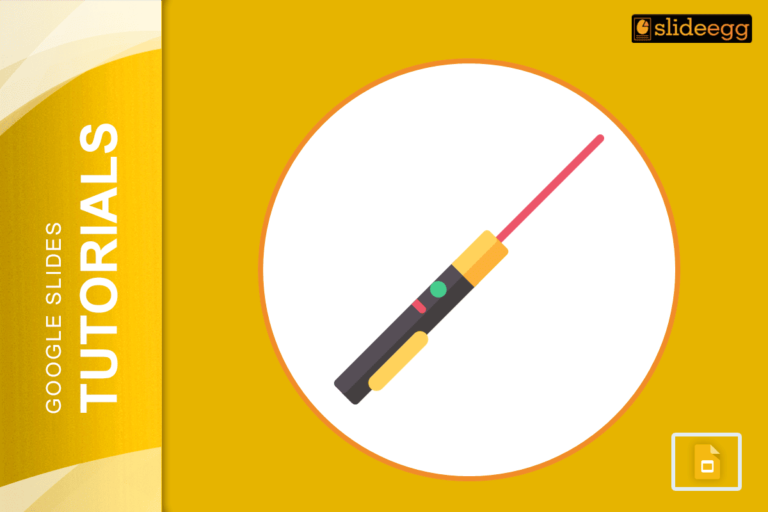FREE PowerPoint Templates suck!
This was until you found Slide Egg, the master of over 15000 professional Free PPT Templates.
You just downloaded a spangly new template for free from Slide Egg. You feel it is as straightforward as just creating a PowerPoint from scratch. Now you realize that you need to learn how to use the template effectively, or you are ignorant of the features it holds.
I just remember the famous Lao Tsu’s quote here: “If you do not change direction, you may end up where you are heading.”
If you are new to using free editable PPT templates or feel you need to explore their features, it’s time to change your mindset because some elusive PowerPoint features are on the way.
Worry you not, our dear customers! We are always at the rescue with some PowerPoint wisdom.
Let’s unpack this.
Benefits and Features of Free PowerPoint Templates
With PowerPoint as the most popular application, you can build impressive presentations for various purposes. What if you need to become more familiar with PowerPoint?
The true power of PowerPoint is revealed with free templates. As I mentioned above, Slide Egg is the leading PowerPoint-providing platform with tons of PPT Templates. Among them, over 15000 templates are completely free―that’s something revolutionary!
Our free PowerPoint templates of 500+ categories come with an array of easy customization features. With the styles, graphics, icons, and sleek animations our slides hold, you’re in the driver’s seat. You have complete control of the PPT and editing them as you want to bring your vision to reality.
We cannot narrow down PowerPoint’s features and benefits as they are as vast as an ocean. After all, here are the best you could enjoy.
1. Infographics Best Conveys Bulk Data
Words do not suffice for sharing bulk data in a way that people understand easily and quickly; instead, infographics do. They wow your audience when done right. Since infographics combine information and graphics to provide powerful visuals, telling business stories with accurate data pays off.
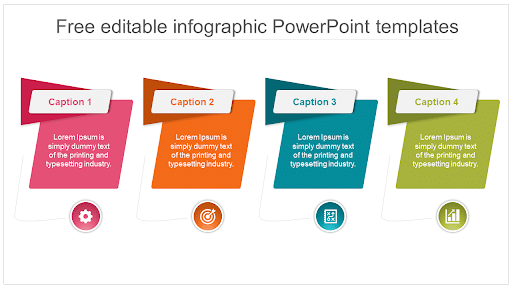
As you see above, the infographics make your presentation experience super powerful and exciting. They will help you rock in business meetings. Also, you can use different forms of them, like funnels, timelines, data bars, and much more.
2. Content-ready PowerPoint Templates
There is no wrong in drawing inspiration from others’ work to build an impressive presentation yourself. We create free PPT templates with ready-made content so you can straightaway present them instead of wasting your sleep.
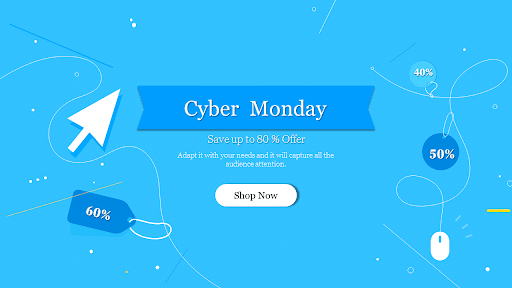
That’s exactly what I said. This is one of the most remarkable features of free PowerPoint templates provided by Slide Egg. Using our content-ready free templates isn’t wrong or stealing. You take ownership and the advantage of our feature—fully editable.
3. 100% Editable Slides
Sometimes, rethinking is more potent than the original. We prepare slides, and all of them are fully modifiable. As part of your task, download them, customize them your way, and present them with confidence.
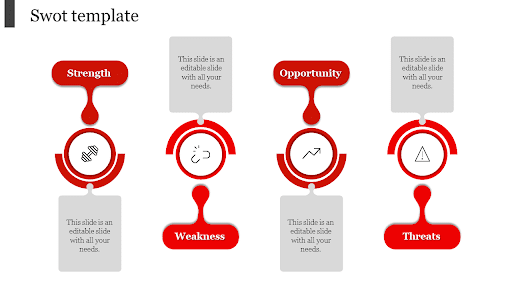
Editing won’t be a problem with our slides. Every single slide you find under the roof of Slide Egg embraces a 100% editable feature. We become more customer-centric day by day. Take your data and place it in our slides. Now you are ready to roar as a lion when you present.
4. Multi-colors and Multi-nodes
What do you do when you, unlike a color pattern we have given in a template? Simple! You’ll have a multi-color feature. Use your cursor, click the color pattern you like, and prepare the presentation. The same applies to nodes.
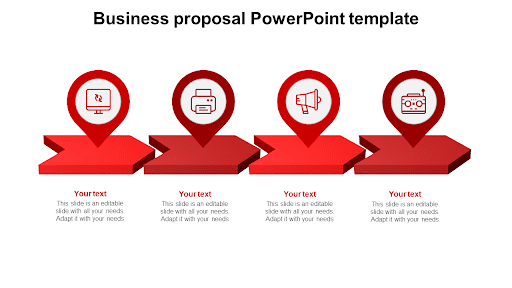
When you change a color pattern or nodes, the same applies to the entire presentation. So, you need not visit every slide to change the pattern. One simple click is enough to prepare the presentation the way imagined.
5. Standard Animations
Animations enhance the presentation. They capture your audience’s attention when you present. We have applied standard animations according to the theme and design so that you might get some more time for content preparation.
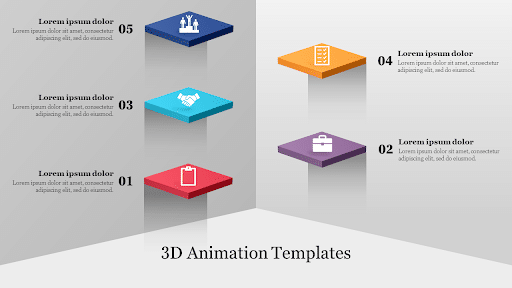
To add your favorite animation, select an object. Click the animation tab above. You’ll be exposed to multiple animations, such as fade, wheel, appear, and more. You’re done! All the changes you’ve given will be added to the presentation. When you present, your crowd will appreciate the work you’ve done.
Conclusion
In essence, you’ve learned the key features of free PowerPoint templates. Albeit, Slide Egg has many more features. As a free user, you can download 15 templates a day and enjoy all the aforementioned features.
This will give a sense of inner peace to your mind and body and relieve you from unwanted and last-minute pressure. So, head towards the Slide Egg site, and download your favorite PPT template to enjoy all the benefits.
“Knowledge is a treasure, but practice is the key to it.” – Lao Tsu.