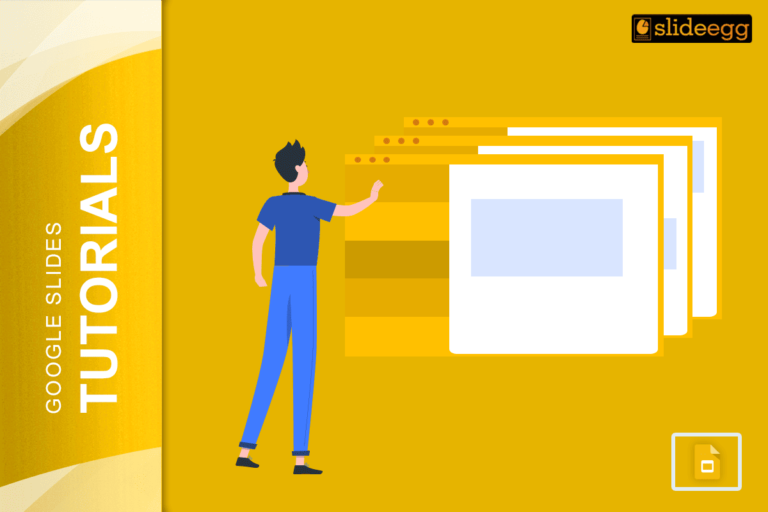When it comes to construction projects, clients aren’t just investing in a building they are investing in your vision. A well-framed Construction PPT Template can help you turn abstract ideas into concrete understanding. This can ensure that every client is clear about your plan.
Why Use Presentations for Construction Ideas?
Presentations are the best ways of simplifying complex construction ideas into easy-to-understand visuals. Construction plans can be discouraging to clients who are unfamiliar with technical details, blueprints, or other architectures. A good presentation will come in handy as it breaks down all the complications and transforms them into a much easier format to understand.
Statistics: According to a Prezi study, 79% of professionals claim that presentations are crucial for their business communication, and the construction industry is not an exception. Visuals convey ideas 60,000 times faster than text.
Start with a Clear Agenda
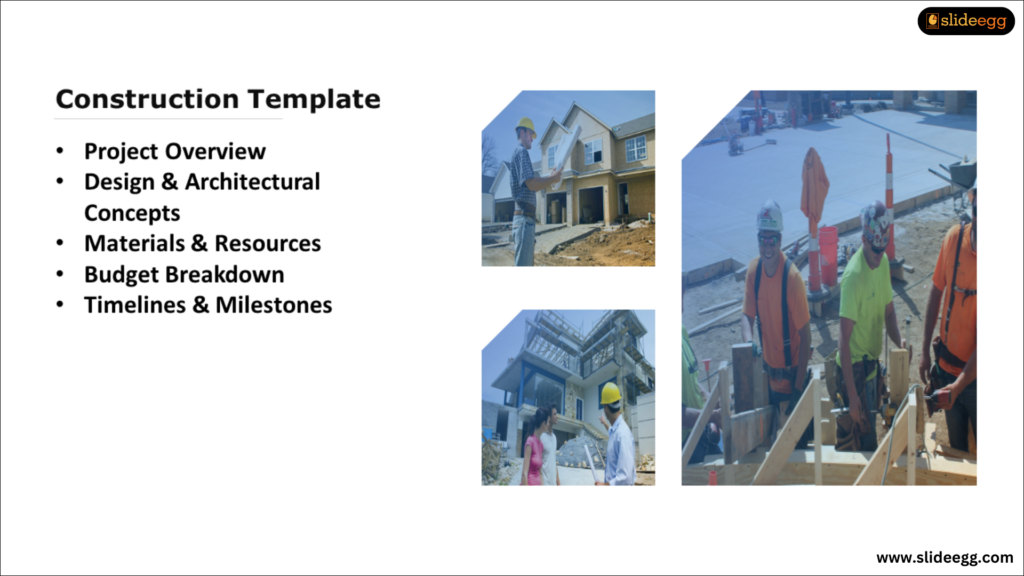
Start by stating the agenda for your discussion. An agenda helps guide both you and your client about the key points to be discussed during the presentation. Your agenda would likely include:
- Project Overview
- Design and Architectural Concepts
- Materials and Resources
- Budget Breakdown
- Timelines and Milestones
These correspond to guides for every critical point of the construction plan so that you address each of these properly as you present.
Visualizing Concepts with Blueprints and 3-D Models
Blueprints play a major role in construction during building construction, yet clients are rarely able to understand designs. Instead of bombarding them with raw architectural drawings, include simpler visualization and 3D models in your presentation.
Consider using 3D renderings that will reflect the outcome of the final product. It will easily make the client be able to see the scale and layout of the construction.
Even before-and-after pictures, for instance, can be really influential. Show them the difference that will occur in a particular space from its current state to when it’s completed so they’ll know what to expect to see.
That alone makes the project easier to access, but more importantly, instils confidence within your ability and the outcome for your clients.
Include Timelines and Project Milestones
Clients would ask how long they should expect the construction project to last and what phases it would run. A timeline sets clients’ expectations and makes them believe that you are organized as you have a clear plan on how to complete the project.
Some milestones may include design approval, ground-breaking, foundation completion, framing, and finishing.
Visual timelines, using Gantt Chart PowerPoint can help to highlight what activities occur in what sequence, which tasks depend on other tasks, and how the project unfolds over time.
Clients appreciate seeing the big picture, and keep everyone on the same page regarding deadlines.
Break Down the Budget with Visual Aids
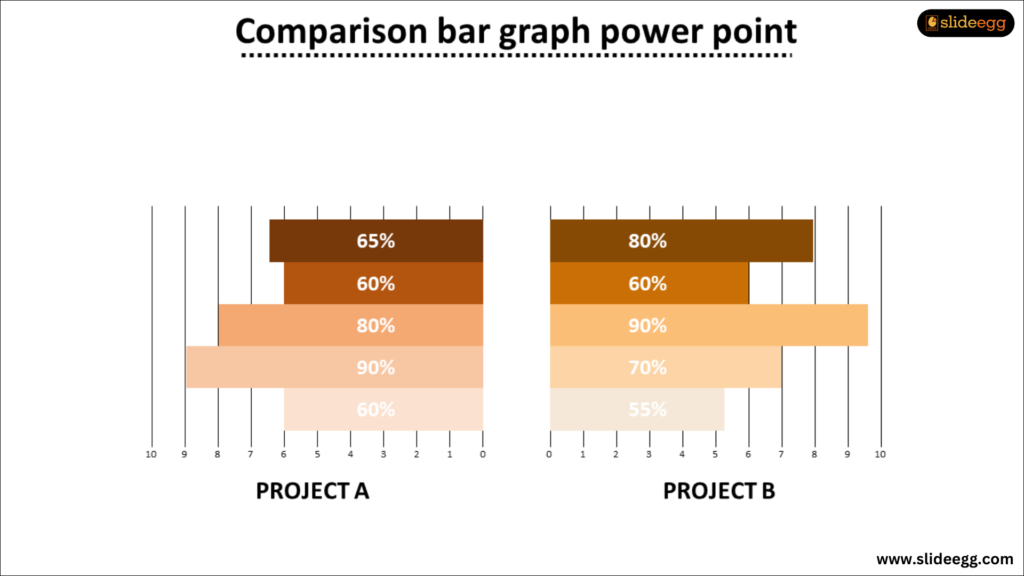
Any construction project, at the core, remains sensitive to budget. A presentation therefore allows you to dissect your costs into easily digestible pieces for clarity and transparency, to the client.
Pie charts and bar graph templates can illustrate the cost distribution, in terms of materials, labour, equipment, and contingency. It will offer a comparative analysis showing clients different options and the costs, which will inform the choice they finally settle on.
It can quite easily help get rid of misunderstandings and ensure expectations meet financial constraints by giving the client concrete visual representations of the budget.
Use Real-Life Examples and Case Studies
The clients will often look for comfort that your ideas will work. One of the great ways to build trust is by including real-life examples and case studies from previous work.
Highlight successful construction projects similar to the one you are proposing, showing how you overcame their challenges and delivered results.
Add client testimonials or before-and-after photos to help the clients better understand your work.
It instils confidence in your methods and how their idea will be incorporated into the project with the help of your design.
Allocate Time for Inquisitions and Discussion
None of the presentations should be presented one-sidedly. Allow time for the discussion and feedback of the client. Use this opportunity to provide answers to questions and clear any reservations they may have regarding the construction plan.
Also, the presentation should have a Q&A at the end to really open up the dialogue and ensure that the client says what he or she wants exactly.
Use tools such as polls or surveys in the presentation to get a gauge of the client’s preference for certain design elements or even materials.
This collaborative approach will ensure that the client feels heard and involved in the decision-making process, which can actually strengthen your working relationship.
Conclusion
Sharing thoughts with clients on construction through presentation or presentation of ideas is a powerful way to simplify communication and get everyone on the same page. The presentation of ideas breaks down complicated thought processes into visually understandable formats, and outlines time frames, budget discussions, and open discussions that enhance client understanding and satisfaction.
A proper presentation could lead to faster approvals, stronger trust, and ultimately, the successful completion of the project.
Statistics Summary:
- 79% of professionals believe presentations are the most important business communication.
- Visuals can represent 60,000 times faster than words.
- Presentation in the construction industry.