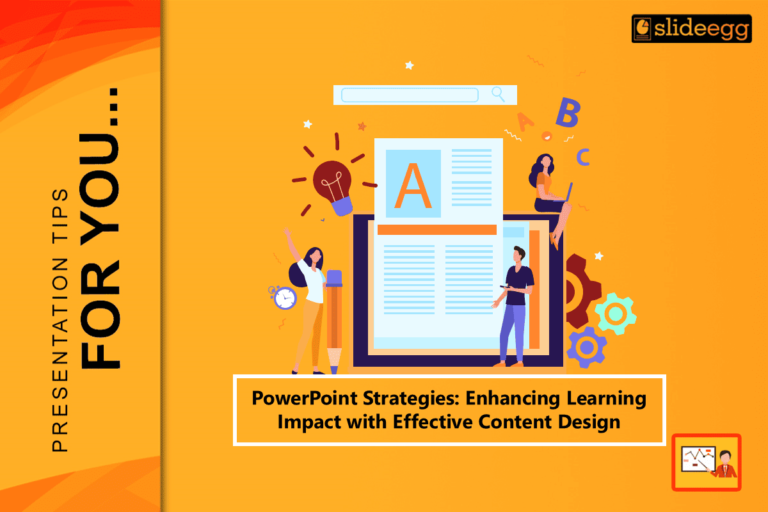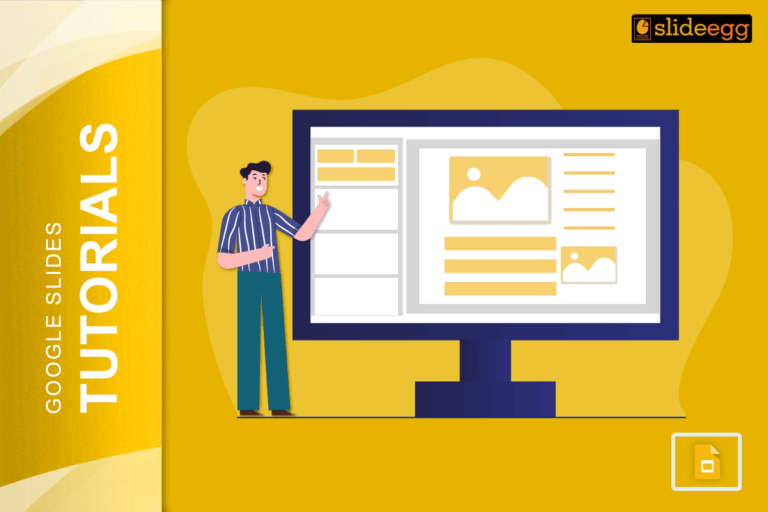Keeping your project on track requires clear communication. This can be made easier by using weekly reports. The world of project management is fast-moving, and therefore, keeping the stakeholders up to speed on the progress of the projects executed is quite important. A good weekly report using Project Report PPT confirms transparency and that everybody is on the same page. It also helps to identify potential issues at the early stage. This blog guides you on effectively preparing a weekly report for a project presentation.
Weekly Report Purpose Understanding
- Communication: It provides for a periodic update to all stakeholders on the status of a project.
- Progress Tracking: It helps track a project’s progress against the plan.
- Issues Highlighting: It indicates any problems or delays; an early warning system to allow timely intervention.
- Resource Management: It helps manage resources by indicating who is working on what.
According to PMI, 37% of projects fail because of undefined project objectives and milestones. A structured weekly report using a progress-based presentation will reduce this risk.
Gathering the Necessary Data
The following data can be gathered to compile a comprehensive weekly report:
- Task Completion: Tasks completed during the week.
- Ongoing Tasks: Update of tasks going on.
- Upcoming Tasks: Outline the tasks planned for the next week
It can also include the following:
- Milestones achieved—denote any milestones reached
- Issues and risks—describe the issues faced and risks
- Resource allocation—resource usage update and changes
Report Structure
A clear structure will give an easy to read and understanding of the report. The suggested structure is as follows:
- Project Name
- Week Ending Date
- Report Prepared By
Tasks Completed
List of tasks completed by the team during the week. The task completed can be compared using chart presentation ideas. Each task must come with a brief description. Update about in-progress tasks together with expected completion dates.
List of tasks for the next week
A short description of reached milestones and what it achieves in the project scope.
- Issues and Risks
Detailed description of any issues faced
Details of the risks identified together with mitigation plans. - Resource Allocation
Update on the rate at which resources are used
Any changes to the team or its resources - Next Steps
Outline immediate actions needed.
Identify responsibilities of tasks to be done in the near future.
Displaying Data through Charts and Graphs
Integrating visual aids such as charts and graphs will add interactivity to the report and make it more user-friendly. Following are some ideas for the same:
Gantt Chart: Shows time line of tasks and milestones
Progress Bar: Progress in percentage of completion of a project
Pie Charts: Share of resources allocated or division of tasks.
Burn-Down Chart: This metric depicts the progress of work against time; it’s especially useful in Agile projects.
According to statistics from the Project Management Institute, 61% of those projects using visual project management tools have reported improved communication and better project outcomes.
Present Your Report through PowerPoint
PowerPoint is one of the powerful tools you can use in making a presentation regarding your weekly report. Here are some tips for that:
- Proofread: Check for grammatical errors and typos.
- Verify Data: Verify that all of the data and statistics are accurate.
- Feedback: Ask for feedback from your team members so that you don’t miss anything.
- Rehearse: Rehearse your presentation so that you can go through it without a hitch.
Delivering Your Presentation
Good delivery is just as important as the content itself. Following are the guidelines for this:
- Be Brief: Only include relevant information.
- Keep Them Interested: Keep them interested by asking questions and asking for feedback.
- Keep Cool: Appear calm and confident.
- Timing: Make sure your presentation fits within the time given for the purpose.
Conclusion
A well-written project presentation weekly report might be a bit challenging to work on, but it is achievable if done in an organized approach. Knowing its purpose, gathering the required data, structuring the report, verification of data, using PowerPoint effectively and refining your content are the way to a complete and interesting weekly report. This can be made effective by using efficient slides from SlideEgg. Note that proper communication is one of the most critical elements of managing projects successfully.