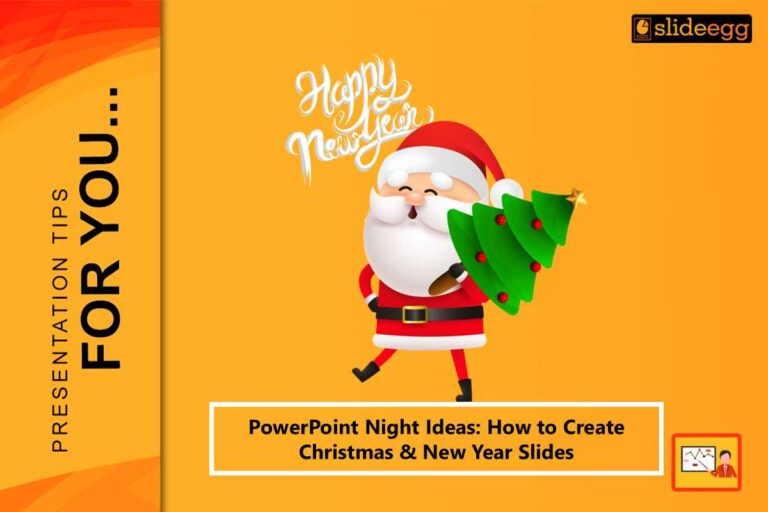A non-profit project requires constant tracking. Think of a project in this manner: You are leaving for a journey and have a destination, but how long will it take if there is no clear map? That is where the roadmap PowerPoint template comes in. In this blog, you will learn how roadmap PowerPoint templates can be effectively used for planning and tracking non-profit projects. We’ll take you from setting up the roadmap to tracking progress and adjusting. By the end, you will clearly understand how to use these templates to drive forward non-profit work by simplifying project management.
Why Non-Profits Need Roadmaps
Non-profits are generally resource-constrained where budgets are tight and schedules lean. A roadmap clarifies where every dollar and hour invested will go. A roadmap, therefore, allows for the better allocation of resources, better setting of priorities, and easier motivation of a non-profit team by painting the big picture and how each task or recommendation fits into that vision.
Create Your Roadmap Template
Choose the Right Template: The first and most important step of a roadmap is to choose the right roadmap template that will best fit the project’s needs. Look out for templates with features of customization so that you can then tweak them to reach your set goals.
Define Your Project Goals: It is imperative to outline clearly what you want to achieve. This gives the roadmap direction as far as content and structure are concerned.
Add Key Dates and Milestones: If some important deadlines or milestones are to be kept on track, then add them to the template. The steps help in tracking the progress and the completion of work on time.
Identifying Project Milestones
Milestones are significant checkpoints during your project. They simply define a point of achievement or progress stage that is attained in the project. Using the example above, some of the milestones could include a booked venue, a finalized guest list, and a kick-off of all marketing campaigns. Reaching clear milestones allows one to know progress has been made, hence motivating a person.
Setting Tasks and Responsibility
A roadmap is just as good as the team behind it. Indicate clear tasks for team members based on their roles. This means responsibility and provides clarity in the names of what there is to do. This eliminates a chance for everyone to be confused about what is to be done.
Track Progress Easily
Keep updating your roadmap as your project is in progress. The progress indicators will help you visualize the completeness of work: how much is done and how much is left. It turns out it is easy to spot delays or other problems, which might need attention.
Modify Your Roadmap When Appropriate
No project goes as per the plan. Be prepared to update your roadmap based on real-time feedback and project scope changes. Flexibility is critical to adjust to unexpected challenges or opportunities.
Using Templates for Different Types of Projects
Whether it is a fundraising campaign, community outreach, or a new program, Roadmap PowerPoint Templates can be used for any type of project. Make the template relevant and effective by adjusting it to the needs and objectives of each project.
Benefits of Roadmap PowerPoint Templates
Clarity: They give big picture overview of your project, so that everybody knows what they are doing and when.
Organization: It keeps the organization of tasks and deadlines intact, hence saving the team from the downfall of tasks falling through the cracks.
Motivation: See things on paper progress visually can be a great way to stay motivated and focused on the end goal at hand.
Common Mistakes to Avoid
Overload with Details: The roadmap should be full of clarity and focus. Too much detail makes it overwhelming and actually counterproductive.
Not Considering the Feedback: Keep taking feedback constantly from the team and stakeholders in terms of the relevancy and usefulness of the roadmap.
Don’t Implement Changes: The roadmap should always be up-to-date with the current state and the changes that may occur in the project’s scope.
Roadmap Integration to Other Tools
Integrate your roadmap with other project management tools like the use of a task management application and communication platforms to maximize its effectiveness. This will ensure the alignment of everything to do with the project and that anyone can easily find things.
Example Projects in Non-Profits where Roadmaps have Worked in Project Management to give immense showings of effective Planning and Tracking Resulting in Success.
Best Practices for Roadmap Templates
Keep it Simple: Not too complicated, the template should be really user-friendly.
Regular Reviews: Set a regular review to track the progress and identify changes accordingly.
Clear Communication: Be open and honest, and communicate consistently with your team through a roadmap.
Resources for Roadmap Templates
Search for appropriate, quality road mapping PowerPoint templates from a variety of resources. Most of the websites offering templates normally have them ranging from simple to complex, so you would easily have one that would perfectly fit your project.
Conclusion
The right set of tools can make planning and tracking a non-profit project easy. Roadmap PowerPoint Templates work in a visual and ordered manner to keep you on track toward the goals and objectives. With a clear roadmap, defined milestones, and effective tracking of progress, you’ll be able to execute your non-profit projects smoothly and successfully.
FAQs
- What are the Roadmap PowerPoint Templates?
It is a tool that helps you to present project timelines, milestones, and tasks. They help to organize and monitor project progress. - Why should non-profits use roadmap templates?
Charities and nonprofits also benefit from roadmap templates by gaining clarity, organization, and motivation toward their projects to ensure the effective use of their resources, and the management of projects is properly done. - How do I choose the right roadmap template for my project?
Choose a template with features that can be customized to make it special for your goals and milestones. - How often should I update my roadmap?
Regular updates are necessary to reflect current progress and changes in scope. Review and update your roadmap periodically so that it remains relevant.