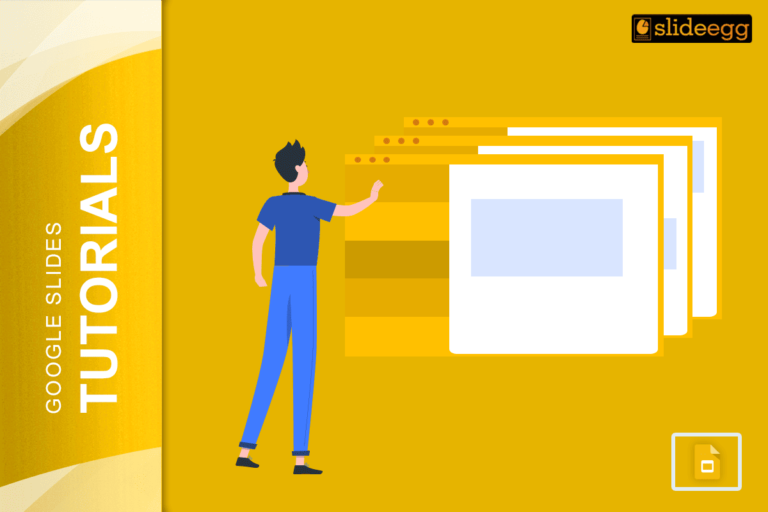Christmas is a time when joy, love, and togetherness are at their peak, but imagine your celebrations could be furthered by engaging presentations. Be it family, school, work, or Church, adding creative slideshows or fun visuals would make those holiday gatherings something to remember. Let us explore some of the exciting Christmas presentation ideas, top tips for creating stunning slideshows, and some creative PowerPoint templates to bring your ideas to reality.
Why Presentations Are Great for Christmas
Presentations are one of the fun ways to share stories, make people laugh, or even teach something meaningful. Here they are:
- Capture Memories: Display Your Favorite Holiday Moments with the Christmas Photo Slideshow.
- Entertain and Educate: Share creative Christmas presentation ideas for students, family, or church audiences.
- Add Fun at Work: Try funny Christmas presentation ideas to bring humor to the office party.
Christmas Presentation Ideas for Every Occasion
For Family Gatherings
Make your family time more magical with these ideas:
- Photo Slideshow: Make a slideshow with pictures of previous years on Christmas, along with music and captions.
- Story Time: Use pictures and animations to tell a favorite holiday story.
- Family Quiz: Create a trivia game with questions about your family’s Christmas traditions.
For School
Get into the Christmas spirit in your classroom with the following ideas:
- Creative Presentations: Students can make slideshows about Christmas traditions from around the world.
- Interactive Ideas: Add quizzes or videos to make learning fun.
- Play Support: Use slides to enhance a school play or holiday program.
For Work
Add festive fun to your office celebrations:
- Funny Slideshows: Highlight team achievements or share inside jokes.
- Team Recognition: Celebrate your colleagues’ hard work with a cheerful presentation.
- Holiday Recap: Wrap up the year’s highlights with a festive theme.
For Church
Bring the community closer with meaningful presentations:
- The Nativity Story: Use slides with images and scripture to retell the story of Christmas.
- Interactive Slides: Include hymns or readings for the audience to join in.
- Reflective Moments: Share photos of church events or community service projects.
How to Create a Winning Christmas Presentation
Want your presentation to stand out? Try these simple tips:
Pick a Festive Theme
Use Christmas PowerPoint templates or Google Slides themes with holiday colors, snowflakes, or ornaments.
Add Fun Visuals
Include pictures of reindeer, snowmen, or Christmas trees. Use animations for smooth transitions.
Set the Mood with Music
Add soft holiday tunes like “Jingle Bells” to your slideshows.
Tell a Story
Share a heartfelt memory, a Bible story, or a fun holiday tale.
Make It Interactive
Use games like trivia or “Guess the Gift” to get everyone involved.
Best Templates for Christmas Presentations
For Family
- Festive Memories: A beautiful design with photo placeholders and snowy details.
- Photo Slideshow Template: Perfect for sharing holiday pictures.
For School
- Interactive Templates: Packed with quizzes and activities for kids.
- Creative Designs: Fun layouts for student projects.
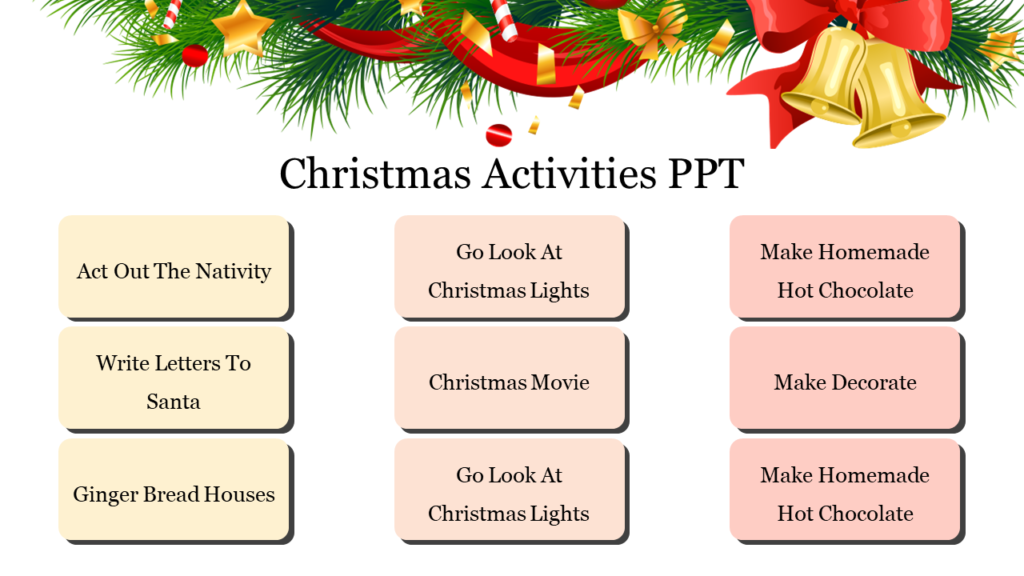
For Work
- Year Recap: Celebrate milestones with a festive touch.
- Humorous Templates: Fun slides with playful animations for office parties.

For Church
Nativity Theme: Slides that capture the essence of Christmas.
Community Reflection: Showcase meaningful moments of gratitude and service.
Pro Tips for Memorable Presentations
- Keep It Short: Use bullet points and avoid too much text.
- Make It Personal: Add family photos, work highlights, or school-themed details.
- Rehearse: Practice to ensure smooth delivery.
- Use Smart Tools: Platforms like Google Slides Themes let you collaborate with others easily.
Add Some Holiday Sparkle
Here are extra ideas to make your presentation pop:
- Add Fun Captions: Bring life to your photos with creative text.
- Interactive Polls: Use interactive tools for audience participation.
- Festive Backgrounds: Choose cheerful designs to set the mood.
Wrapping It All Up
This Christmas, let your celebrations shine with creative presentations! Whether it’s a heartwarming family slideshow, a funny office recap, or a meaningful church story, your efforts will leave a lasting impression.
Start planning your festive presentations today and make this holiday season truly memorable.