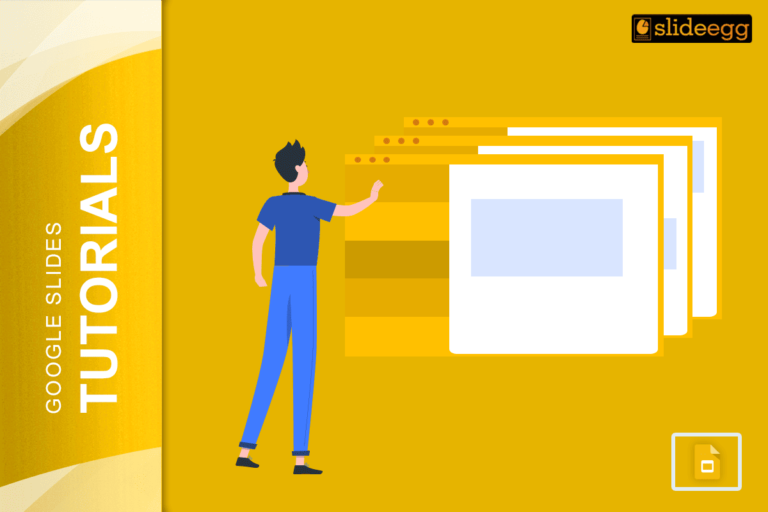You want to make a great first impression that is where a compelling portfolio comes in. For most people, this could mean applying for some creative job or embarking on a new journey in their education and showcasing their skills to the admissions committee. Either way, you will beautifully present your experiences. Many people use PowerPoint because of the ability and flexibility of view it offers when making a portfolio. Make an amazing portfolio without design skills with free PowerPoint templates. Here’s how you can make a professional resume/portfolio with the best PPT templates for free download.
Popularity of PowerPoint for Making Portfolios
Do you know that thousands of pros and students create their portfolios in PowerPoint? It’s just the perfect platform because of its flexibility and the wide array of templates available. From graphic designers to project managers, many were able to find success in showcasing their work with PowerPoint. The trend is changing now, especially with the availability of free PowerPoint templates that give a full foundation for building a really nice-looking portfolio.
Tell Your Story
Your portfolio needs to tell something, either a chronological journey through your career or a thematic walkthrough of the projects you have worked on. Depending on the roles you are applying to, you might need another template to represent the path of your career.
For example, if you’re applying to art school, you could show this development as an artist with chronological shots of your work. This could be done with large images that highlight the projects you’re working on and filler slides that allow for some visual separation between different periods in your career.
On the other hand, if you want to venture into the technical sphere, list down all the different positions held and indicate what you did in detail. With this approach, your portfolio will be a detailed resume where your education, experience, skills, and training are listed.
Tell Your Story Visually
Create an eye-catching, very easy-to-customize portfolio with PowerPoint templates. Some templates are oriented towards images over text or bullet points, allowing you to let your imagination run wild in the portfolio format. Using PowerPoint also removes any restrictions for page length that you would have with normal resumes. You can have as many slides as it takes to best present your work.
Most people are visual learners, so good design principles become very important. Bring real focus to where the visual attention of your audience will go and what they will see first. This becomes very critical while designing biographical slides or those featuring images most prominently.
Present an Enticing Biography
Starting from your title page, include your name in a large, bold, eye-catching font. Next, add a professional profile picture and your biographical information either at the beginning of the portfolio as an introduction to the collection or toward the end of the presentation to let your work be the opening discussion.
Some of the more important components that become part of any bio, which is concise and clear, include:
- About Me: Include your hometown, current location, and fun fact/personal trivia that gives readers a sense of your personality.
- Work Experience: State your work experience. For fresh graduates, this could include internships, school projects, or even informal jobs.
- Education: This shall include your alma mater, degree, GPA, relevant courses taken, and years attended, depending on the job to which you are applying.
- Awards: Mention the fellowships, awards, grants, and other notable mentions.
- Contact: List down contact information such as your phone number, e-mail address, and mailing address, not forgetting online portfolio links.
Tips for Making a PowerPoint Portfolio
Start with the Right Template: Get a free PPT template that appeals to your taste and the industry or in-house work you are targeting. There are tons of free templates ranging from minimalist to more elaborate designs.
- Organize Your Content: Keep your portfolio clean by organizing your work by sections. This lets viewers go through all your content easily.
- High-quality images make a good impression: Make sure that your graphics are sharp and clear, as well as professional.
- Minimize Text: Your work speaks for itself. All the necessary information will be portrayed through bullet points and very short, one-liner descriptions which won’t suffocate the viewer.
- Exercise Your Presentation: In case you’re going to present your portfolio personally, exercise how you’re going to present your portfolio so it goes nicely and smoothly.
Conclusion
Bring out your talent in a professional-looking portfolio made using free PowerPoint templates. You will add your touch with the best PPT templates free download that can help in customizing a portfolio that will speak volumes about your distinctive style and career path. Tell your story through a visual narrative, compelling biography, and careful organization with details that have a standing power and leave an impression on one’s mind.
Enrich your portfolio with a professional touch using the best PPT templates for free download, and free PPT templates. Today, the development of your Visual Resume begins—Let the best version of you shine!