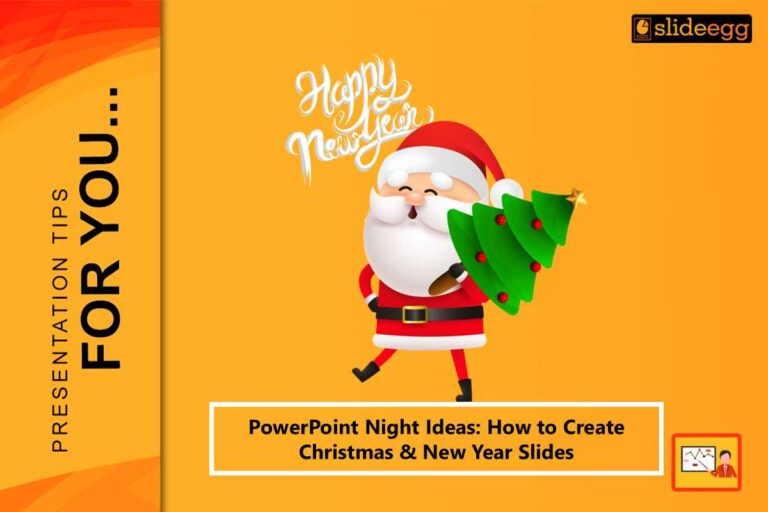Importance of a Thank You Slide in Presentations
In the dynamic landscape of presentations, a Thank You PowerPoint template serves as the final touch that leaves a lasting impression on your audience. It’s not just a formality but a powerful tool to convey gratitude, reinforce key messages, and provide closure. This seemingly simple slide can enhance audience engagement and reflect the professionalism of the presenter.
Purpose and Benefits of a Thank You Slide
The primary purpose of thank you slides are to acknowledge your audience’s time and attention. It also offers an opportunity to summarize the presentation, provide contact information, and invite further interaction. A well-crafted Thank You PPT can make your presentation memorable and facilitate future communication.
Design Principles
Choosing the Right Template
Selecting an appropriate template sets the tone for your slide. The template should align with the overall theme of your presentation and reflect your brand’s identity. PowerPoint offers a plethora of templates, but customization can help you stand out.
Color Schemes and Their Impact
Colors evoke emotions and can significantly impact how your slide is perceived. Opt for colors that complement your presentation palette. A harmonious color scheme can enhance readability and visual appeal.
Font Selection and Typography
Fonts play a crucial role in conveying your message effectively. Choose clean, professional fonts that are easy to read. Maintain consistency in font usage to ensure a cohesive look throughout your presentation.
Incorporating Brand Elements
Infuse with elements of your brand, such as logos, slogans, and color schemes. This not only reinforces brand recognition but also adds a touch of professionalism to your presentation.
Using High-Quality Images and Graphics
Visuals can significantly enhance the impact of your thank you presentation slide. Use high-quality images and graphics that are relevant to your presentation theme. Avoid generic stock photos and opt for visuals that add value to your message.
Content Tips
Crafting a Memorable Thank You Message
Your thank you message should be sincere and impactful. Avoid generic phrases and tailor your message to reflect the essence of your presentation. A personal touch can make your audience feel appreciated.
Personalization and Relevance
Personalize your thank-you for the presentation by addressing your audience directly. Mention key points discussed during the presentation and how they relate to your audience. This creates a sense of relevance and engagement.
Adding Contact Information
Include your contact information to encourage further interaction. This can include your email address, phone number, and physical address. Make sure the information is accurate and up-to-date.
Incorporating Social Media Links
Social media links provide additional channels for your audience to connect with you. Include icons and links to your social media profiles to expand your network and foster ongoing communication.
Visual Appeal
Balancing Text and Visuals
Striking the right balance between text and visuals is key to an effective Thank You slide. Overloading the slide with text can be overwhelming, while too many visuals can be distracting. Aim for a harmonious blend that complements your message.
Using Animations and Transitions
Animations and transitions can add a dynamic element. Use them sparingly to highlight key points without overwhelming the audience. Subtle animations can enhance the visual appeal and keep your audience engaged.
Ensuring Readability and Accessibility
Ensure that your thank-you ppt is easy to read and accessible to all audience members. Use a legible font size and color contrast that meets accessibility standards. This ensures that everyone, including those with visual impairments, can appreciate your slide.
Consistency with Presentation Theme
Maintain consistency with the overall theme of your presentation. This includes color schemes, fonts, and visual elements. A cohesive professional thank you slide reinforces your message and enhances the professionalism of your presentation.
Advanced Techniques
Interactive Elements
Incorporate interactive elements to make your end slide more engaging. This can include clickable buttons, links to additional resources, or interactive forms for feedback. These elements encourage audience interaction and provide valuable insights.
Multimedia Integration
Integrate multimedia elements such as videos or audio clips to add depth to your last slide. A short video message can add a personal touch and make your gratitude more memorable.
Data Visualization
Use data visualization to highlight key points or achievements. Charts, graphs, and infographics can make complex information more digestible and visually appealing.
Infographics and Icons
Infographics and icons can simplify complex information and make your Thank You more engaging. Use them to illustrate key points and enhance the visual appeal of your slide.
Best Practices
Testing on Different Devices
Test your end slide on various devices to ensure it looks great on all screens. This includes laptops, tablets, and smartphones. Adjust the design as necessary to ensure a consistent experience.
Gathering Feedback
Seek feedback from colleagues or peers to refine your last slide. Constructive criticism can help you identify areas for improvement and ensure your slide resonates with your audience.
Iteration and Improvement
Continuously iterate and improve based on feedback and changing trends. Regular updates keep your presentations fresh and relevant.
Staying Updated with Trends
Stay updated with the latest trends in presentation design. This includes new tools, techniques, and best practices. Keeping abreast of trends ensures your last slides remain modern and impactful.