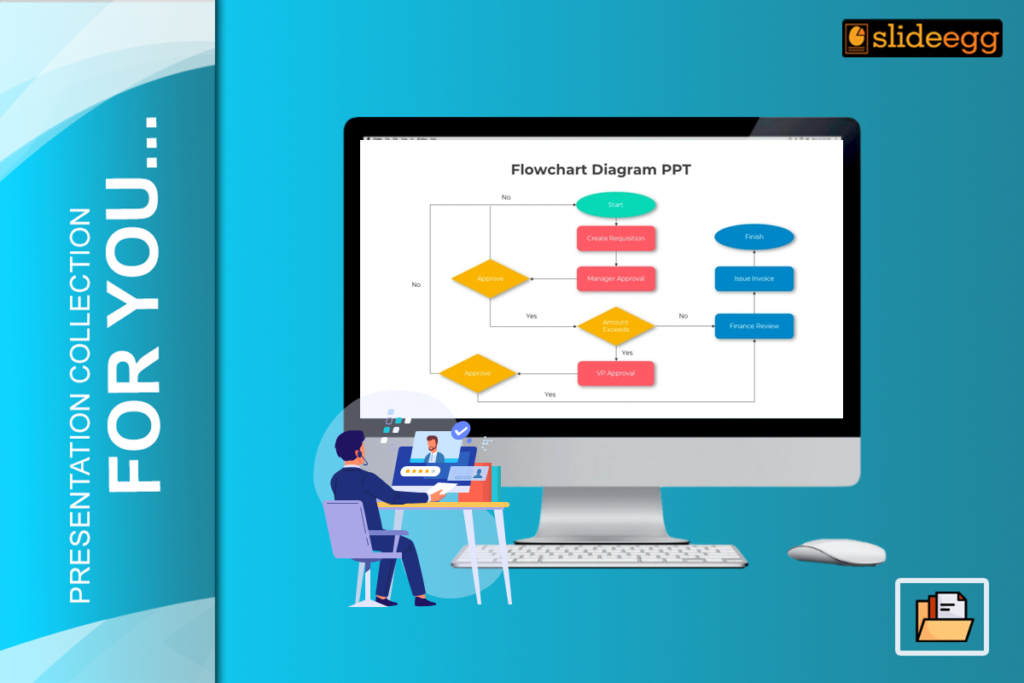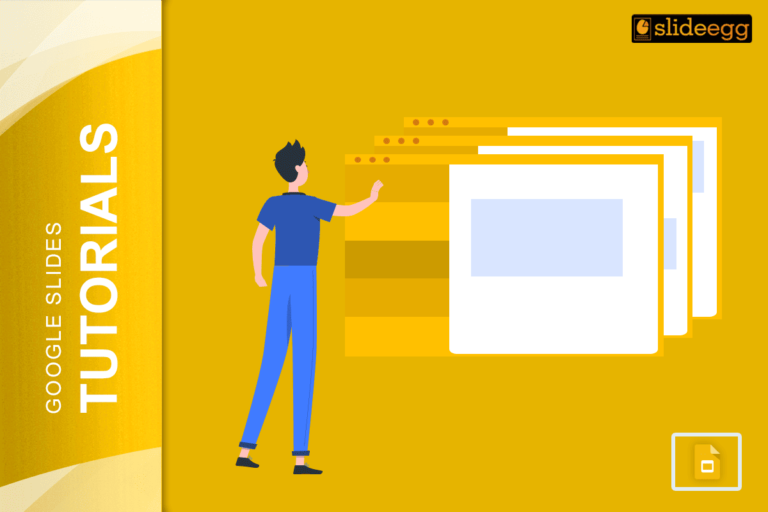Simplify your recruitment process and attract your audience with engaging flowchart presentations that make an impact. In today’s job market, every recruiter needs an effective tool for the representation of vague information as simply and engagingly as possible. One of the finest ways to observe processes is a PowerPoint flowchart presentation. Recruiters tend to use it intensively to explain hiring strategies, workflows, and candidate journeys. This blog will help you create engaging flowchart presentations specially targeted at recruiters.
Importance of Flowchart Presentations
Flowchart presentations can be defined as visual diagrams that simplify complex procedures, making what would have been an otherwise dull methodology exciting, clear, understandable, and even easy to apply. They are particularly helpful to recruiters in the following areas:
- Visualizing the hiring process: Flowcharts clearly outline each step from posting a job to onboarding.
- Improved Communication: Flowcharts help in meetings with stakeholders by providing clear visual aids
. - Spotting Bottlenecks: Processes can easily point out inefficiencies and show recruiters where the
bottlenecks occur.
Step-by-Step Flowchart Presentation
Define the Objective
Define clearly what you want to achieve with your flowchart presentation before you start. Are you going to explain the recruitment process, and the candidate journey, or give them a taste of your hiring strategy? Knowing your purpose will help in keeping the presentation focused and effective.
Gather Relevant Information
Gather all necessary information and relevant data regarding the process you want to see, like the steps involved in a recruitment process or key decision points. Metrics and statistics: time-to-hire and candidate drop-off rates, among many more.
Choosing the Right Tool
There are many tools that a flowchart presentation can be built in. Microsoft PowerPoint, Lucidchart, and Canva can do the job. Choose one that serves your needs and expertise best.
Create a Basic Outline
First, create a rough outline of your flowchart with paper and pencil or digitally. Identify where the major steps and the decision points of the process are. This should give you an outline for your presentation.
Design Your Flowchart
Following are some tips for designing your flowchart:
- Use Standard Symbols: Certain flowchart symbols are commonly used. The inclusion of these symbols will ensure uniformity and clarity in the flowchart.
- Keep It Simple: Try to keep the number of elements on each slide at a minimum to avoid clutter.
- Use Colors Wisely: Use colours to segment different types of actions or steps.
- Add Icons: Icons will make your flowchart come alive and be more readable.
Add the Relevant Data and Metrics
Add relevant data and metrics to help bring your flowchart to life. Here’s an example of statistics you can add:
- Time-to-Hire: How long it takes on average to fill an open position
- Candidate Drop-Off Rates: What percentage of candidates drop off at each step in your process.
- Cost-Per-Hire: The total cost involved in hiring a new employee. These metrics are imperative to improve the effectiveness of the recruitment process to stakeholders.
Increasing Engagement in Your Presentation
Animations and Transitions
Use animations and transitions such that it take your audience through the flowchart. This keeps interest at bay and ensures that information keeps flowing smoothly from one source to another.
Tell a Story
Frame your presentation as a story. For example, start with the problem (for example, a high candidate fallout rate) and then show how your recruitment process using recruitment and selection PPT solves it. Storytelling will make your presentation even more engaging.
Engage Your Audience
Engage your audience—ask them questions, ask for feedback, and use interactive elements. For example, you may use clickable elements in your flowchart to show more information or get from one part of the drawing to another.
Best Practices for Presenting Creative Flowchart Presentations:
- Be Concise: Keep your presentation short and to the point. Never hit your audience with too much information on one slide. What you want to achieve is clarity.
- Rehearse and Refine: Practice your presentation several times so that it goes through smoothly. Get some feedback from other colleagues to make revisions for better clarity.
- Provide Takeaways: Close your presentation with the key takeaways. This is the summary of the main points and actionable insights that your audience can apply.
Conclusion
It will be a skill to leverage the communications, understandings, and processes involved in making engaging flowchart presentations for presentations in front of recruiters. You can create effective flowcharts from sites like Slide Egg, to engage audiences by clarity in purpose. Define your objective by gathering information relevant to your subject and using exciting elements to make your presentation unique.