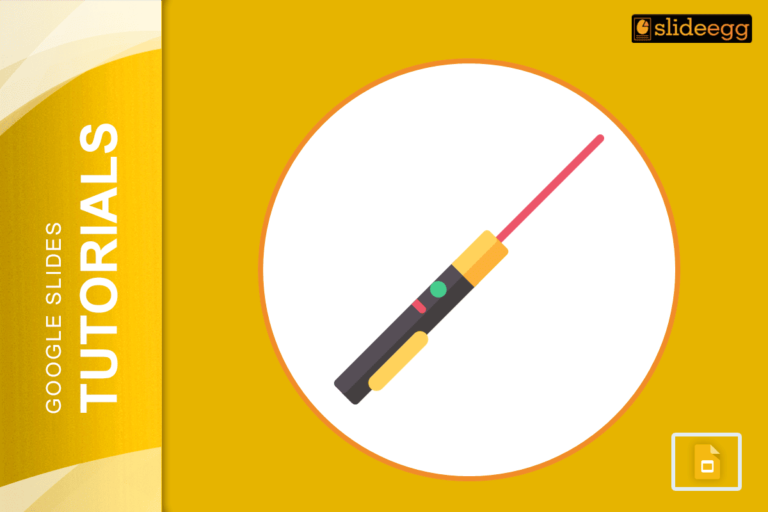Creating a unique “About Me” slide can indeed make much difference in your presentations. Standing in front of an audience-whether in a business meeting, conference, or classroom-the first impression always matters. It can help you connect with your audience in a cheerful way.
In this blog, let’s explore some helpful strategies to create “About Me” slides that are not only professional but also help you connect with your audience in a real manner.
Why Your “About Me” Slide is Important
Consider your “About Me Slide” as the friendly greeting of your presentation. Whether speaking to potential clients or addressing a room full of conference attendees, this is your time to impress. A well-designed Professional “About Me” Slide serves two important purposes:
- It demonstrates your expertise on your topic
- It allows your audience to see your authentic self
When created thoughtfully, a good Presentation Introduction will:
- Create the right atmosphere for your presentation
- Establish credibility with your audience
- Create a personal connection
How to Introduce Yourself Effectively
A meaningful introduction involves more than sharing basic information. It’s about creating interest and establishing rapport. Check out how the top “About Me” slides that work well for conferences, business meetings, and classroom presentations.
1.Cover the Basics (Add Personality!)
Begin with your essential information – name, role, and organization. Then, add elements that make your introduction more engaging and memorable.
Here’s an example:
“Hello, I’m Collins, and I work as a Senior Marketing Manager at BCAB Solutions. Over the last decade, I have helped major brands develop strategies that actually work. When not working, you’ll find me exploring coffee shops; I’ve visited over 70 of them worldwide.”
This introduction combines professional credentials with personal interests. For visual appeal, consider adding a professional photo. PowerPoint and Google Slides offer templates you can personalize with photos, icons, and timelines to showcase your achievements.
Design Suggestion: Use a simple layout with your name clearly visible. Include small icons representing your expertise (like a graph for analytics or a book for education).

2.Use an Elevator Pitch
Your “About Me Slide” provides an ideal space for a clear, effective elevator pitch. This brief overview helps explain your background, skills, and what makes you unique. It’s particularly helpful when meeting new audiences.
For example:
“I’m a UX designer with nine years of experience in crafting user-friendly digital experiences. The interest began while in college and created my first website; now, I help Fortune 450 + companies make their digital platforms more accessible and appealing.”
This kind of elevator pitch explains your expertise while helping your audience understand how your experience relates to your presentation topic.
Presentation Suggestion:
Practice sharing your elevator pitch naturally. For business settings, focus on results, and for creative or academic presentations, highlight your passion.

3.Address Common Questions
Many presenters notice similar questions coming up after their talks. So, including answers to the common questions in your “About Me Slide” can be very helpful.
Consider addressing:
What drives your work? “I find joy in storytelling, and I help organizations share their messages in meaningful ways.”
What achievement are you proud of? “One of my favorite projects involved leading a global campaign that increased brand awareness by 30%.”
What interests you outside work? “Other than at work, you’ll either find me running and training for marathons or trying out a new recipe in my kitchen.”
These kinds of shared details help the audience relate to you a little bit more.
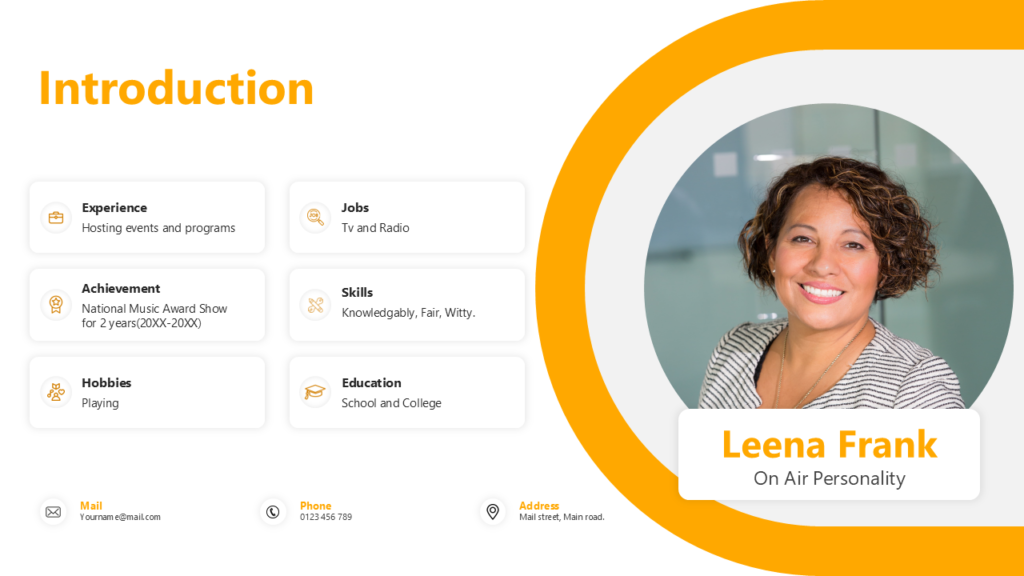
4.Tell a Short Story
People often remember stories better than facts. Your “About Me Slide” is perfect for sharing a brief story that connects to your presentation and shows your enthusiasm for your work.
For example, at an innovation conference, you might share: “Two years ago, I faced the challenge of developing a new product strategy with only two weeks to complete it. This experience taught me valuable lessons about adaptability and teamwork. Now, I apply these insights to every complex project I handle.”
This type of story adds depth to your introduction and makes it relatable. Your audience sees you as someone who has faced real challenges and grown from them.
PowerPoint Design Suggestions:
Use simple visuals like timelines or comparison images to enhance your story.
Use Google Slides Themes and PowerPoint Templates to create effective “About Me” Presentation Slides. Use these templates design for introductions and customize them with your information.
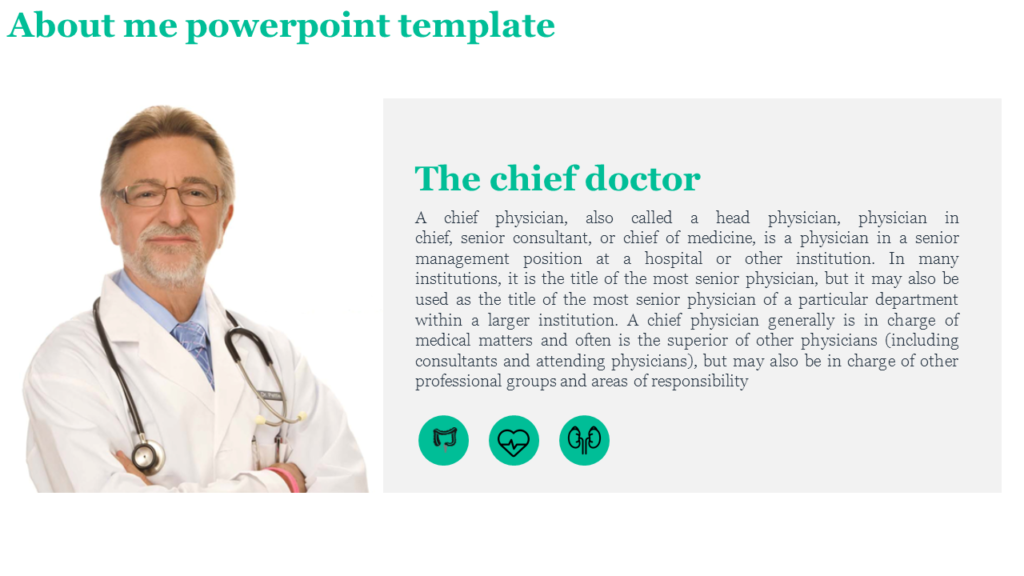
Consider these tips:
- Choose readable fonts and clean layouts
- Make your name and role stand out
- Use simple icons or graphics to show your skills
- Add gentle transitions for a polished appearance
If you’re pressed for time, explore professional About Me slides, many of which are free and easy to modify at SlideEgg.
Final Thoughts
Your “About Me Slide” helps create a first impression and sets the tone for your entire presentation. It’s more than an introduction – it’s your opportunity to connect with your audience, build trust, and share both your expertise and personality. Whether you’re creating effective “About Me” Slides for academic presentations or professional settings, focus on being authentic and engaging.
Remember to:
- Customize your content for your specific audience
- Include personal elements to make it relatable
- Use visuals to strengthen your message
- Practice until you feel comfortable with your delivery
With these tips, you’ll create a slide that captures attention and sets a positive tone for the rest of your presentation. Start using these ideas today and develop an “About Me” slide that truly represents you.
Remember, being genuine always leaves the best impression. Good luck!