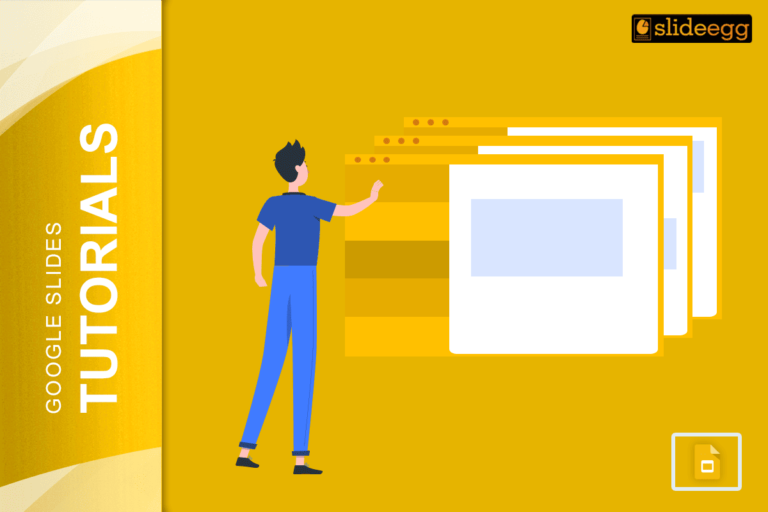Imagine navigating your organization’s process without a clear map—it’s going to be messy and confusing.
An organizational chart is an important map which gives a clear vision and direction that will let everybody within the organization know what his or her position is and whom he or she reports to effective presentation of org chart is not only beneficial in improving communication between the employees of the organization but can also be useful for outsiders.
This guide outlines basic steps and design tips for creating clear and effective org chart PPT.
Define purpose and audience
Before you start the design, it’s important to determine the purpose of the org chart and the intended audience:
Middle management: Focus on providing detailed content for internal engagement, such as onboarding or department meetings. Include names, job titles, departments, and report labels to help employees understand their role and how they fit into the organization.
External engagement: Provide high-quality reviews to external stakeholders, such as customers and investors. Focus on key leadership positions and key departments to provide a brief understanding of the organizational structure.
Gather relevant information
The effectiveness of an org chart depends on the accuracy of the information it provides. Gather information about all employees, including their roles, reporting styles, and departmental affiliations. Consult with HR records and department heads to ensure information is up-to-date and reflects any recent changes in the organization.
Select the Appropriate Org Chart Type
Choose the type of org chart that best represents your organization’s strategy:
- Hierarchical chart: Ideal for displaying a traditional top-down chart with clear report lines, useful for visualizing a chain of command.
- Matrix Chart: Shows two reporting charts, commonly used in organizations with cross-functional teams, and helps define complex reporting relationships.
- Flat chart: Represents an informal hierarchical structure with a few levels, suitable for start-ups or organizations with a collaborative culture.
Clarifying thoughts
Choose the type that aligns with your organization’s structure and objectives.
It is important to make sure that the layout of your org chart is easy to understand. Here are some basic design tips:
- Maintain a consistent order: Make sure all items are aligned and organized. Similar sizes and consistent shapes help prevent confusion and make it easier for viewers to follow the structured layout.
- Use colors: Use different colors to distinguish departments, teams, or executives. For example, assign different colors to sections and make sure there is enough contrast to make text lines easier to read. Avoid using too many of the same color to avoid eye clutter.
- Include Key Information: Each box on the org chart should include important information such as employee name, job title, and department. Additional context can be provided by including contact information or a brief description of key responsibilities.
- Prefer simplicity: Avoid cluttering the chart. It is also important to concentrate on extracting only the most adequate information so that the process could be easily comprehensible . Do not write slogans, abbreviations that not all viewers can understand while using clear fonts.
- Include clear lines and connections: Use well-defined straight lines to show relationships between functions and departments. Maintain consistent font types and sizes to represent relationship or custom fonts. For example, solid lines for direct reports and dotted lines for secondary communication.
- Make good use of design tools: Use online platforms such as Microsoft PowerPoint, Visio, or Lucidchart and Canva. These tools offer a variety of templates and customization options to help create professional and polished org charts. Choose the tool that best suits your needs and technology.
Keep standing
Org chart can be defined as a work in progress document since it should be changed from time to time. This means that the them, it should be update every now and then to reflect changes such as new joiners, promotions or new company structures. Keeping the system current allows it to remain a valuable resource for internal and external engagement.
Effective presentation
When presenting an org chart, focus on clarity and engagement:
- Provide an overview: Provide a brief explanation of the purpose of the program and what it stands for. This introduction helps set the context for the audience.
- Highlight Key Units: Highlight key departments and leadership roles to provide a clear understanding of the organizational structure.
- Encourage Questions : Be prepared to satisfy curiosity about the details of the system, especially if it is used for training or onboarding purposes.
Look for feedback
Display the org chart and ask for feedback from the audience. This input can reveal areas for improvement and ensure that the system effectively serves its intended purpose. Ongoing editing based on feedback can increase a chart’s usefulness and effectiveness.
Conclusion
Creating a clear and effective definition of organizational structure takes careful planning, accurate data collection, and thoughtful planning. By defining objectives, choosing the right approach, and using design tips to ensure clarity, you can create a system that supports communication and organization effectively.
Ready to improve your organization’s communications? Explore customizable org chart templates and presentation solutions on SlideEgg.