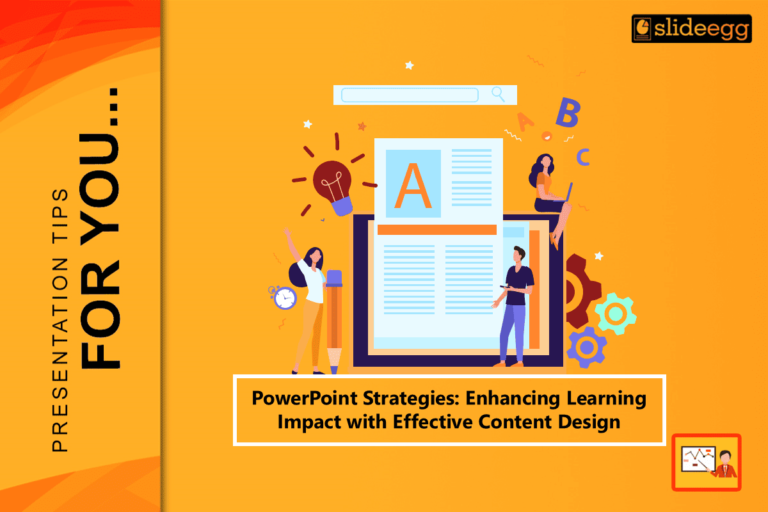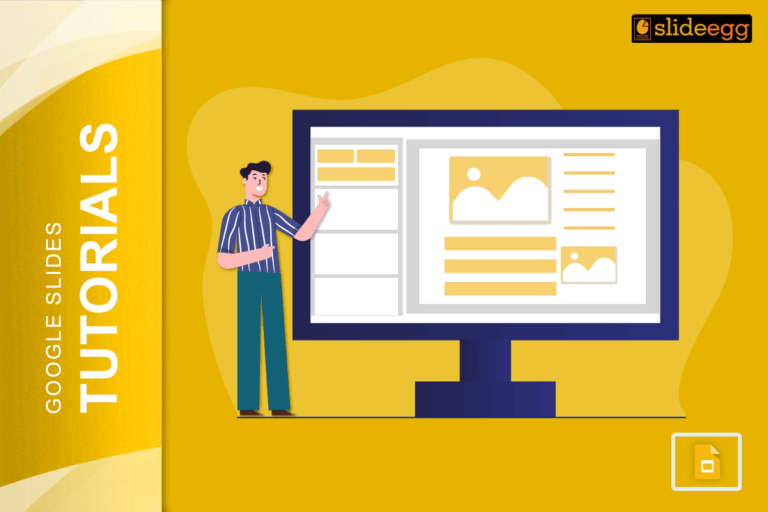Make your classroom presentations stand out by picking the right agenda template that suits your needs. In the current learning environment, one is supposed to give effective and structured presentations as a teaching or learning individual. One must have effective agenda templates; it is the only save through difficult processes.
Having a structured agenda template will change how information is passed across and absorbed in the class. A person might find it extremely tiresome to choose the most appropriate among hundreds of those templates. This article will guide you on what to consider in choosing an ideal agenda slide template for use in classroom presentations.
Know Your Possible Audience
Before selecting your agenda template, you should bear in mind who your audience is. Would your presentation be for younger students, older students or a mix of both? These facts will determine how complex your agenda would be and what design it would have.
This might be very appealing, using bright colour schemes with simple fonts for a template for younger children. For older students, a clean, more professional design with clarity and readability may be best.
According to Adobe, 38% of people will stop engaging with content if it is unattractive either in layout or imagery, so design plays a huge role in keeping your audience attentive.
Define Your Objectives
What is your main goal when giving the presentation? Are you trying to explain a tough concept, review a lesson, or are you introducing something completely new? Your objective will shape the form of your agenda.
For example, it is a review of a lesson previously done, then a template with enough room for the section headers and bullet points is the best. The reason is this will make it easier for the topics that need to be reviewed to be easily recognizable. This will ensure a smoother discussion and recap of the same. However, in case you are introducing a new topic, this may require a template that has enough space for detailed explanations and integration of rich media.
Evaluate the Layout of the Template
Your template’s design and structure set the first impression for your audience on how you want to deliver your content. Good structure may present your provided information well enough, but a cluttered design will bring confusion and uneasiness to your audience.
Check the Aspects When Reviewing a Template’s Design
- Font: Use a template that applies fonts that are easily readable from a distance. Avoid using decorative fonts that are difficult to understand. According to the Nielsen Norman Group, when it comes to a sans-serif font family style, digital presentations favour them because they are most readable, and some of these include Arial and Verdana.
- Color scheme: The template colour scheme should not be too busy. Stick to two or three colours that are complementary to each other, and they will contrast with the text as well.
- Visual Elements: Look for templates that include spaces where images, creative bar graph ideas or charts can be added. The use of visual elements is important in ensuring that the material is well understood and well memorized. This is because 65% of people are visual learners, according to the Social Science Research Network.
Flexibility and Customization
After all, every classroom presentation is different, so your agenda template should offer that level of flexibility to shift along to your current needs. Look for templates that would allow for easy adjustment in adding or removing same-level entries, and sections, or for the easy changing of colors and fonts.
With drag-and-drop features, templates can save you time and at the same time make it easier for you to arrange the content in a flow that seems best for your presentation. Flexibility can particularly be a strong point in an educational setting, where your plans may as urgently need changing in real-time to accommodate student feedback or respect time limits.
Ensure the template for the agenda that you choose is compatible with the class computers, tablets, or other tools and supporting software. Most are compatible either with PowerPoint, Google Slides, or Canva.
Also, check out the availability of any accessibility features for students with disabilities. Screen-reader-friendly templates or the ability to give alternative text to an image can make your presentation reach out to a large population.
Use the feedback and iterations
Once you’ve selected a template and put it into practice in a classroom presentation, receive feedback from students and colleagues.
- Did the template help to bring the information across?
- Was the design appealing or did it prove to be distracting?
- Use this feedback to revise your selection of templates for future presentations.
Conclusion
Selecting the perfect agenda slides for your classroom presentations is more than choosing something appealing. To do so, consider the audience, define objectives, evaluate design and layout, ensure flexibility and customization, and check compatibility and accessibility.
Keep in mind, that the right template to put your content into raises not just the organization of the information but also serves as a way to enhance a better learning experience for your students. Through its thoughtful choice, classroom presentations will turn out to be lively, informative, and effective.