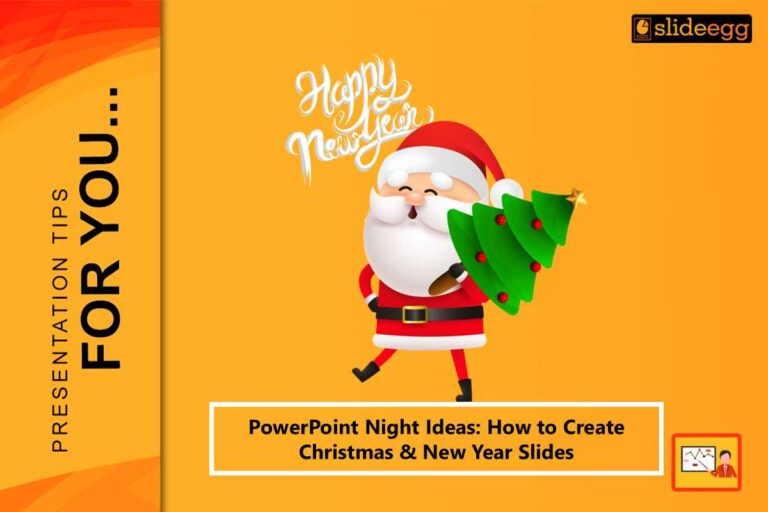Did you know that pictures help people remember things much better than just text? Studies show that people remember 80% of what they see and only 20% of what they read. This is why infographics are so important. They turn boring data into fun and easy-to-understand visuals.
What Are Infographics?
Infographics are simple yet powerful visuals of text, pictures, and color combined to explain an idea or data. They make complex topics easy to follow. During presentations, one can surely catch the attention and hold the interest of the audience towards the message with the use of infographics.
Why Use Infographics in Presentations?
Here are some key benefits of infographics in presentations:
- Easier to Understand: Infographics make complex data simple and clear.
- More Engaging: They capture your audience’s attention with attractive visuals.
- Better Memory Retention: People remember visuals much better than plain words.
- Professional Style and Look: Infographics add more polish to your presentation, making it stand out.
How to Use Infographics Effectively
Using infographics the right way is key. Here are some tips to make your presentation shine:
- Pick the Right Infographic Type: Different presentation themes need different infographics. Examples include Charts and Graphs (for numbers and trends), Timelines (for historical data), Process Diagrams (for step-by-step workflows), Comparison Charts (to highlight differences or similarities), and Maps (for geographical data)
Keep It Simple
Don’t overload the slides with too much information. Use one infographic per idea. This keeps your presentation clean and easy to follow.
1. Choose the Design with Care
A good design makes all the difference. Stick to these simple tips:
- Choose a consistent color theme.
- Choose clear, readable fonts.
- Leave some white space to avoid clutter.
2. Use Free Templates
Save time and add some real value to your work by using already-designed templates. Slide Egg has a set of infographic templates that you can edit in PowerPoint to your taste.
How Infographics Improve Audience Engagement
Infographics will make your presentation fun and interactive. This is how:
- Attention of Audience: Amazing colors and creative designs grasp attention instantly.
- Encouraging Interaction: Infographics give the audience an opportunity to explore and consider the information.
- Create Emotional Impact: This will make your information more memorable through visual storytelling.
How to Use Infographics for Different Presentation Types
- Sales Presentations
- Show your product’s benefits with comparison charts.
- Use graphs to highlight sales trends and forecasts.
2. Marketing Presentations
- Summarize campaign results with easy-to-read visuals.
- Plan future strategies with process diagrams.
3. Educational Presentations
- Break down tough topics into digestible infographics.
- Use timelines to explain historical events or project timelines.
Tools to Create Infographics
Creating infographics is easier than ever with the right tools. Here are a few popular options:
- PowerPoint: Great for quick and simple infographics.
- Google Slides: Perfect for teams that need to collaborate.
- Canva: Beginner-friendly with lots of templates.
Best Practices for PowerPoint Infographics
When adding infographics to PowerPoint slides, remember these tips:
- Consistency is Key: Use the same style and colors throughout your presentation.
- Add Animations: Reveal parts of your infographic step-by-step to keep the audience’s attention.
- Align Everything: Make sure all elements are neat and balanced.
Making Complex Data Simple
Infographics are perfect for simplifying complicated information. Here’s how to make it happen:
- Focus on the most important data points.
- Use comparisons to make information relatable.
- Add short labels or captions to explain visuals.
Where to Find Free Templates
Don’t have time to design from scratch? Use free infographic Presentation templates from Slide Egg. Our professional templates work well for business, education, and creative projects.
Final Thoughts
Infographics are powerful means to make your presentations more engaging and efficient. They help simplify your message, keep your audience interested, and leave a mark. Whether it’s a business pitch, teaching a class, or presenting a marketing strategy, infographics can enhance the content and make it all the more impactful.
Get started with the best infographic templates today and make your presentations stand out. With tools like PowerPoint and Google Slides, it’s easy to create visuals that wow your audience. Give it a try and watch your presentations shine!