Imagine you’re tackling a recurring issue at work, and despite your best efforts, it keeps coming back. What if the real problem lies deeper than you think? Our solution can be given by means
of simple tricks and analysis.
The 5 Whys Technique
Before getting deeper into the role played by infographics, one needs to understand what is meant by the 5 Whys technique. The Why Why analysis format PPT is a problem-solving tool that enables you to get to the root cause of the problem by a series of repeated questions: “Why? Why? Why? Why? Why?”—the typical five times, though the number varies. You usually end up with insight into the root cause of the problem at the fifth “Why.”
For example, whenever a machine in a factory breaks down, raising the question of “why” several times helps in understanding whether it is a mechanical issue, human error, or something deeper to understand that it is not being trained adequately enough. This simplicity makes the method generally applicable across industries.
Importance of Visualization of Problems in Solving
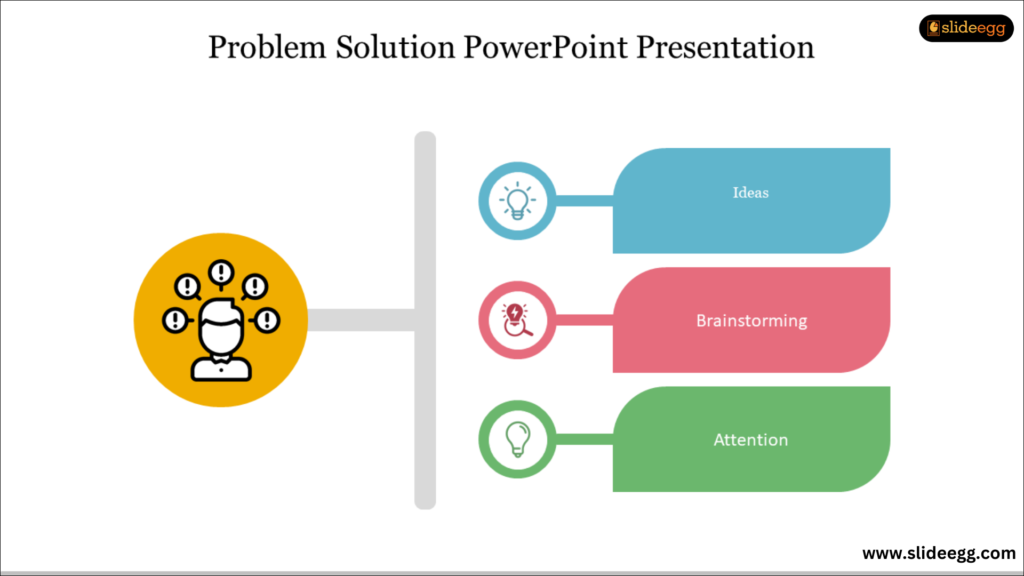
The theory behind the 5 Whys method is quite straightforward, but in an actual scenario when there is more than one stakeholder in a number, it creates a huge problem. Text-based descriptions will often become messy; then the audience will get confused or disinterested. That’s why infographics can be pretty helpful in such a situation.
Did you know? People remember 65% of the information they see. Meanwhile, only 10% of what is heard remains in the brain. A professionally designed infographic can make all the difference between your audience actually understanding and remembering the points of a root cause analysis.
5 Why Infographics Support Root Cause Analysis
Here is how incorporating 5 Why infographics supports the problem-solving process.
Makes Complex Information Easy to Understand
Layers of complexity often characterize root cause analysis. A 5 Why infographic simply breaks down the complex process into pockets and visual morsels. Each “Why” comes with a visual representation that one can easily track in the flow of logic.
Like the infographic begins at the top with the problem and then flows down with each successive “Why”, stakeholders will be able to trace the symptom-to-root-cause without missing a detail.
Boosts Engagement and Attention
Human beings particularly in corporate life-have the most elusive attention span. Much more likely to be kept on one’s toes by a creative infographic presentation than an elongated, textual account.
The second is that interactive or colourful infographics tend to increase interest. The use of colours, icons, and charts makes the analysis not only comprehensible but also memorable. This enhances the level of engagement and proves helpful in retaining vital information about the issue and its cause.
Problem-solving Using 5 Why Template PPT
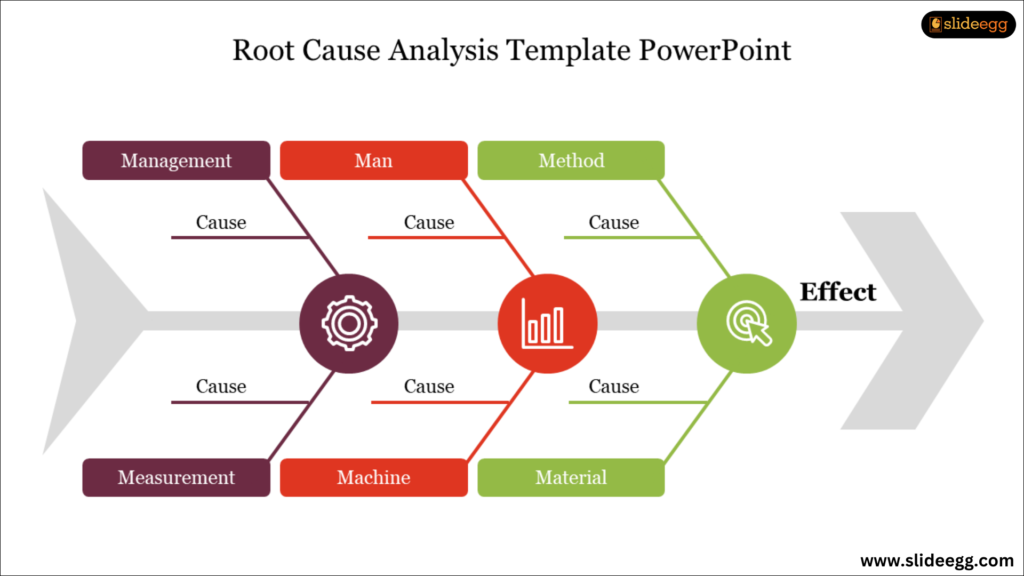
Root cause analysis rarely is performed in isolation. Teams will often brainstorm and discuss multiple aspects of the problem. A 5 Why infographic is a central point of reference for all parties involved. It can be updated during meetings or collaborative sessions in real-time. Members of the team can contribute insights, and validate or challenge each “Why.”
According to Forbes, 55% of respondents claim they would understand the content better when it is presented visually. Infographics facilitate teamwork and ensure that people are on the same page, literally as well as metaphorically.
Better Decision Making
An easier-to-understand visual explanation of the issue increases the speed of understanding the crux of the matter to the decision-maker. Faster, more informed decision-making can come from highly time-sensitive industries as a result of having an easy-to-understand way of illustrating complex issues.
Condensing into a 5 Why infographic reduces more risks of misinterpreting critical information. In cases of a decision made, it can easily be derived quickly through the root cause analysis PPT to be presented through infographics without having to wade through so much useless information.
Practical Examples of 5 Why Infographics in Action
Suppose that you are in charge of a production line and it has constantly not met targets. Starting with the question of “Why are we missing production deadlines?” one layer of infographic after another will lead you down the road of a new “Why,” up to this point revealing that the main problem is poor machine maintenance but ultimately traced back to a lack of training for maintenance staff.
By creating it in an infographic, you can easily indicate each of these “Why” so that you will be able to cascade it forward as well, thus making it easier to explain why staff training and updated maintenance procedures would be money well spent.
Software and Tools for Creating Infographics
Due to user-friendly tools like PowerPoint, Canva, and many other useful graphic design tools, it has never been simpler to create a 5 Why infographic. You can select any template that suits your needs best for your manufacturing theme, healthcare, and more.
Conclusion
With the heightened demands on efficiency in the modern business environment, employing 5 Why infographics during your root cause analysis can make the process less hassle-prone. This ensures streamlined decision-making, collaboration, and eventually, good problem-solving.







