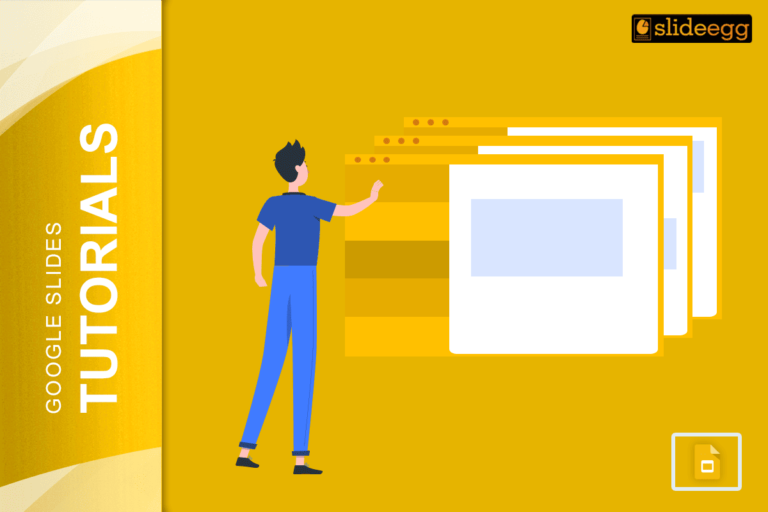Startup life is fast-moving and dynamic. With a small team and limited resources, it becomes difficult to keep projects on course. But there’s one tool that helped keep startups organized and focused: the timeline PowerPoint template. But how does this simple thing become a game-changer for startups? Let’s dive in.
Why Startups Need Timeline Tools
Startups live in an environment where minutes count and staying on track means everything. From launching a product to securing funding and scaling up operations, timelines help trace the journey from point A to B.
For startups, timeline tools are key for a few reasons: They provide clarity and focus to teams through the visualization of the whole project, thereby identifying critical milestones and deadlines.
Resource Management: Normally, startups are characterized by limited resources, and the implementation of time and personnel is crucial.
Accountability: Everybody has an idea of what they do and when it should be done, with a timeline that is well laid out.
The Role of Business Timeline Templates
Business timeline templates refer to pre-designed layouts that allow the startup to keep its projects organized. They provide a visual representation of the project plan, through which one is better positioned to communicate any goals, deadlines, and roles to the team.
Why PowerPoint?
PowerPoint is accessible and relatively easy to use, making it a perfect platform for any startup. It offers versatility, that allows you to tweak any templates to suit your needs and ensures the uniqueness of the timeline regarding your project.
Benefits of PowerPoint Timeline Templates
There are several benefits associated with using PowerPoint timeline templates that can help startups manage their projects more effectively:
Ease of Use: With minimal design experience, anyone can create professional-looking timelines.
Customizability: Highly flexible templates meet the brand identity and specific needs of a startup or any given project.
Collaboration: PowerPoint is adopted and in use by many, hence sharing and collaboration across teams becomes easy.
Visual appeal: A well-designed timeline turns complex information into something easily digestible and engaging.
How to Choose the Right Timeline Template
Considering the factors involved in selecting the right timeline template involves several aspects. These include the following:
Complexity of the Project: In large projects, a template should be used to break down tasks in detail.
Size of Team: The template should be such that all entries of the different team members are displayed on one page.
Customization Options: Look for templates that will give flexibility in design and layout.
Integration: Ensure that the template you choose will integrate well with the other tools you use, for instance, project management software.
How to Use Timeline Templates: Step-By-Step Process
Creating a PowerPoint timeline template is a straightforward process. The following steps will guide you on how to achieve it:
Choose a Template: Select an appropriate template according to your project goals and the needs of your team.
How to Add Major Events: Identify the major events, therefore, pinpoint all the milestones, and then plot them in the timeline.
How to Add Tasks: Break each task that needs to be done to accomplish each milestone.
Assign Responsibilities: Clearly mention who is responsible for what task.
Set Deadlines: It creates deadlines for every task to be completed on time to keep the project on track.
Review and Adjust: Review the timeline from time to time with your team and adjust accordingly.
Integrate Timeline Templates with Startup Tools
Startups often use several tools for the effective management of projects, communication, and collaboration. Integrating your PowerPoint timeline template with these tools can make all the difference in smoothness and efficiency in workflow:
Project Management Software: Connect your timeline to tools like Asana or Trello for real-time tracking of progress.
Communication Platforms: Connect timelines with Slack or Microsoft Teams and experience frictionless, real-time updates and team discussions.
Cloud Storage: Be sure to save and share your timeline through Google Drive or Dropbox so that everyone gets the real-time version.
Real-Life Examples of Startups Succeeding with Timelines
Think of any startup that has been able to launch its product within the tight deadline by using timeline templates. This team, right from ideation to launch, mapped each step involved in the project to remain focused and meet set goals. It impressed the investors and helped this startup get a competitive advantage in the marketplace.
Another case is a startup that used timeline templates to handle funding rounds. Setting up every stage of the fundraising process helped them manage the series more effectively with less struggle.
Common Challenges and How to Overcome?
Though timeline templates are very powerful tools, in using them, there may be challenges that a startup may come across:
Overcomplicate the Timeline: Keep from filling your timeline with information that is unnecessary. Only indicate major milestones and tasks.
Follow the Timeline: Plans are only mere pieces of paper if action is not taken. Ensure that your team envisions accomplishing the tasks on time.
Modify Changes: Startups are dynamic, and as such, there’s a need to effect changes. Add flexibility time to your timeline just in case some changes may pop up unexpectedly.
How to Keep the Project Timeline Consistent Left on
Regular Check-ins: Have a weekly or bi-weekly review of progress and adjust your timeline accordingly.
Use Metrics: Keep up with the KPIs that measure progress to ensure everything is running on track.
Keep It Simple: A simple timeline is more likely to be followed by users. Emphasize clarity and simplicity of understanding.
Conclusion
PowerPoint timeline templates function more as strategy helpers that can help startups wade through the intricacies of the big ocean called project management. The clarity, focus, and roadmap to success are contributed by these templates, which keep the startup on track toward reaching its goals. It could be the founder, the project manager, or even any other person who is a member of a startup group—these timeline templates make all the difference on the way to success.
FAQs
1. What is the most excellent tool for making a PowerPoint timeline template?
There are a few tools through which you can create a PowerPoint timeline template. They include Microsoft PowerPoint, which has built-in templates. You can also use online platforms such as SlideEgg or specialize in something like Office Timeline.
2. How often should a startup review its project timeline?
You should at least check on the project timeline once a week to ensure that everything is in order and make some adjustments if need be.
3. Can timeline templates be used for both small and large projects?
Yes, timeline templates can be used for all projects, regardless of size. It’s all about the complexity of the template you choose.
4. How do I customize a timeline template to fit my brand?
Almost all PowerPoint templates allow you to customize them. You can change colors, fonts, and layouts to fit your branding.
5. What if my project timeline gets off track for my startup?
If you realize that your timeline is slipping, reassess the situation, identify the bottlenecks, and reset the timeline accordingly. If you communicate the changes with your team, it will refocus efforts.